Elta 2322 User Manual
Page 18
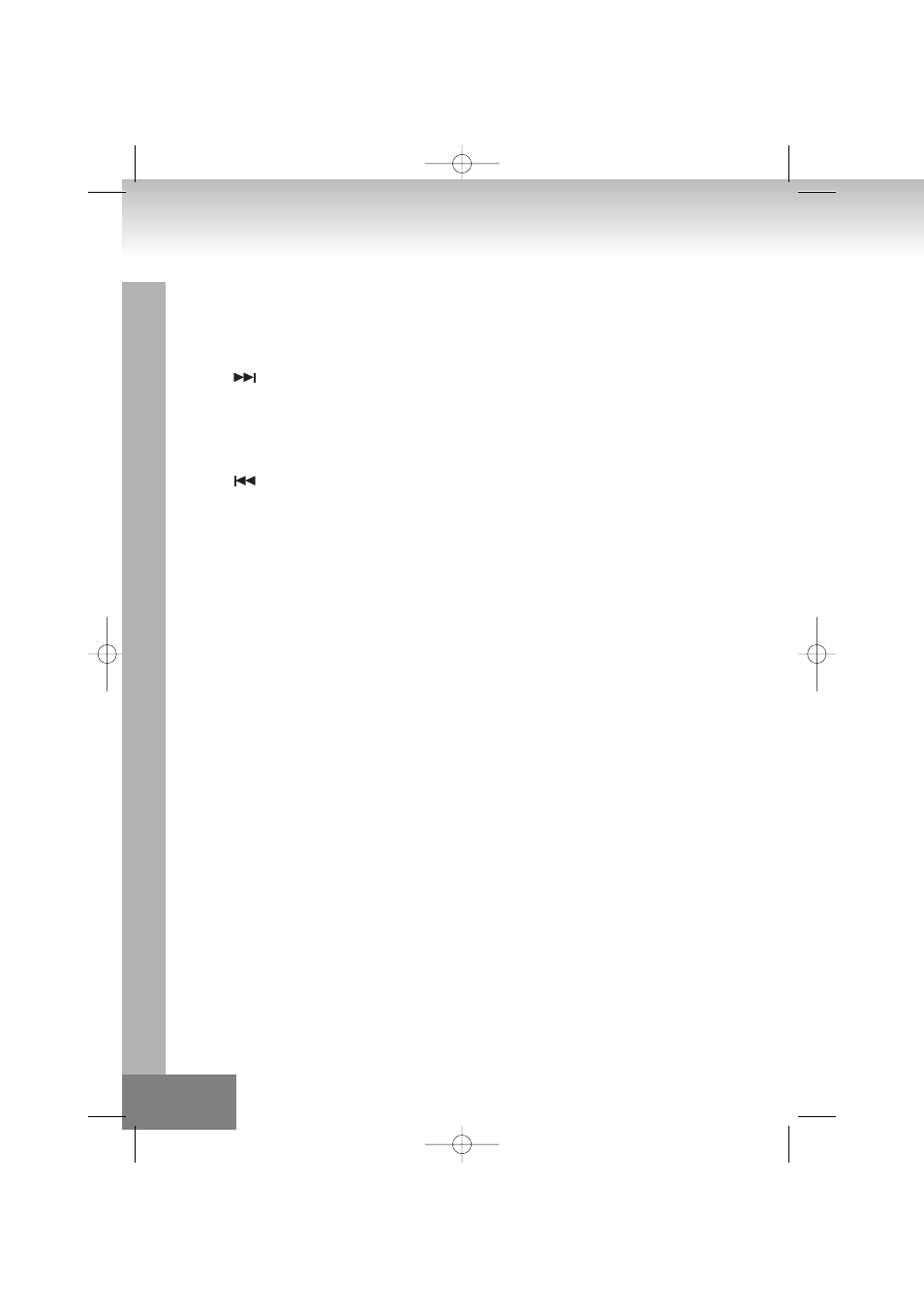
SKIP -
•
Change the starting play track during stop mode, cyclic to the last track if it is in the first track.
•
Skip to the previous track during Normal play, cyclic to the last track if it in the first track.
•
When key is pushed more than 0.5 sec, Fast – reverse is executed.
•
Skip to the previous programmed track during Program play, cyclic to the first programmed track.
FOLDER
•
When the system is STOP mode, For MP3, Skip up to next folder in increasing order and display folder
number.
•
When the system is PLAY mode, For MP3, Skip up to next folder number in increasing order, start play
head track of the folder and display current folder and track number Press key once, current folder number
is flashing for 3s, press key again folder up is executed.
FOLDER
•
When the system is STOP mode, For MP3, Skip up to next folder in decreasing order and display folder
number.
•
When the system is PLAY mode, For MP3, Skip up to next folder number in decreasing order, start play
head track of the folder and display current folder and track number Press key once, current folder number
is flashing for 3s, press key again folder up is executed.
+/= BASS
•
Press the +/- BASS button and select the Bass Boost effect.
TAPE FUNCTION
Move to select TAPE FUNCTION
RECORD/PLAY DECK CONTROLS
•
RECORD : to start recording.
•
PLAY : to start cassette playback.
•
REWIND : to fast rewind the cassette.
•
F.FWD : to fast forward the cassette.
•
STOP/EJ : to stop and eject the cassette.
•
PAUSE : to interrupt recording or playback
CASSETTE DECK
Before operating the cassette deck, make sure Function Selector is in the Tape mode.
PLAYBACK
•
Set Function Selector to Tape mode.
•
Press Eject button to open the cassette door
•
Place the cassette tape into Deck, with the side to be played facing the window.
•
Close cassette door and Press Play button to start playback.
•
Playback stops when the tape reaches the end.
•
Press Stop button if you want to stop playback before the end of the tape
02-2322_EN 6/20/06 11:20 AM Page 08
018.
