Sealey CPV72 User Manual
Page 2
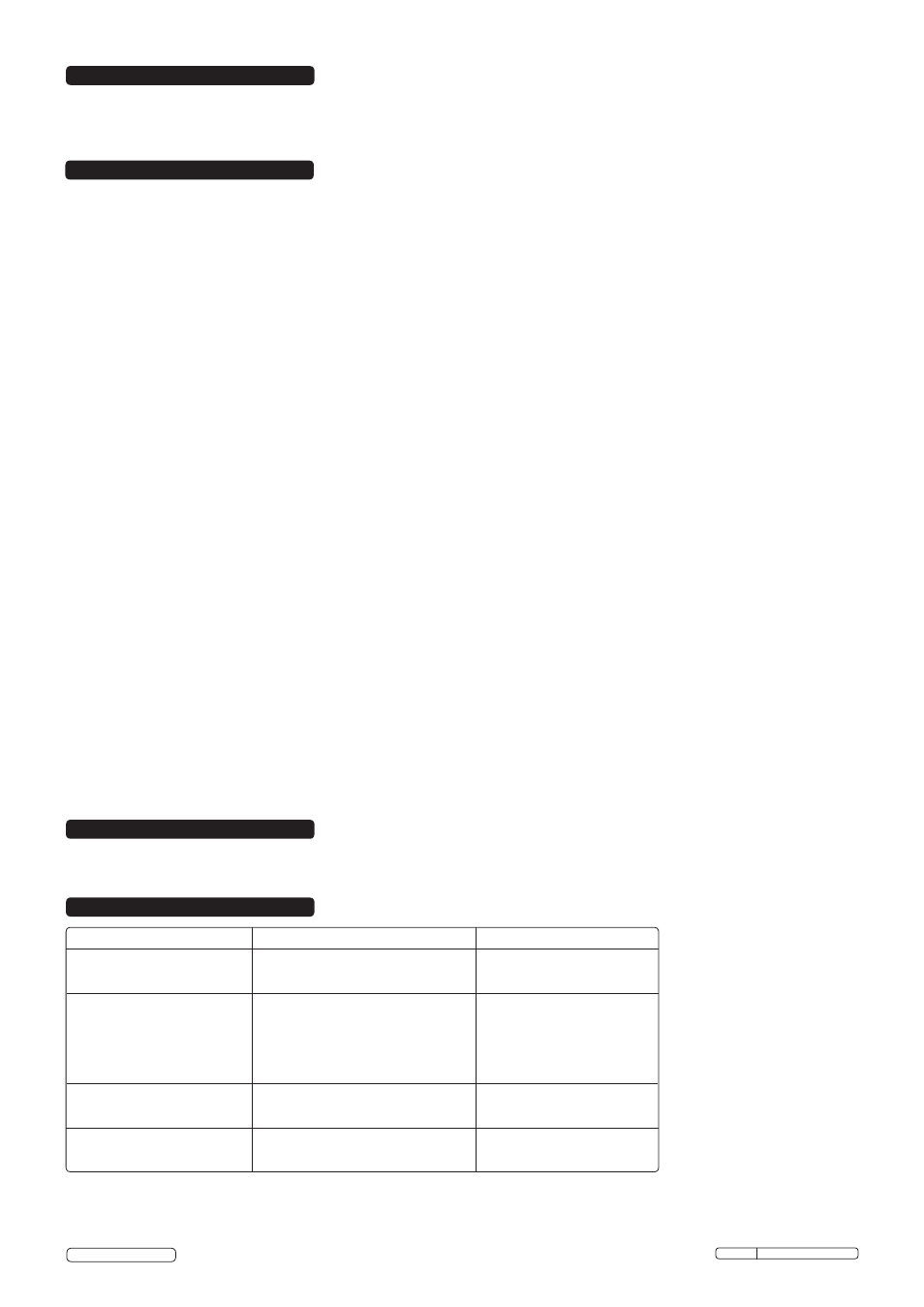
4.1. BEFORE FIRST USE
4.1.1.
Unpack all parts and check for completeness if anything is incomplete contact your dealer.
4.1.2.
Charging the battery
DO NOT use the vacuum whilst it is being charged.
● charge the battery before first use.
● place the vacuum on a dry and even surface.
● make sure the vacuum is switched off (see fig.1).
● insert the plug of the adaptor into the charging socket (fig.1) plug the adaptor into a suitable charging socket and switch on, the red
charge light will come on.
● the battery is charged automatically, charging time is 3-5 hours.
● only charge the battery when it is almost flat. This increases the durability of the battery.
● charge the battery at room temperature between 0° and 37°C.
4.2. VACUUMING METHODS
4.2.1.
DRY VACUUMING (See fig.2).
● without the foldable crevice tool for dry dirt.
● with the foldable crevice tool for cleaning crevices, small corners and slots.
● with the foldable crevice tool and the detail brush for cleaning upholstery and cushions.
4.2.2.
WET VACUUMING (See fig.3).
● without the rubber squeegee for damp dirt.
● with the rubber squeegee for small amounts of liquid.
Note: The maximum amount of liquid is indicated by MAX.
4.3. GENERAL OPERATION
WARNING! never use the vacuum cleaner without the air filter installed.
WARNING! Clean or change the air filter regularly for best performance. If after switching off, dust falls out of the appliance, it indicates
that the dust container is full and needs to be emptied.
WARNING! Make sure the charging adaptor is disconnected from the charging socket.
WARNING! Make sure the On/Off switch is set to the Off position.
WARNING! Never immerse the motor part of the appliance into the water or any other liquid.
4.3.1.
Switching On/Off (See fig.1).
● slide the On/Off switch to the on position.
● clean the dust, wet dirt etc. from the desired area and switch to the Off positon.
● empty the vacuum when the dust container is full, or if the
MAX mark has been reached by liquid. (Refer to Cleaning and
Maintenance).
4.2. Emptying Dust Container (See fig.4).
4.2.1.
Press the dust container release button (see fig.1) to release the dust container. Then remove the air filter and its holder from the dust
container.
4.2.2.
Hold the dust container over a bin and shake out the dry dirt or pour out the water into a suitable container.
4.3. Cleaning the Air Filter (See fig.4).
4.3.1.
Remove the air filter from the dust container and clean it using warm soapy water. Then rinse under running water and let it dry.
4.3.2.
Rinse out the dust container with water, dry all the parts thoroughly, and reassemble.
4.4. Storage
Store in a dry place away from moisture, direct sunlight and where it is inaccessible to children.
3. SPECIFICATIONS
4. OPERATION
6. TROUBLESHOOTING
5. CLEANING
5.1. Cleaning
Clean the appliance after each use. Use a damp cloth and a mild cleaning agent to clean the surfaces of the vacuum cleaner.
DO NOT use
aggressive or abrasive cleaning agents, petrol, solvents, chemically treated cloths or other cleaning agents, they can damage the casing.
Problem
Possible Cause
Solution
Vacuum does not work.
Battery is empty.
Charge battery.
Dust container is full.
Empty dust container.
Vacuum cleaner is connected
Power adaptor is not connected
Connect adaptor to a
to the adaptor, but the battery
to the power supply.
suitable outlet.
is not charged.
The On/Off switch is set to the
Slide it to the Off
On position.
position.
The vacuum only works for a
The battery is not fully charged.
Charge the battery.
short time.
The efficiency decreases or
The nozzle is blocked; or the
Check the nozzle opening;
the motor vibrates.
filter is blocked by fine dust.
or clean/replace the filter.
Model No: . . . . . . . . . . . . . . . . . . . . . . . . . . . . .CPV72
Voltage:. . . . . . . . . . . . . . . . . . . . . . . . . . . . . . . .7.2V
Charging Time: . . . . . . . . . . . . . . . . . . . . . . . . . .3-5hr
Weight: . . . . . . . . . . . . . . . . . . . . . . . . . . . . . . . .0.8kg
CPV72 Issue: 2(I) - 03/09/14
Original Language Version
© Jack Sealey Limited
