How to use – Eureka SC780 User Manual
Page 7
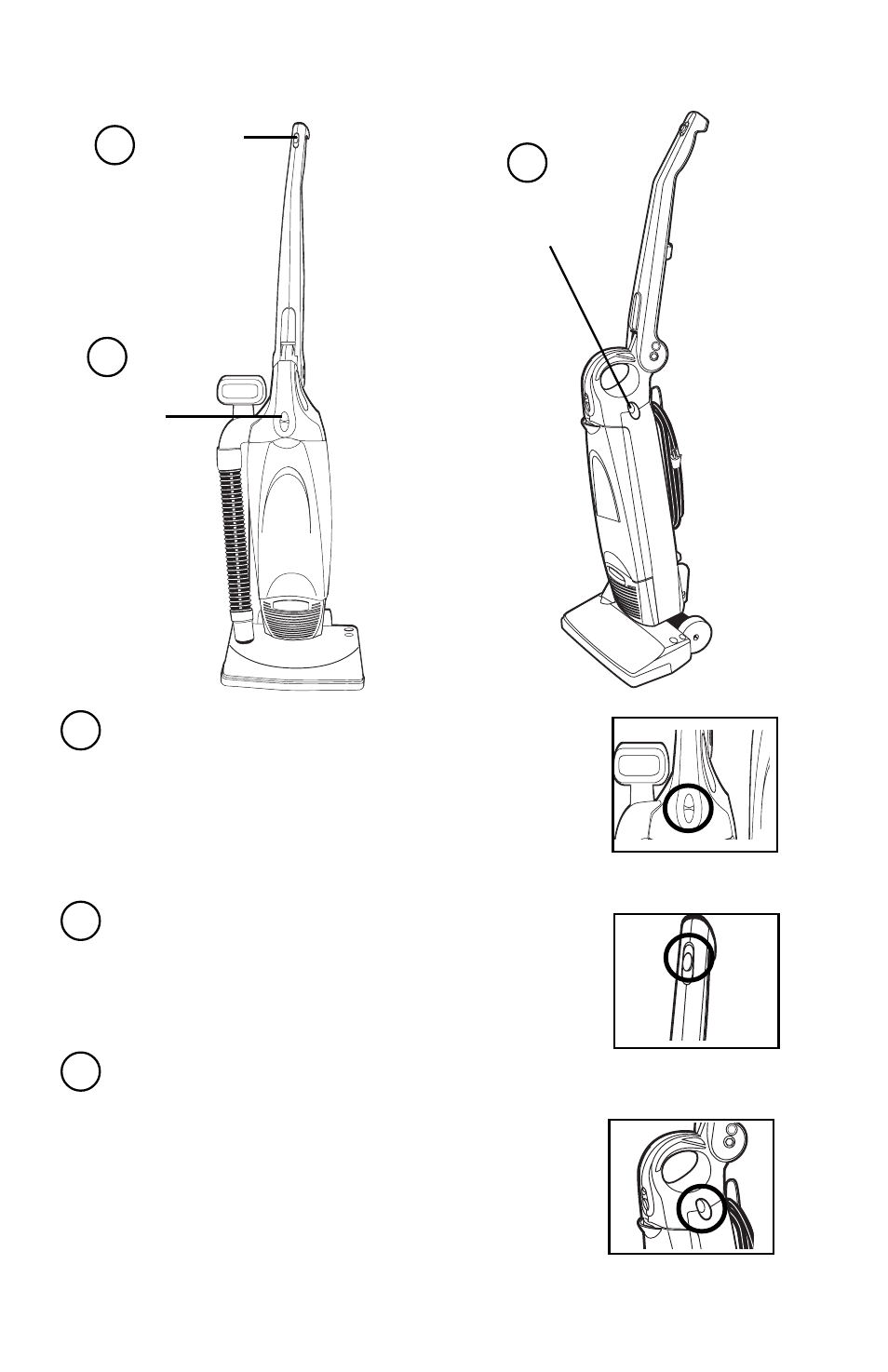
7
HOW TO USE
3 POSITION
ON/OFF
SWITCH
HANDLE
RELEASE
PERFORMANCE
INDICATOR
Power Switch
Top position is Off. Middle position is for floor cleaning and
cleaning with accessories (brush roll does not turn). Bottom
position is for cleaning carpets (brush roll turns).
Handle Release
When handle is in collapsed position, press handle release
button and rotate handle into upright position.
Performance Indicator
1
1
2
2
3
3
The performance indicator light will come on when there
is a drop in the vacuums performance. Check for a full
dust bag, dirty filters or a clog in the brush roll or hose
areas. If a full bag, dirty filter or clogged brush roll/hose is
found, replace the bag, clean or replace the filters, or
unclog the brush roll/hose areas.
See also other documents in the category Eureka Vacuums:
- 5700 (20 pages)
- 170 SERIES (5 pages)
- 580 (8 pages)
- 4870 Series (24 pages)
- 2590 Series (11 pages)
- 6992 (12 pages)
- 2970 (28 pages)
- 3040 Series (8 pages)
- 6830 SERIES (5 pages)
- 92A (12 pages)
- 3530 (12 pages)
- 3270 Series (8 pages)
- 910 (16 pages)
- 3281 (8 pages)
- 5700-5739 (10 pages)
- 400 (12 pages)
- 5740-5799 Series (12 pages)
- 2270 (20 pages)
- 2950-2996 Series (8 pages)
- 6998 Series (10 pages)
- 6877 (16 pages)
- 410 SERIES (16 pages)
- 5840-5898 Series (10 pages)
- 4870 (10 pages)
- 2800 Series (30 pages)
- 2997-2999 Series (8 pages)
- 420 (16 pages)
- 100-110 (26 pages)
- 4500 (16 pages)
- 178A (8 pages)
- 2500 (24 pages)
- 4680 (20 pages)
- 570A (12 pages)
- 63 (12 pages)
- 570 (12 pages)
- 600 (12 pages)
- 450 (22 pages)
- 59 (12 pages)
- 440 Series (15 pages)
- 410 (16 pages)
- 1400-1900 Series (12 pages)
- Whirlwind 6510 (22 pages)
- 2970-2999 Series (20 pages)
- 6800 (16 pages)
- 4230 Series (8 pages)
