Elk 129 User Manual
Page 3
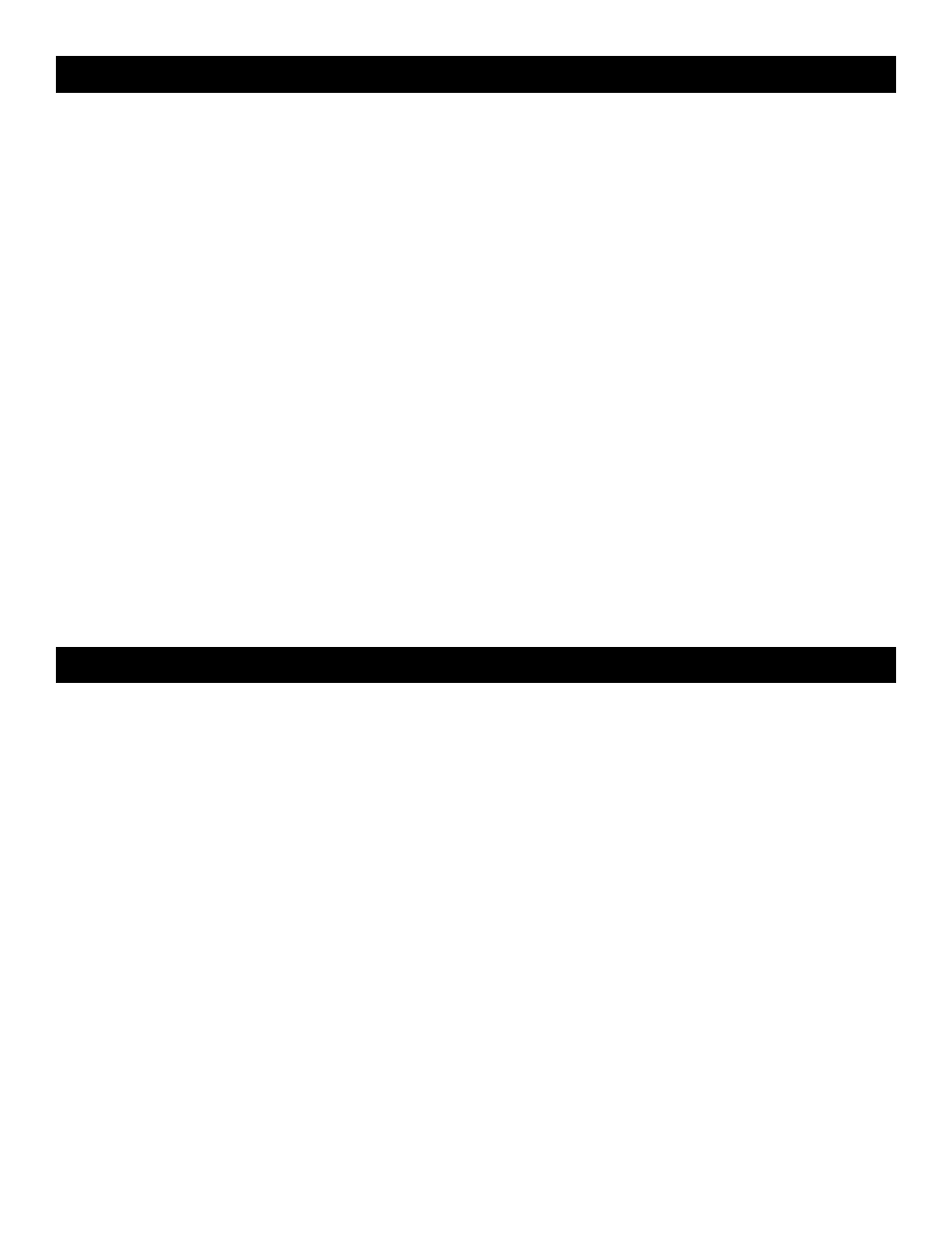
3
129 Software Installation (ELK-120/124 ONLY)
NOTE: The following ELK-129 “Waveloader” software installation is not required for the ELK-MM447 or ELK-MV480 modules
which are programmed through the Magic Module Programming Software. See previous page.
If you have an ELK-120 or ELK-124:
Please read through the manual before starting.
To install Waveloader, insert the CDROM included with your ELK-129 kit into your computer’s CDROM drive. After a few
moments the CD’s autorun menu should be displayed. Navigate to the “Software” screen and click the “Install Waveloader”
button to install the software program to your computer. The setup program will guide you through the installation. Normally,
you should choose the default directory suggested by setup, but you may change the drive and / or directory, if needed.
Once setup has finished, find the new program icon labeled “Waveloader“ on your desktop screen.
To test Waveloader, click on the Waveloader icon, then click the File button, you should see the Channel 1 and Channel
2 default audio message files listed. Click on one of these files and then click OPEN. Note: Do not use or delete the
20hz.wav file, it is needed for proper waveloader operation. Click on the Play button to hear the file. If you do not hear the
file playing from your computer’s speakers, check the computer’s volume settings. If your computer came with a “mixer”
program, make sure all of the sliders or knobs are turned up and no outputs are muted. If you have determined that the
volume control is turned up and you still don’t hear the file when you click on Play, check to make sure your speaker cable
is plugged into the correct jack on the computer and on the speakers themselves. Also, make sure the speakers are turned
on (amplified speakers only), and that their volume is turned up. Make sure speakers are connected to a power adapter
(and that the adapter is plugged into the AC). You can close the program for now.
ELK-120/124 Versions 1 & 2 Channel Activations as related to the ELK-129 Operation:
This section describes how channels are activated (triggered) on various Recordable Modules. A channel must be
activated (playing) to accept a new recording. Channels on version 1 modules can be activated by using SW1 on the
ELK-129. Version 2 modules use SW1 in addition to DIP Switches to activate the desired channel to be recorded.
• ELK-120 V1 Original version featuring 2 Voice Channels of 10 seconds each.
Turn SW1 to CH1 to activate Channel 1 or to CH2 to activate Channel 2.
• ELK-120 V2 Version 2 featuring 4 Voice Channels of 120 seconds each and DIP switches to select channel to be recorded.
Turn SW1 to CH1 to power the module, then move any DIP Switch to the ON position to activate a corre-
sponding channel.
• ELK-124 V1 Original version featuring 4 channels of 30 seconds each.
Place ribbon cable on J1, move SW1 to CH1 to record Channel 1 or move SW1 to CH2 to record Channel 2.
Place ribbon cable on J2, move SW1 to CH1 to record Channel 3 or move SW1 to CH2 to record Channel 4.
• ELK-124 V2 Version 2 featuring 8 channels of 60 seconds each. Set Channel Polarity jumpers to “+”. Turn SW1 to CH1 to
power the module, then move any DIP Switch to the ON position to activate a corresponding channel.
ELK-120 / 124 Versions 1 & 2 Hardware
