Clock and timer features, 7clock and timer features, Continued – Eton E10 User Manual
Page 7
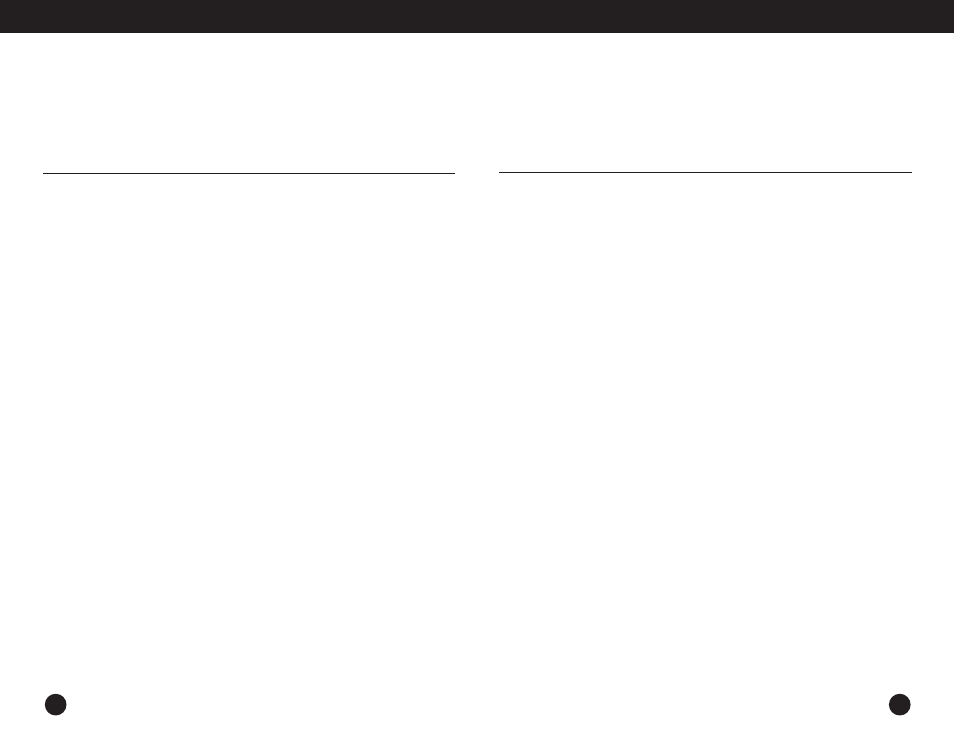
E 1 0
O P E R A T I O N M A N U A L
13
12
CLOCK AND TIMER FEATURES
continued
When the timer activates, it turns on the radio,
with the timer activation symbol appear flashing in
the display. The radio will play the station stored
into timer memory for 30 minutes or until you turn
the radio off with the POWER/SLEEP button. The
‘snooze’ feature can also be used (see section
titled USING THE SNOOZE FEATURE).
There are three methods to set the timer.
T I M E R S E T M E T H O D 1 – U P / D OW N
M I N BU T TO N S :
1. Turn the radio off. The timer digits (38) appear
in the upper right corner of the display.
2. Press and hold down TIMER A or B button for
about two seconds. The timer digits flash in the
display.
3. Within 5 seconds, set the hour using the
Up/Hour button and the minutes using the
Down/Min button. Within 5 seconds of finishing,
press the A or B button once or just wait until
the timer digits stop flashing.
T I M E R S E T M E T H O D 2 – N U M E R I C
K E Y PA D :
1. Turn the radio off. The timer digits (38) appear
in the upper right corner of the display.
2. Press and hold down TIMER A or B button for
about two seconds. The timer digits flash in the
display.
3. Use the numeric keypad to key-in the wake up
time in 24 hour format. Within 5 seconds of
finishing, press the A or B button once or just
wait until the timer digits stop flashing.
T I M E R S E T M E T H O D 3 – T U N I N G
K N O B
1. Turn the radio off. The timer digits (38) appear
in the upper right corner of the display.
2. Press and hold down TIMER A or B button for
about two seconds. The timer digits flash in the
display.
3. Within 5 seconds, press/release the Up/Hour
button, then use the tuning knob to set the
hour.
4. Within 5 seconds, press/release the Down/Min
button, then use the tuning knob to set the
minutes.
5. Within 5 seconds of finishing, press/release the
TIMER A or B button that’s being worked with
or wait until the timer digits stop flashing.
S T O R I N G A R A D I O S TAT I O N
I N T O T I M E R M E M O RY
To hear a radio station when the timer activates,
the station must be stored into timer memory.
Here’s the 3 step procedure:
1. Turn on the E10 and tune to the desired station.
2. Press/Release the MEMORY button.
3. Press/Release the TIMER A or TIMER B button.
The timer symbol flashes in the display twice.
NOTE: To monitor the frequencies stored into
timer memory A and B, perform a three second
press of the SYSTEM SET button while the radio is
turned off. The set code information and the
frequencies stored into timer memory flash in the
display.
7
CLOCK AND TIMER FEATURES
S E T T I N G T H E C L O C K
The factory has set the clock to function as a 24-
hour format clock. If you prefer a 12 hour, AM/PM
clock format, see the section titled CHANGING THE
CLOCK FROM 24 TO 12 HOUR FORMAT in the
section titled SYSTEM SET CODES.
There are three methods for setting the clock.
C L O C K S E T M E T H O D 1 – U P / H O U R
A N D D OW N / M I N BU T TO N S :
1. Turn the radio off. The clock digits appear in the
center of the display (40).
2. Press/release the button labeled ‘Time Set’ (18).
The clock’s digits flash in the display.
3. Within 5 seconds, set the hour using the
Up/Hour button and the minutes using the
Down/Min button (9, 10). Within 5 seconds of
finishing, press/release the TIME SET button or
wait until the clock digits stop flashing.
C L O C K S E T M E T H O D 2 – N U M E R I C
K E Y PA D :
When using this method, only 24 hour key-in format
can be used to enter the time, even if the clock is
set for 12 hr format time display.
1. Turn the radio off. The clock digits appear in the
center of the display (40).
2. Press/release the button labeled ‘Time Set’ (18).
The clock’s digits flash in the display.
3. Use the numeric keypad to key-in the time in 24
hour format. Within 5 seconds of finishing,
press/release the TIME SET button or wait until
the timer digits stop flashing.
C L O C K S E T M E T H O D 3 – T U N I N G
K N O B
1. Turn the radio off. The clock digits appear in the
center of the display (40).
2. Press/release the button labeled ‘Time Set’ (18).
The clock digits flash in the display.
3. Within 5 seconds, press/release the Up/Hour
button, then use the tuning knob to set the hour.
4. Within 5 seconds, press/release the Down/Min
button, then use the tuning knob to set the
minutes.
5. Within 5 seconds of finishing, press/release the
TIME SET button or wait until the clock digits
stop flashing.
S E T T I N G T H E T I M E R S ( U S E A S
W A K E - U P A L A R M )
The E10 has two, independently programmable
timers, timer A and B, enabling the E10 to turn on
and play the radio for 30 minutes and then turn
off. The timers can be used as wake-up alarms.
After setting a timer, store a radio station into
timer memory and activate the timer. See the next
sections titled STORING A RADIO STATION INTO
TIMER MEMORY and ACTIVATING/DEACTIVATING
THE TIMER.
NOTE: A radio station must be stored into timer
memory. If this is not done, there will only be static
once the timer is activated.
