Eton FR600 User Manual
Page 5
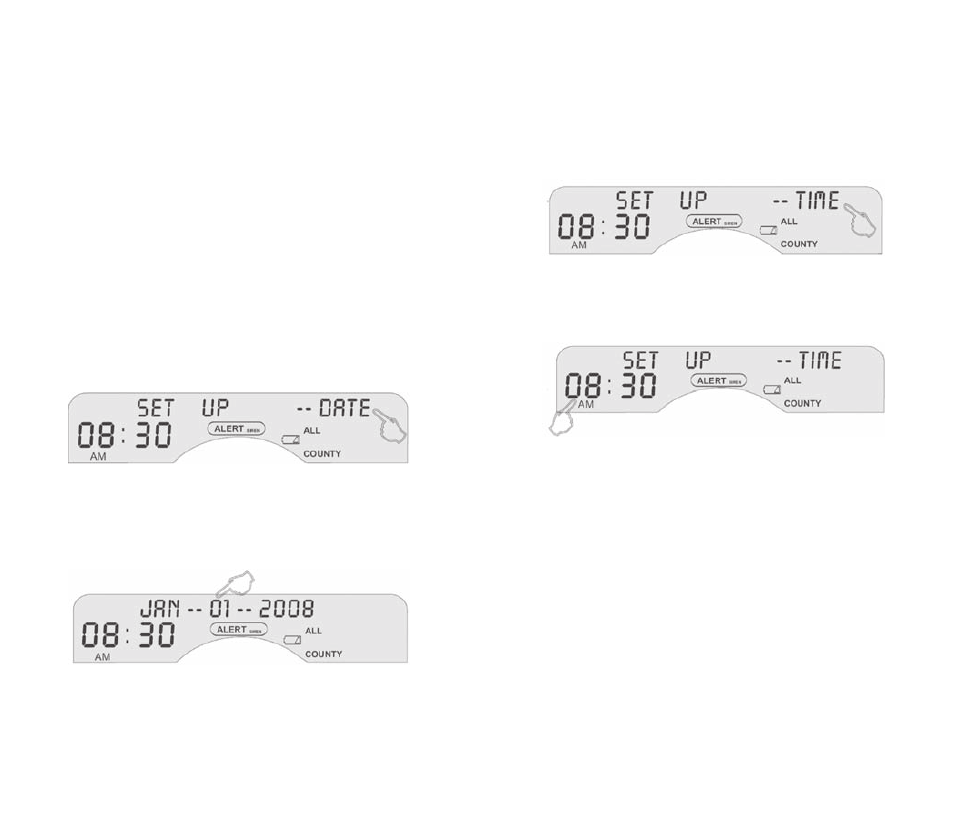
SOLARLINLK FR600 OWNER’S MANUAL
8
9
SOLARLINLK FR600 OWNER’S MANUAL
turn on. This is an indication that the phone is receiving enough
power from the radio. Continue to crank at this rate until you are
satisfied that an appropriate level of charge has been received
by your cell phone. If you decide to stop cranking for whatever
reason, please wait at least 5 seconds before beginning to crank
again. Not following these instructions may cause damage to
your cell phone for which Eton disclaims any liability and will not
be held liable for any actual or consequential damages related to
this matter.
SETTING THE DATE
1. Revolve the
2. Press button shortly to enter the setting menu.
3. Press <> or <> shortly to select “SET UP---DATE” option.
4. Press shortly once to enter the date setting mode.
5. Press <> or <> shortly to select “MONTH--DAY--YEAR”
option.
6. Press <> or <> shortly to set “MONTH--DAY--YEAR” option.
7. After setting, press shortly to save.
SETTING THE CLOCK
1. Revolve the
2. Press button shortly to enter the setting menu.
3. Press <> or <> shortly to select “SET UP---TIME” option.
4. Press shortly once to enter the time setting mode.
5. Press <> or <> shortly to select “HOUR : MINUTE” option.
6. Press <> or <> shortly to set “HOUR : MINUTE” option.
7. After setting, press shortly to save.
Note: The clock is a 12-hour clock, showing “AM” in the display
in the morning, and showing “PM” in the display starting at
noon.
SETTING THE BEEPER ALARM
This radio’s alarm beeps when it activates.
1. SETTING THE ALARM TIME
1) Revolve the
2) Press button shortly to enter the setting menu.
