2 color adj adjust the color gain from 0 ~ 15 – EverFocus ED550 User Manual
Page 19
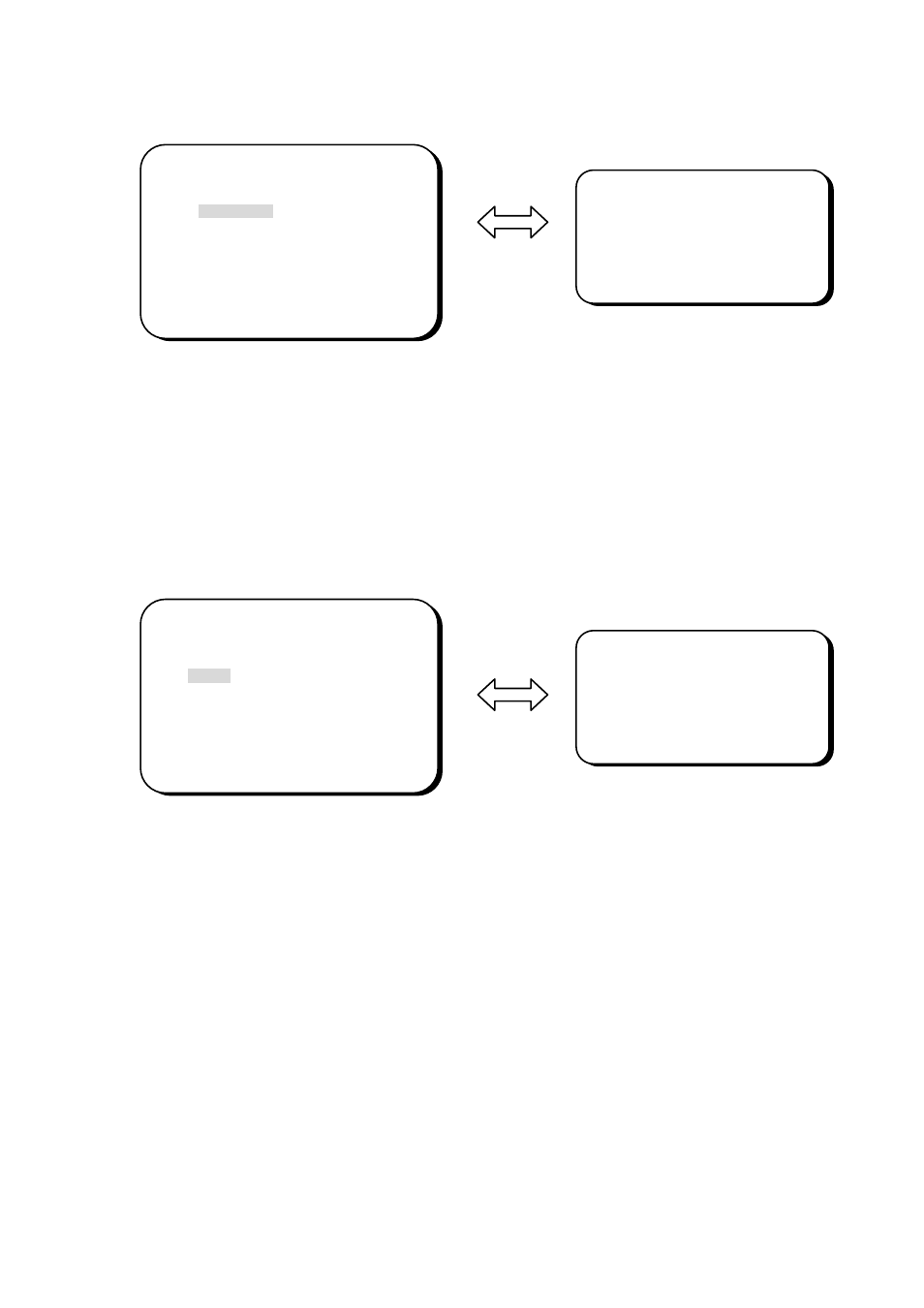
- 19 -
5.8.2 COLOR ADJ
Adjust the Color Gain from 0 ~ 15
5.8.3 SYNC
There are two SYNCHRONIZATION modes: INTERNAL and EXTERNAL
LINE-LOCK. In LINE-LOCK mode, without a synchronous generator, it
synchronizes the video signal between cameras. The Line-Lock synchronization is
only used in the places of 60Hz (NTSC models) or 50Hz (PAL models).
-INT: Internal synchronization
-LL: External line-lock synchronization
=> If you choose “LL”, you can adjust the phase your wish to set. Then press the
SET button. You can adjust the phase you wish to set from 0 to 359.
5.8.4 MOTION DETECTION
ED550 camera enables you to observe movements of objects in 4 different places on
the screen, the message “MOTION DETECTED” appears on the screen when
movement is detected; therefore this helps to improve supervision efficiency. The
camera detects an object’s movement by sensing discrepancy of outline.
1) Please direct the arrow to point to “MOTION DET” by adjusting the switch to
UP or DOWN direction.
2) Select “ON” by adjusting the switch to LEFT or RIGHT direction.
3) Press SET button.
COLOR GAIN.
> LEVEL |++++++++| 8
SPECIAL
CAMERA ID OFF
> COLOR ADJ. <┘
SYNC. INT
MOTIION DET OFF
PRIVACY OFF
MIRROR OFF
SHARPNESS ON <┘
RESET
RETURN <┘
SPECIAL
CAMERA ID OFF
COLOR ADJ. <┘
> SYNC. LL <┘
MOTIION DET OFF
PRIVACY OFF
MIRROR OFF
SHARPNESS ON <┘
RESET
RETURN <┘
SYNC
> PHASE |++++++++| 0
