Operating and indicator panel – Electrolux 1254-6 iU User Manual
Page 16
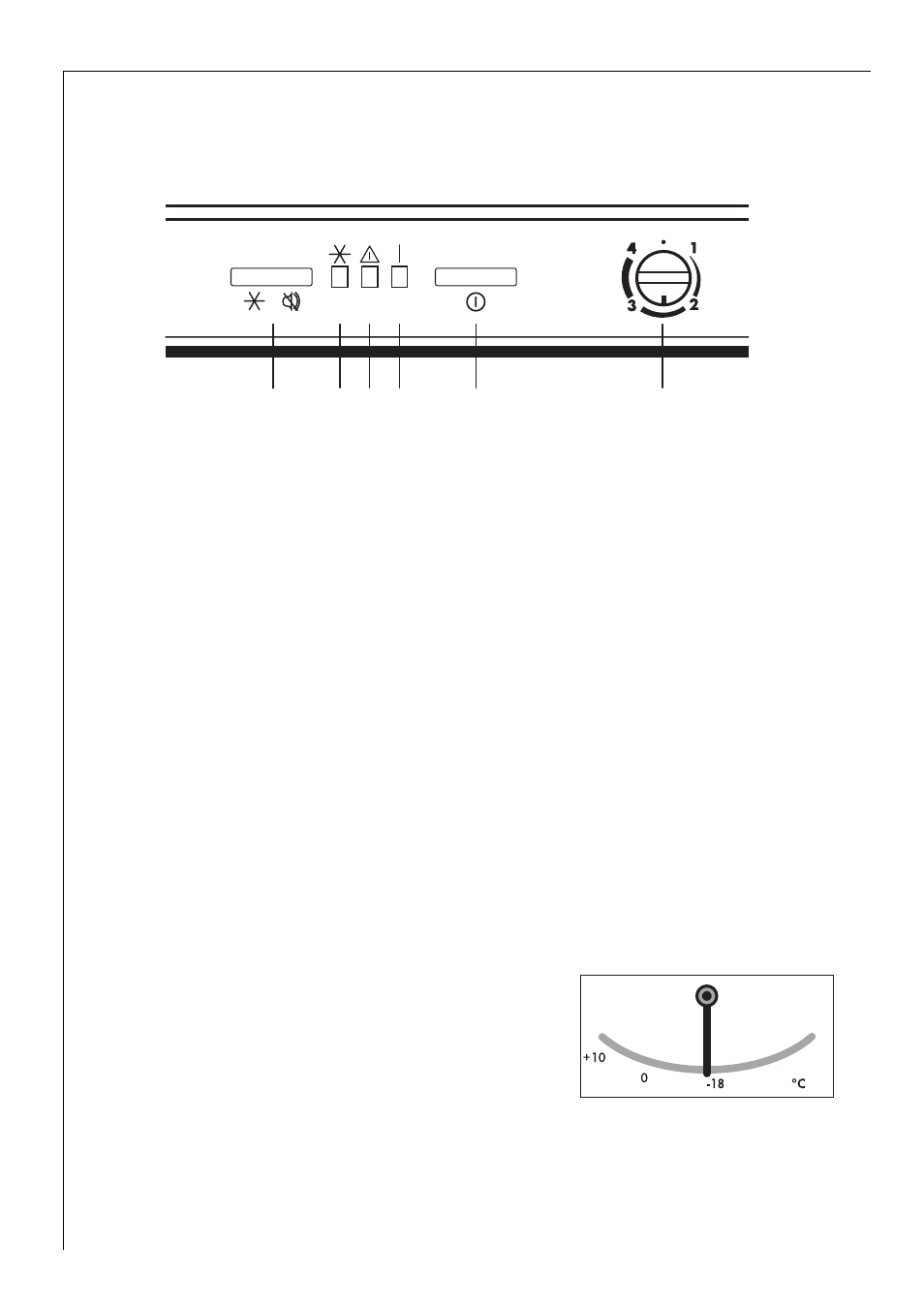
Operating and indicator panel
Important! Only use the appliance when built-in!
1 Thermostat control knob
2 ON/OFF switch
3 Pilot light (green)
4 Warning light (red)
5 Fast freeze light (yellow)
6 Fast freeze button and to switch off the warning tone
The appliance can be activated/deactivated by pressing the ON/OFF
switch (2). When the green pilot light (3) is illuminated this shows
that the appliance is on.
A coin in needed to turn the thermostat control knob (1). This makes
it is more difficult to change the temperature setting accidentally
(child protection).
The green pilot light (3), which comes on when the panel is switched
on and the mains voltage is available. In this switch position, the
refrigerating unit automatically operates by system control.
The thermostat control knob (1), which can be used for continuously
variable setting of the most energy saving storage temperature for
your frozen food.
The optimum storage conditions occur at
-18°C and can be checked at the ther-
mometer (fig.).
The fast-freeze button (6) with its yellow
pilot light (5). The yellow pilot light comes
on when the switch (6) has been operated. The refrigerating unit then
operates continuously.
The red remperature pilot light (4) comes on when:
– the appliance has been started up but the storage temperature has
not yet been attained;
1
2
3
4
5
6
16
