Excalibur electronic Brew Master 463 User Manual
Page 4
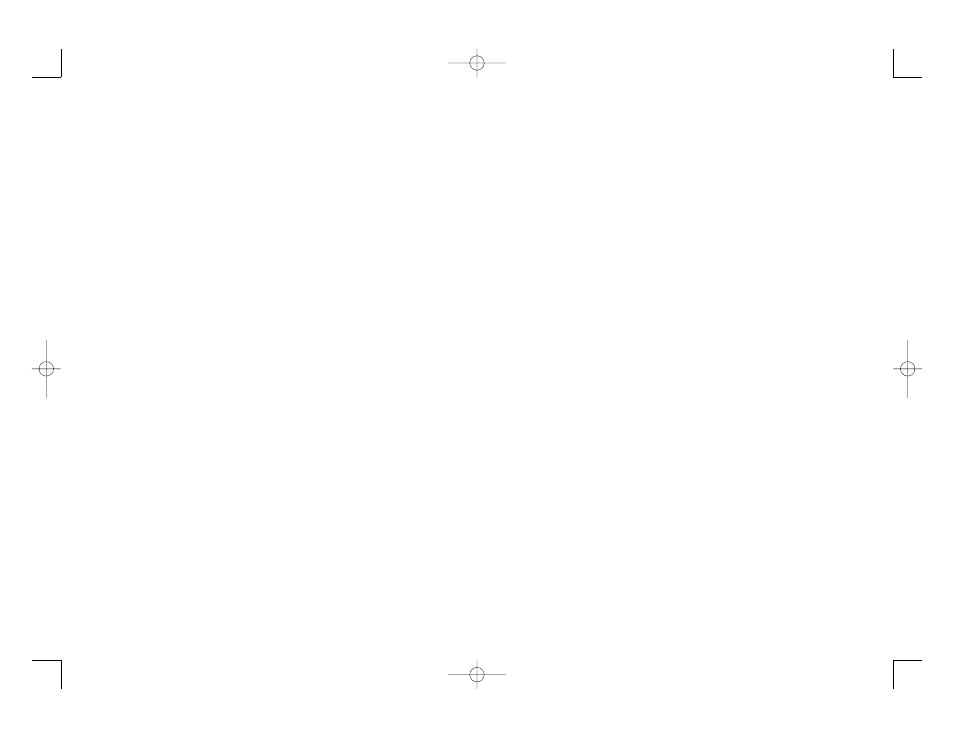
7
interest to you for quick reference.
And if you select
FOOD & BEER
PAIRINGS
, Brew Master can also
help you choose the best type of
beer to enjoy with the food you’ll
have for dinner tonight or that
you’ll serve at your next party.
Selecting
BEER & HEALTH
lets
you read articles on that topic from
All About Beer Magazine. Toasts,
bar games and bar jokes, plus
Oktoberfest locations and times, are
all included under
FUN
. And under
OTHER INFORMATION
Brew
Master gives you information on
award-winning beers, famous
breweries, and legal drinking and
purchasing ages worldwide. Brew
Master even provides you with taxi
phone numbers in case you need to
call one to get home safely, whether
you are close to home or traveling
abroad.
GETTING STARTED
After you have inserted new bat-
teries, Brew Master briefly dis-
plays:
WELCOME TO
EXCALIBUR
ELECTRONICS’
BREW MASTER
You’ll also hear the tempting
sound of a bottle being opened and
a voice welcoming you. Simply
wait two seconds for Brew Master
to continue on its own, or push any
key to proceed to the following
home (starting) menu. The home
menu looks like this:
SEARCHES
FOOD & BEER PAIRINGS
BEER & HEALTH
FUN
OTHER INFORMATION
SAVED [NONE]
SET UP
Scroll through this menu by
pressing the
UP
or
DOWN
arrow
keys. You’ll see that a right arrow
marks your position in the list. Just
press the
UP
or
DOWN
arrows
repeatedly to proceed one line at a
time. After scrolling to a desired
item, simply press
ON
/
ENTER
to
make your selection.
Note: If a word or item is longer
than 18 characters, it is too long to
fit entirely on the screen if com-
pressed text is turned on. (If com-
pressed mode is turned off, no more
than 12 characters will appear on a
line at once.) To read a longer line
entirely, use the direction buttons to
scroll to that line. Brew Master will
scroll from right to left to let you
read the remaining characters. (See
SETUP, below, to adjust the
scrolling speed.)
then hold it for two seconds to
return to the home screen.
ABC
: When available and select-
ed, “
ABC MODE ON
” briefly
appears on the screen. Press this
button if you wish to scroll through
a list quickly using the
UP
or
DOWN
arrows, jumping from one alphabet-
ical first letter to the next. You can
then press
NEXT
to scroll manually
six lines at a time. Press
ABC
a sec-
ond time to turn this feature off.
“
ABC MODE OFF
” will display
briefly on the screen.
SAVE
: Press this button to store
information on up to 25 rated beers
in Brew Master’s memory. (If you
try to save an item, which already
has been saved, the
LCD
will display
“
SAVED ALREADY
!”
If you have already saved 25
items and attempt to save more
information, the
LCD
will show
“
FULL! DELETE? DOWN (NO) OR
UP (YES).
” Press
UP
to delete the
first item saved, or press
DOWN
to
return to the last screen.
RESET
: If the unit locks up or
malfunctions, press
RESET
to reset
Brew Master.
AN OVERVIEW
:
WHAT BREW
M
ASTER
CAN DO FOR YOU
No one will suspect you aren’t a
knowledgeable connoisseur of beer
as long as you have Brew Master
within your reach! This indispensa-
ble tool provides you instant access
to reviews and information on over
1,500 rated brews.
When viewing information on a
selected brewery’s beer, you’ll see
that Brew Master displays informa-
tion in the following way. First the
beer’s score will appear at the top of
the screen, along with a number of
dollar signs indicating how expen-
sive a brew is. ($$$ indicates an
expensive beer.) Lower on the
screen you’ll be able to scroll
through and select additional types
of information, including the nation
of origin, type and style of the beer,
plus distribution and bottling infor-
mation. You can also select to read
a review about a particular beer.
You can look up beers according
to
BEERS, SCORE, TYPE, STYLE,
LOCATION, STATE, BREWERY,
ALCOHOL CONTENT, DISTRIBU-
TION,
and how they are
BOTTLED
(commercially, privately). Brew
Master also lets you store in its
memory up to 25 beers of special
6
463 (MA) brewmaster man0726.qxd 2/23/06 5:33 PM Page 6
