Ego Technology 4000 Plus User Manual
Page 2
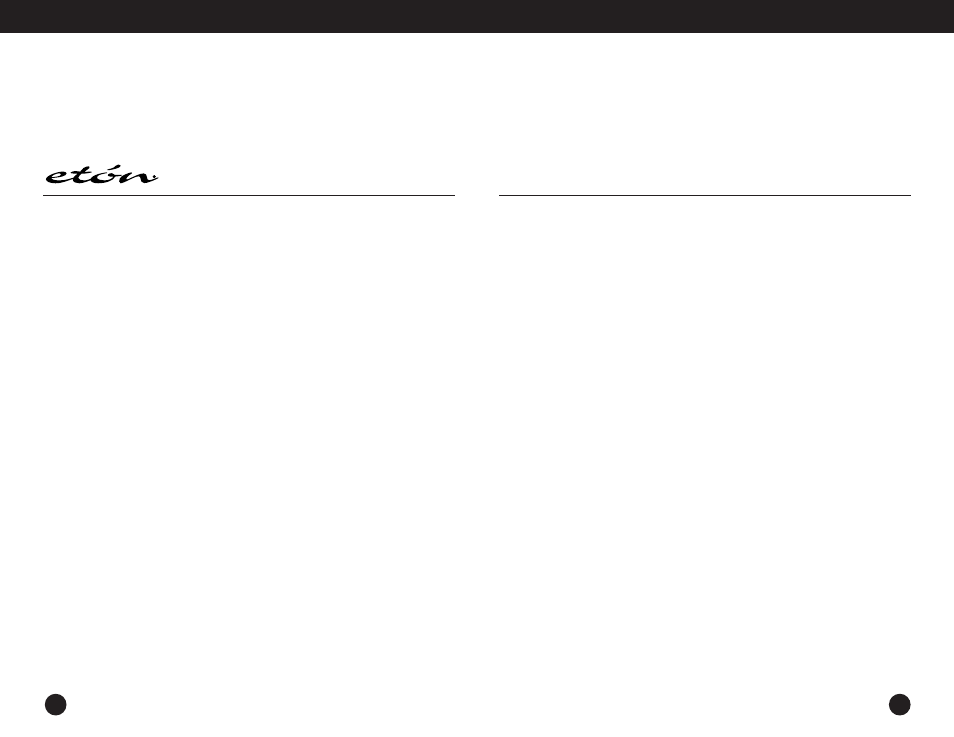
CONTENTS.....................................................3
FEATURES......................................................4
INTRODUCTION ............................................6
•
Location of Controls .................................6
•
LCD Display............................................... 8
INSTALLATION AND CONNECTIONS ...........10
•
Connecting Speakers ............................. 10
•
Connecting Headphones ........................10
POWERING THE UNIT .................................11
•
Using Batteries ...................................... 11
•
Using AC/DC Adapter .............................11
OPERATING INSTRUCTIONS .......................12
•
CD/MP3 OPERATION...............................12
-
Loading Discs ...................................... 12
-
Playing Discs ....................................... 12
-
Electronic Shock Protection (ESP)......... 12
-
Adjusting Volume ................................ 13
-
Equalizer (EQ) ......................................13
-
Pausing Playback .................................13
-
Stopping Playback ............................... 13
-
Skip Search ..........................................13
-
Specifying Tracks ..................................14
-
Repeat Play...........................................14
-
Intro Scan ............................................ 14
-
Shuffle Play ..........................................15
-
Programmed Play ................................ 15
•
AM/FM TUNER OPERATION ................... 16
-
Listening to the Radio ......................... 16
-
Storing Station Memories ....................17
-
Retrieving Station Memories ............... 17
•
CLOCK/ALARM OPERATION ...................18
-
Setting Local Time ............................... 18
-
Setting World Time .............................. 18
-
Selecting Hour Mode ...........................18
-
Setting Alarm Time .............................. 19
-
Activating/Deactivating Alarm ............. 19
-
Selecting Alarm Mode ......................... 20
-
Viewing Alarm Setting ........................ 20
-
Snooze Mode .......................................20
OTHER FEATURES .......................................21
•
Backlight ................................................21
•
Sleep Mode ............................................21
•
Bass Settings ..........................................21
TROUBLE SHOOTING ..................................22
CARE AND MAINTENANCE......................... 23
•
CD/MP3 Disc Care Tips .......................... 23
IMPORTANT SAFETY INSTRUCTIONS ......... 24
SPECIFICATIONS .........................................25
SERVICE INFORMATION .............................26
ONE YEAR LIMITED WARRANTY ................ 27
7
8
9
10
11
12
13
TABLE OF CONTENTS
E G O 4 0 0 0 P L U S
O P E R A T I O N M A N U A L
3
1
2
3
4
5
6
2
DO YOU NEED HELP?
Here’s how to contact us:
• From the United States: (800) 872-2228
• From Canada: (800) 637-1648
• From Everywhere Else: (650) 903-3866
• Email: [email protected]
• Internet: www.etoncorp.com
