Al113hkcl-300124-e-p6, Richland ii, Installing the motor housing – Kichler 300124 User Manual
Page 7: Finishing the installation
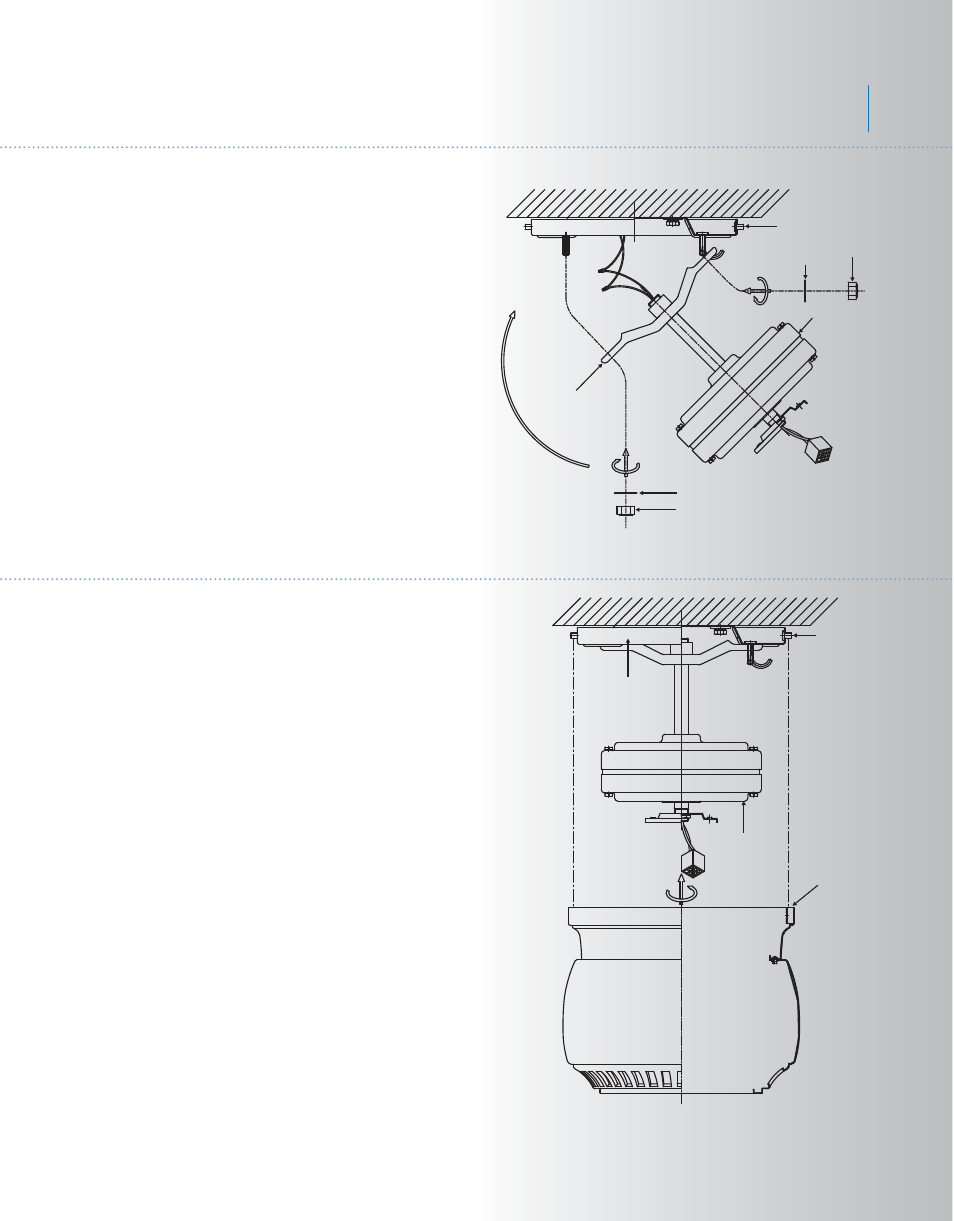
6
Fig. 7
Fig. 8
8. INSTALLING THE MOTOR HOUSING
Remove the nuts and washers from the ceiling
mounting plate.
Place the wires and connections inside the
mounting bracket and the ceiling mounting
plate.
Swing the motor assembly up into position
under the ceiling mounting plate, align the
holes on the mounting bracket with the four
studs on the mounting plate and secure with
the nuts and washers just removed. (Fig. 7)
Washer
Ceiling mounting
bracket
Mounting
supports
Motor
Ceiling
mounting
plate
Mounting
studs
motor assembly
Nut
Washer Nut
Carefully lift the motor housing onto the ceiling
mounting plate.
The four mounting supports inside the motor
housing should be placed against the four
mounting studs on the outside of the mounting
plate.
Twist the housing clockwise until snug. (Fig. 8)
7. FINISHING THE INSTALLATION
Ceiling mounting
plate
Richland II
TM
