Switching the oven off, Switching the oven lighting on and off – Electrolux B6140-1 User Manual
Page 17
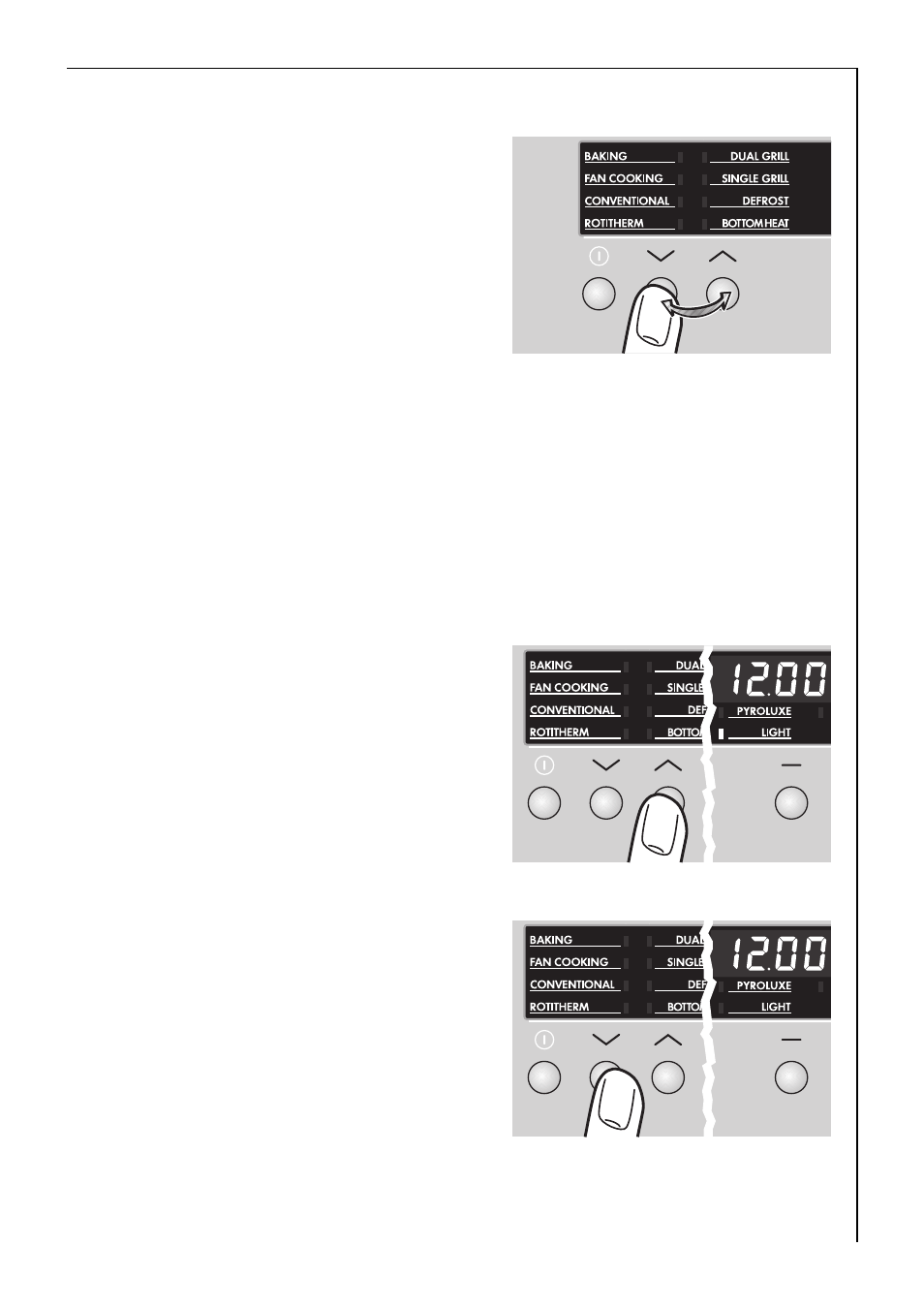
Operating Instructions
17
Switching the Oven Off
To switch the oven off press the se-
lector buttons
X or Y repeatedly
until all function indicators are off.
3
Cooling fan
The fan comes on automatically when the oven is in use in order to
keep the surfaces of the appliance cool. Once the oven has been
switched off, the fan continues running to cool down the appliance
and then switches itself off automatically.
Switching the Oven Lighting On and Off
You can also switch on the oven lighting without an oven function.
1. Switch on the appliance using the
mains button
N.
2. Press selector button
X once for
oven functions.
The “LIGHT” function indicator
comes on and the oven lighting is
switched on.
3. Press selector button
Y once for
oven functions.
The oven lighting is switched off.
- EMS 2485 (32 pages)
- EMM21150S (164 pages)
- EMM21000W (180 pages)
- EMS2105S (152 pages)
- EOG 601 (20 pages)
- ICON E30MO75HSS (4 pages)
- EI7MO45GS (30 pages)
- Air-O-Speed AOW101EA (4 pages)
- EMS2040 (191 pages)
- Air-O-Steam AOS101GAP1 (2 pages)
- MC1751E (36 pages)
- U27498 EKG5546 (40 pages)
- MC2662E (40 pages)
- EI30BM55HW (2 pages)
- B 81405 (72 pages)
- D2100-4 (40 pages)
- D2100-5 (36 pages)
- EFT60001W (32 pages)
- EMM1100 (23 pages)
- Air-O-Steam AOS062EAM1 (2 pages)
- EOG 10000 (36 pages)
- Air-O-Steam 267553 (32 pages)
- EMS17206 (44 pages)
- TINSEB484MRR0 (24 pages)
- Air-O-Steam 267095 (30 pages)
- Air-O-Steam 267092 (AOS101EAB1) (2 pages)
- Air-O-Steam AOS061EAB1 (2 pages)
- Air-O-Steam 61 (2 pages)
- E30MO75HSSA (10 pages)
- D2160-1 (40 pages)
- MCD1752E (44 pages)
- EMS20402 (284 pages)
- FGMV185KFB (8 pages)
- B8140-1 (72 pages)
- Air-O-Speed 922083 (12 pages)
- EI30SM55JS (36 pages)
- Air-O-Steam AOS201GAP1 (2 pages)
- EI27MO45GS (30 pages)
- Air-O-Steam 267085 (30 pages)
- Air-O-Steam AOS202EAM1 (2 pages)
- DSO51DF (24 pages)
- E30MO75HPS (4 pages)
- ICON E30MC75JPS (2 pages)
- Air-O-Steam 267554 (32 pages)
