Product introduction, Setup, Connecting external disc changer – Escient SE-D1 User Manual
Page 2: Additional connection and hookup information
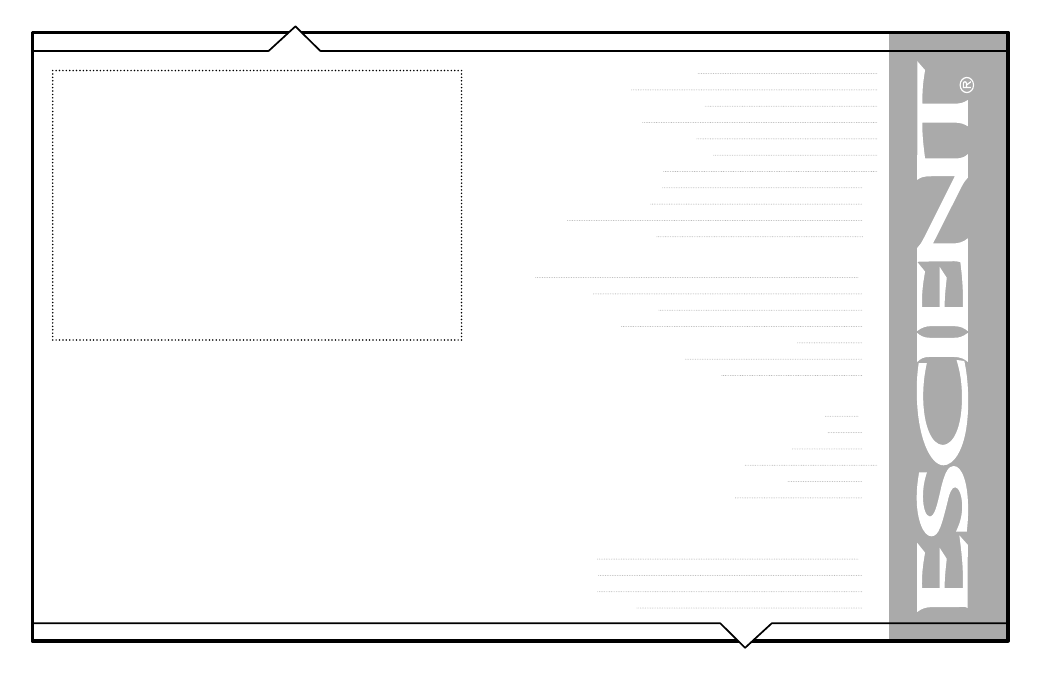
PAGE 2
FireBall™
SE-D1
User
’s Manual
THANK YOU
The team at Escient would like to take this opportunity to thank you
for purchasing an Escient FireBall product. Escient is committed to
providing our customers the most technologically advanced, yet easier-
than-ever to use products that converge the power of the Internet with
home entertainment.
To maximize your enjoyment, please take a few minutes to review this
User’s Manual. It will guide you through all the features and benefits of
your new FireBall.
If you should need assistance please call our Customer Support Staff at
800.372.4368
The Escient Team
PRODUCT INTRODUCTION
5
ABOUT THIS MANUAL
5
RECORD YOUR SERIAL NUMBER
5
MANUAL DISCLAIMERS
5
WARNINGS AND PRECAUTIONS
6
TRADEMARKS & SERVICE MARKS
7
WARRANTY INFORMATION
8
ESCIENT PRIVACY POLICY
10
CONTACT INFORMATION
10
COPYRIGHT
10
TERMS AND DEFINITIONS
11
SETUP
12
POWER STATES
12
FRONT PANEL OVERVIEW
13
REMOTE OVERVIEW
14
ENTERING TEXT WITH THE REMOTE CONTROL
15
Entering Numeric Entry Mode
15
Typing Characters with the Remote
15
CONNECTING EXTERNAL DISC CHANGER
17
Connecting a Sony DVP-CX777ES CD/DVD Changer
17
LOADING DVD MOVIE DISCS INTO CHANGERS
18
Automatically Getting Disc Information
19
Getting Disc Information for a Range of Discs
20
Getting Disc Information for All Discs
21
ADDITIONAL CONNECTION AND HOOKUP
INFORMATION
22
AUDIO OUTPUTS
22
VIDEO OUTPUTS
23
RS-232 CONNECTIONS
24
