Elta 5788 User Manual
Page 8
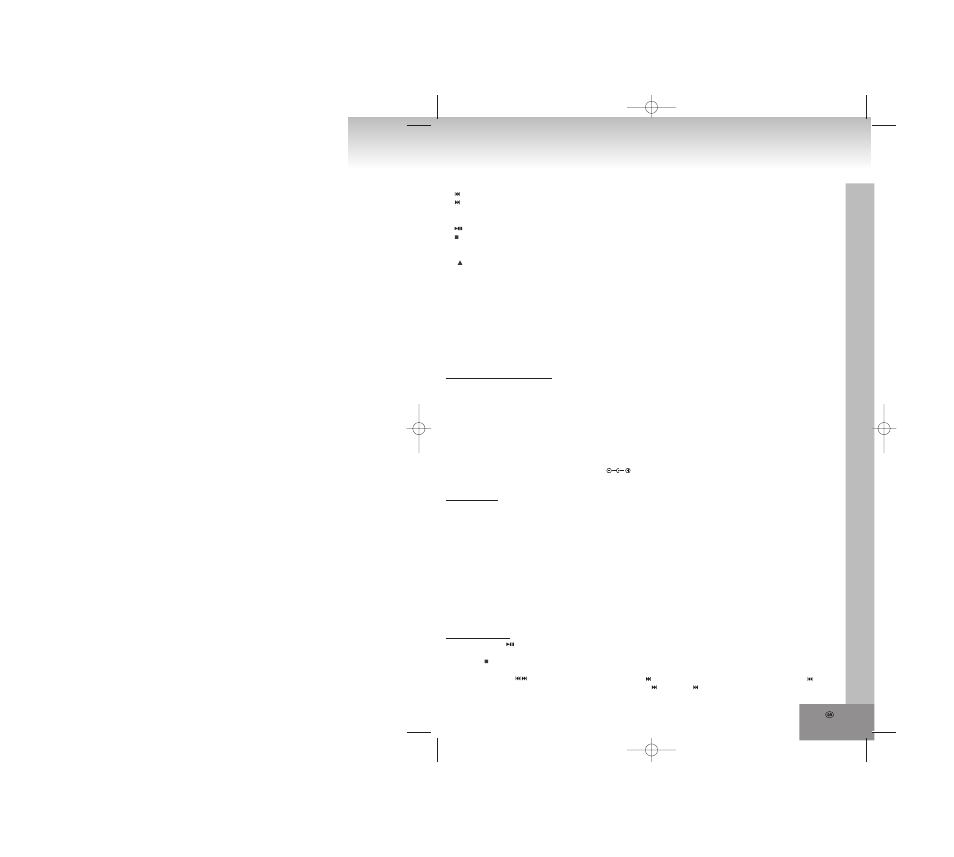
8.
1. EQ BUTTON
2. MODE BUTTON
3. SKIP / SEARCH DOWN BUTTON
4. SKIP / SEARCH UP BUTTON
5. PROG BUTTON (PROGRAM)
6. LCD DISPLAY
7. PLAY / PAUSE BUTTON (POWER ON)
8. STOP BUTTON (POWER OFF)
9. VOLUME - BUTTON
10. VOLUME + BUTTON
11. OPEN BUTTON
12. HOLD SWITCH
13. EARPHONE JACK
14. DC JACK
15. BATTERY COMPARTMENT
CAUTION
USE OF CONTROLS OR ADJUSTMENTS OR PERFORMANCE OF PROCEDURES OTHER THAN THOSE SPECIFIED
HEREIN MAY RESULT IN HAZARDOUS RADIATION EXPOSURE.
THE PLAYER SHOULD NOT BE ADJUSTED OR REPAIRED BY ANYONE EXCEPT QUALIFIED SERVICE PERSONNEL.
PREPARATIONS BEFORE USE
Battery Installation
1. Open Battery Compartment cover (15).
2. Insert 2 batteries (LR6, AA size or equivalent) in the correct polarity as indicated (heavy-duty batteries are
recommended).
3. Close the cover properly.
*In order to operate the player on batteries the optional AC/DC adaptor must be disconnected from the DC 4.5V jack.
AC/DC Adaptor
*Before connection, make sure the AC voltage of the adaptor corresponds to your local AC outlet voltage.
1. Plug the DC output of the adaptor into the DC 4.5V Jack.
2. Connect the adaptor (4.5V/500mA with polarity ) to a power outlet.
CD PLAYBACK
This CD player is designed to play 8cm and 12cm compact discs without adaptor.
Hold Switch
Set the HOLD (12) switch to “ON” position, all buttons will be locked. Before operation, be sure to set the switch to “OFF”
position for normal operation.
Getting Started
1. Insert the headphone/earphone plug into the PHONE JACK (13).
2. Press the OPEN button (11) to open the disc drive. Insert a disc into the CD compartment with the label upward.
3. Press the disc gently around the center area until it clicks so that the disc fits onto the pivot.
To remove the disc: Pick up the disc while holding the edge, pressing the pivot gently.
4. Close the door manually and press the PLAY/PAUSE (7) button once.
5. The Display (6) shows the total number of tracks and the total playing time, and then starts playing the first track.
General Operation
Play/Pause button
— Press once to start playback in the original order.
Press again to stop play temporarily (pause).
Stop button
— Press once to stop playback.
Press again to turn off the power.
Skip / Search buttons — Press once to skip to next track or back to the beginning of the current track with .
— Press and hold to search forward or reverse .
Volume +
— Increase volume.
Volume -
— Decrease volume
