Outline of installation steps – Extron electronic PoleVault Systems PVS 400 User Manual
Page 46
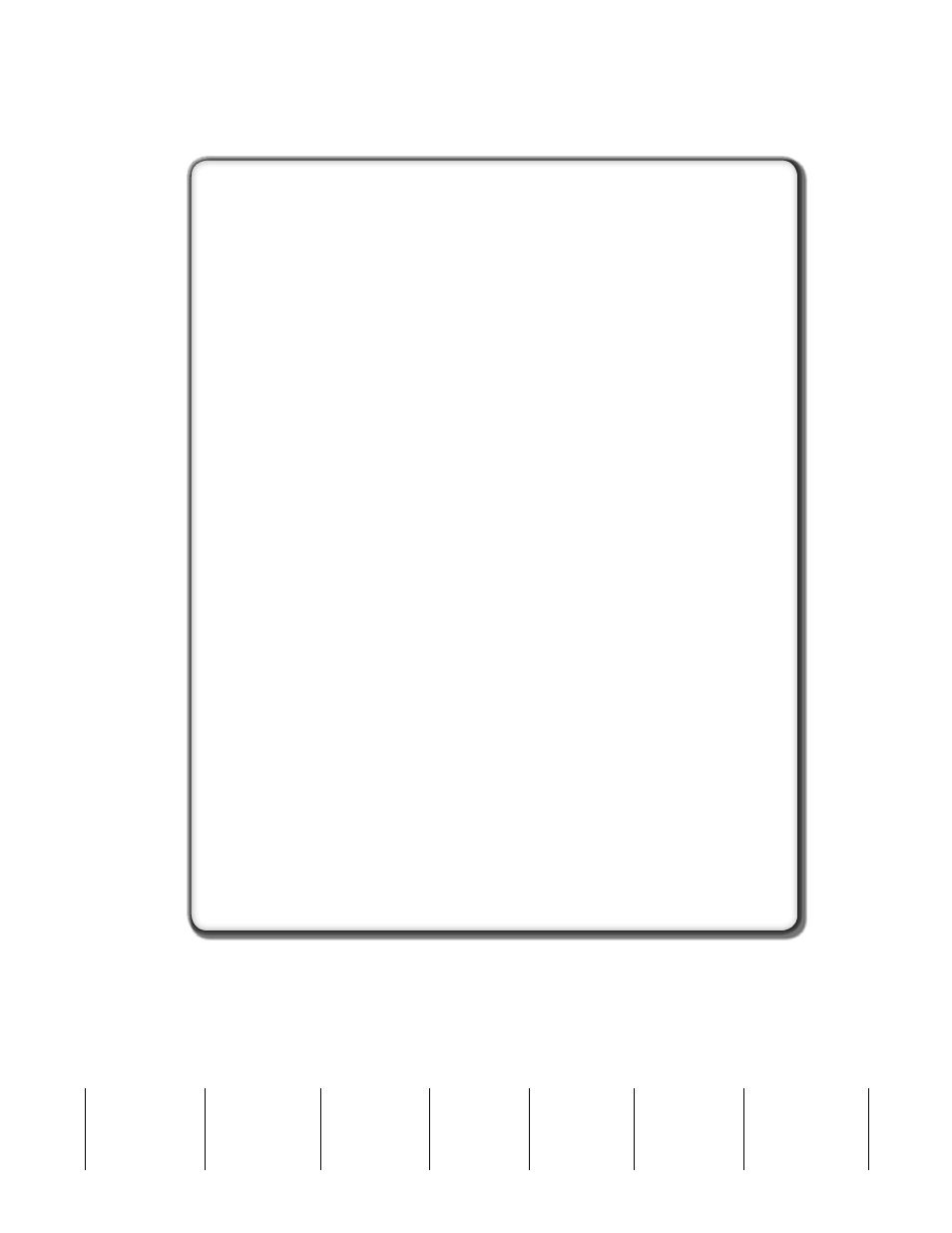
Outline of installation steps
Stage One — Install the Screen and Projector.
c
Mark the screen location (page 2-3).
c
Install projector to verify location (page 2-3).
c
Verify the image location (page 2-4).
c
Cut the ceiling tile (page 2-5).
c
Finish projector ceiling mount installation (page 2-5).
c
Secure the projector ceiling mount to the ceiling (page 2-6).
c
Install the screen (page 2-7).
— Install the A/V Source Input wall plates and MLC 104 IP Plus.
c
Install the mud rings (page 2-10).
c
c
Install the wall plates (page 2-12).
c
Install the MediaLink Controller (page 2-13).
Stage Three
— Install the PV SI 3C LP Ceiling Speakers.
c
Cut the ceiling tile (page 2-17).
c
Install the speaker in the ceiling tile (page 2-17).
c
Secure the speakers to the structural ceiling (page 2-18).
c
Cable the speakers (page 2-18).
c
Finish speaker installation (page 2-20).
— Install the PMK 450 and the PVS 204SA.
c
c
Install the PMK 450 pole mount kit (page 2-22).
c
Install the PVS 204SA switcher (page 2-23).
c
Finish installing the pole mount kit (page 2-24).
Stage Five
— Configuring the system.
c
Configure the system (page 2-26).
c
c
