Install the pvs 204sa switcher – Extron electronic PoleVault Systems PVS 400 User Manual
Page 35
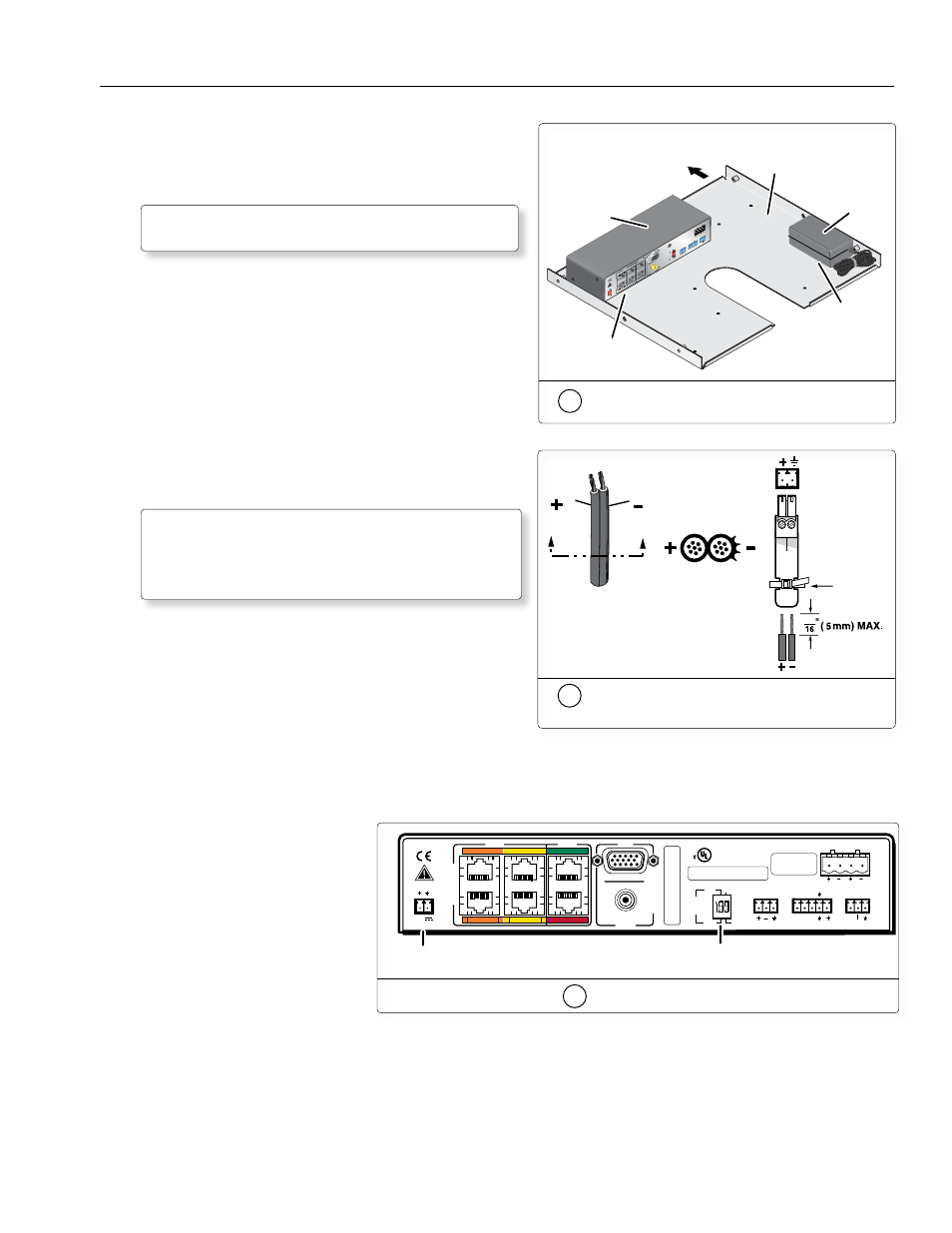
2-23
PoleVault Systems Installation • Installation — Stage 4
3. Install the PVS 204SA switcher
a.
Pass two 4-40 x 3/16" screws up through the PMK’s
bottom plate into the holes in the base of the switcher,
and secure it in place at the left front of the bottom plate.
N
Do not install the rubber feet on the switcher
when installing the device in the PMK.
b.
Install the power supply on the right rear of the
PMK 450 bottom plate and secure it using velcro.
c.
Attach the supplied 2-pole male captive screw connector
to the cord of the supplied power source and connect the
power cord to the rear of switcher.
T
Insert the extra captive screw connectors into any
ports which are not going to be used at this time. This
keeps the connectors handy for any future system
modifications.
d.
Set the DIP switches on the rear panel of the
PVS 204SA to Dual Mono and high pass filter off.
Refer to the PVS 204SA User’s Manual for details.
e.
Install any other optional devices, such as the Extron
Priority Page Sensor Kit on the PMK 450, following the
installation steps in the devices’ user’s manuals. See the
“Optional Accessory Installation — PPC-25” section in
this manual for an overview.
L
R
AU
X/M
IX IN
1B
1A
I
N
P
U
T
S
O
U
T
P
U
T
S
2B
2A
4
3
RS-2
32 M
LC
/IR
DC
VO
L
4/8
Ohm
s
AM
PLIF
IED
OU
TPUT
S
VO
L/M
UTE
Tx
A
B
C
Rx
IR
12V
10V
PO
WER
12V
3A
M
AX
US
LIS
TED
17
TT
AU
DIO
/VID
EO
AP
PAR
ATU
S
®
RGB
VIDEO
RGB
VIDEO
STEREO
HIG
H
PA
SS
FIL
TER
ON
OFF
DU
AL
MO
NO
PMK 450
Bottom Plate
Extron
Power
Supply
Extron
PVS 204SA
PoleVault
Switcher
™
Front
(towards screen)
Secure to PMK
with Screws (2)
Secure to PMK
with Velcro pads
Power Supply
Output Cord
2-pole Captive
Screw
Connector
SECTION A–A
Ridges
Smooth
A
A
Tie Wrap
3
L
R
AUX/MIX IN
1B
1A
I
N
P
U
T
S
O
U
T
P
U
T
S
2B
2A
4
3
RS-232 MLC/IR
DC VOL
4/8
Ohms
AMPLIFIED OUTPUTS
VOL/MUTE
Tx
A B C
Rx IR
12V
10V
POWER
12V
3A MAX
US
LISTED 17TT
AUDIO/VIDEO
APPARATUS
®
RGB
VIDEO
RGB
VIDEO
STEREO
ON
DUAL
MONO
HIGH
PASS
FILTER
OFF
ON
1A
3
2A
1A
3
2A
1B
4
2B
Power Supply
Connector
Dual DIP
Switch
III IIIIII IIIII IIIIII IIII
I
S/N A024ERD56 E 235411
W
O564871-12
PVS 204SA P
oleV
ault Switcher
Plenum Rated UL 2043
Suitable for Use in Air-Handling Spaces
DO NOT GROUND
OR SHORT
SPEAKER OUTPUTS
3a
Install the switcher and power supply
onto the base plate of the PMK 450
3c
Wire the captive screw connector for
the power supply
3d
Set the DIP switches as desired
