Operation, Charging the battery (fig. b), Positioning and removing a drill or screw bit – Powerplus POW30625 DRILL/SCREWDRIVER 18V 2BATT EN User Manual
Page 5: Forward/reverse switch (fig. a), Adjusting the torque (fig. c), Switching on and off (fig. a), Cleaning and maintenance, Cleaning
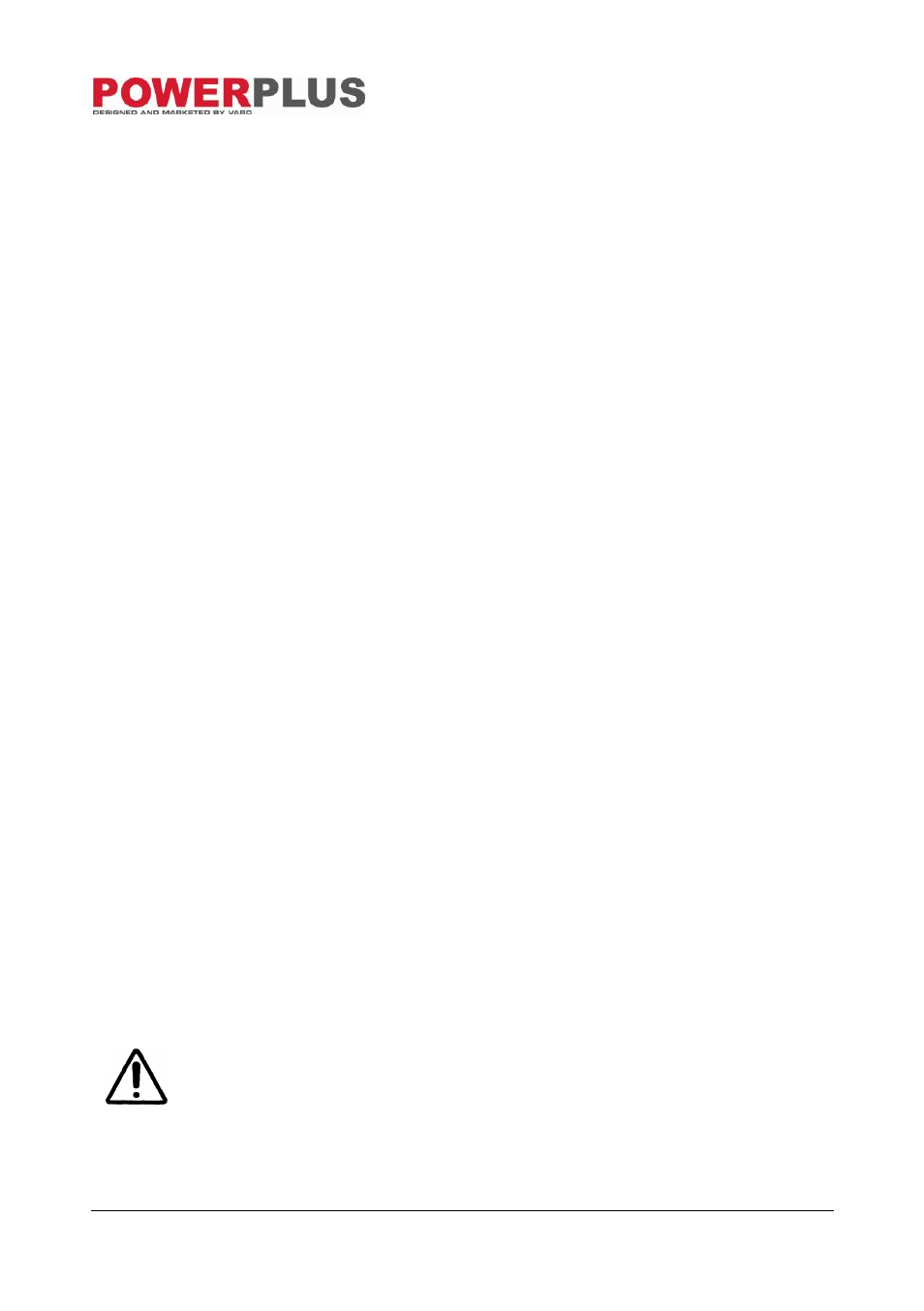
POW30625
EN
Copyright © 2014 VARO
P a g e
| 5
www.varo.com
Do not burn the battery.
Never attempt to open the battery.
In case of skin contact of the battery fluid (a solution of 25-30% potassium hydroxide),
flush immediately with abundant water. Neutralize with a mild acid such as lemon juice or
vinegar. In case of eye contact, rinse abundantly for 10 minutes with clean water and
consult a physician.
8 OPERATION
8.1
Charging the battery (fig. B)
The battery (6) must be charged before first use. Only after several charge and discharge
cycles the battery will attain full capacity.
Remove the battery from the machine.
Connect the battery to the charger.
Insert the mains adaptor of the charger into a mains outlet. Red LED lights. The green
charging indicator lights when the battery is charging. Never charge the battery for more
than 5 hours. If the battery is fully charged, the green charging indicator will go out.
8.2
Positioning and removing a drill or screw bit
This tool is equipped with a keyless chuck.
Open the chuck by turning the collar.
Insert the drill or screw bit in the chuck.
Close the chuck by firmly tightening the collar while holding the rear part of the chuck with
the other hand.
In order to remove the drill or screw bit proceed in reverse order. Before positioning or
removing a drill or screw bit always remove the battery from the machine.
8.3
Forward/reverse switch (fig. A)
Push the forward/reverse switch (2) from right to left side to drill holes and fasten screws.
Push the forward/reverse switch (2) from left to right side to loosen screws. Always wait
until the motor has come to a complete standstill before changing the direction of rotation.
8.4
Adjusting the torque (fig. C)
This machine has been fitted with an adjustable coupling (20+1 pos) to limit the torque when
tightening screws .
Turn the adjustment collar (3) clockwise to reduce the torque and counterclockwise to
increase the torque. The correct setting depends on the type and size of the screw and the
work piece.
In case of doubt, start with the lowest setting and increase the torque until you have
reached the desired result.
For drilling, turn the adjustment collar fully counterclockwise (to the drilling symbol).
8.5
Switching on and off (fig. A)
To switch on the machine, press the on/off switch (1).
To switch off the machine, release the on/off switch.
9 CLEANING AND MAINTENANCE
Attention !Before performing any work on the equipment, pull the power
plug.
9.1
Cleaning
Keep the ventilation slots of the machine clean to prevent overheating of the engine.
Regularly clean the machine housing with a soft cloth, preferably after each use.
Keep the ventilation slots free from dust and dirt.
