Service, Assembling the accessories, Attaching and removing router bits (fig. 1) – Powerplus POW162X ROUTER 1020W EN User Manual
Page 5: Assemble the guide bushing (fig. 3), Attaching the adapter for dust collection (fig. 4), Operation
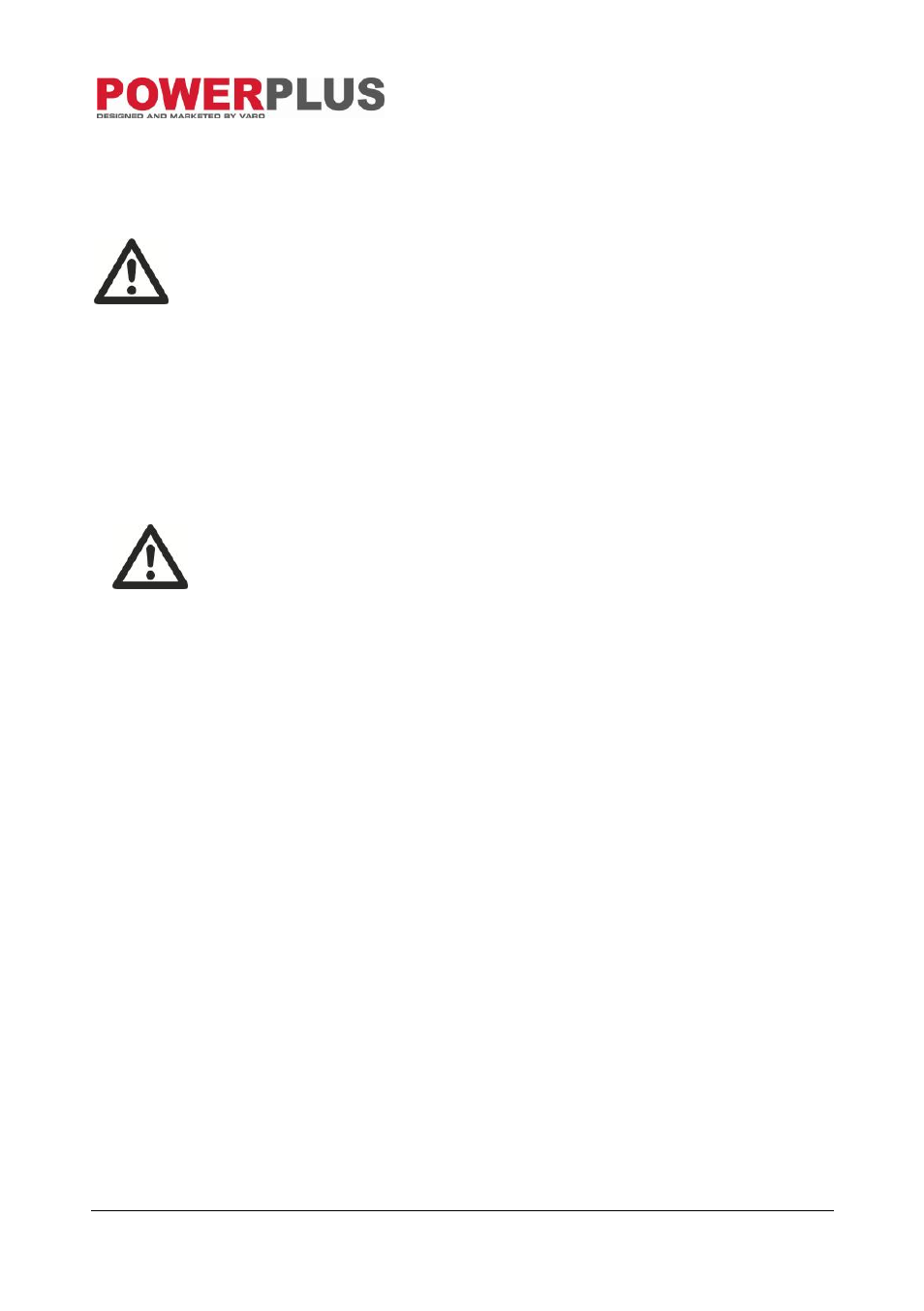
POW162X
EN
Copyright © 2014 VARO
P a g e
| 5
www.varo.com
5.5
Service
Your power tool should be serviced by a qualified specialist using only standard spare
parts. This will ensure that it meets the required safety standards.
6
ASSEMBLING THE ACCESSORIES
Always remove the plug from the socket before assembling.
6.1
Attaching and Removing Router Bits (fig. 1)
Use router bits with a shank diameter that is the same as the size of the collet. Only use router
bits that are suitable for the maximum RPMs of the machine. The router diameter may not
exceed the maximum diamete
r (see “Technical Specifications”).
Press the spindle lock (7) and turn the collet nut (6) until it drops into the lock. Keep the
spindle lock pressed down for the duration of this procedure.
Using the wrench, loosen the collet nut.
Placer the shaft of the router bit into the opening of the collet.
Turn the collet nut until the router bit is well tightened.
Loosen the collet nut if you want to replace the router bit.
If replacing the bit during operations, wait until the machine has come to a
complete halt and the router has cooled down.
6.2
Assembling and Installing the Profiling Bar (fig. 2)
The profiling bar is a useful resource for routing small work pieces.
Assemble the profiling bar. Using bolts (19), attach the profiling bar (18) to the frame (14).
Loosen the clamp screws (4) and slide the profiling bars into the fittings (5)
Adjust the profiling bar to the desired guiding distance.
Tighten the clamp screws.
6.3
Assemble the Guide Bushing (fig. 3)
Guide bushing is a suitable resource for routing according to a pattern.
Attach the guide bushing (15) using the screws (17) and nuts (20) on the router base (3).
6.4
Attaching the Adapter for Dust Collection (fig. 4)
Use the adapter to collect the dust generated.
Attach the adapter for dust collection (16) using the screws (17) and nuts (20) on the
router base (3).
Attach the mouth of the dust collector on the exit of the adapter.
In order to guarantee good visibility of the work piece, place the exit of the adapter behind
the machine.
7
OPERATION
Always follow the safety instructions and adhere to current regulations.
Keep the machine in stopped position on the work piece when you switch the machine on or
off. The router bit in the collet may damage the work piece.
Clamp the work piece or somehow make sure that it cannot slide away from under the
machine while in operation.
Hold on to the machine firmly and move it across the work piece evenly. Do not force the
machine.
Only use router bits that have no visible wear and tear. Worn out router bits have a
negative effect on the efficiency of the machine.
