Switching on/off, Adjusting the base, Sawing tips – Powerplus POW1010 JIGSAW 450W EN User Manual
Page 6: Dust extraction, Technical data
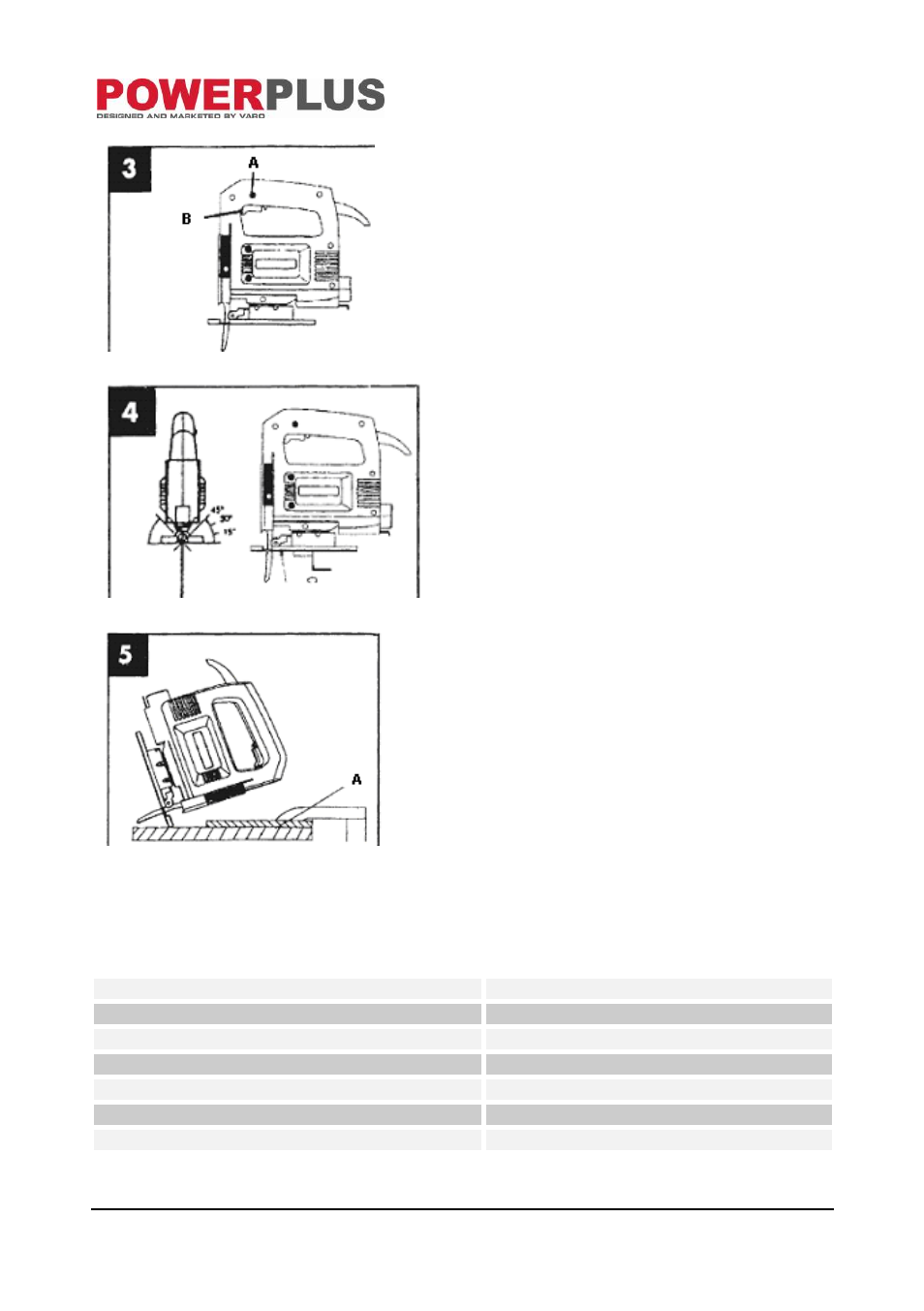
POW1010
EN
Copyright © 2013 VARO
P a g e
| 6
www.varo.com
7.3
Switching ON/OFF
Switching ON : Press the On/Off switch.
Continuous operation. Lock the On/Off switch with
the locking button.
Switching Off : Press the On/Off switch and
release.
A : locking button
B : ON/Off switch
7.4
Adjusting the base
Undo the 2 screws to set the base to an angle
up to 45° on the right or left side.
7.5
Sawing tips
Cutting veneered chipboard:
Use a fine saw blade
Position the base on the uncovered area
Advance the saw with little force.
A : support
Cutting holes : Possible only in chipboard and wood
unless you drill a hole first. Press the jig saw firmly
against the support and move slowly in cutting
direction.
7.6
Dust extraction
The jigsaw is equipped with a dust extractor socket. You can connect your vacuum cleaner to
the socket at the rear of the jigsaw. If you require a special adapter, please contact the
manufacturer of your vacuum cleaner.
8 TECHNICAL DATA
Nominal voltage
230 V - 50 Hz
Power consumption
450W
Cutting rate
2800 min-1
Cutting depth in wood
60 mm
Cutting depth in plastic
12 mm
Cutting depth in steel
8 mm
Mitre cuts
Up to 45° (left and right)
