Adjustments/settings, Replacing the cutters, Setting the planing depth – Powerplus POWXQ5502 ELECTRIC PLANER 800W EN User Manual
Page 6: Dust extraction, Changing direction of dust extraction, Operation, Switching on and off, Planing
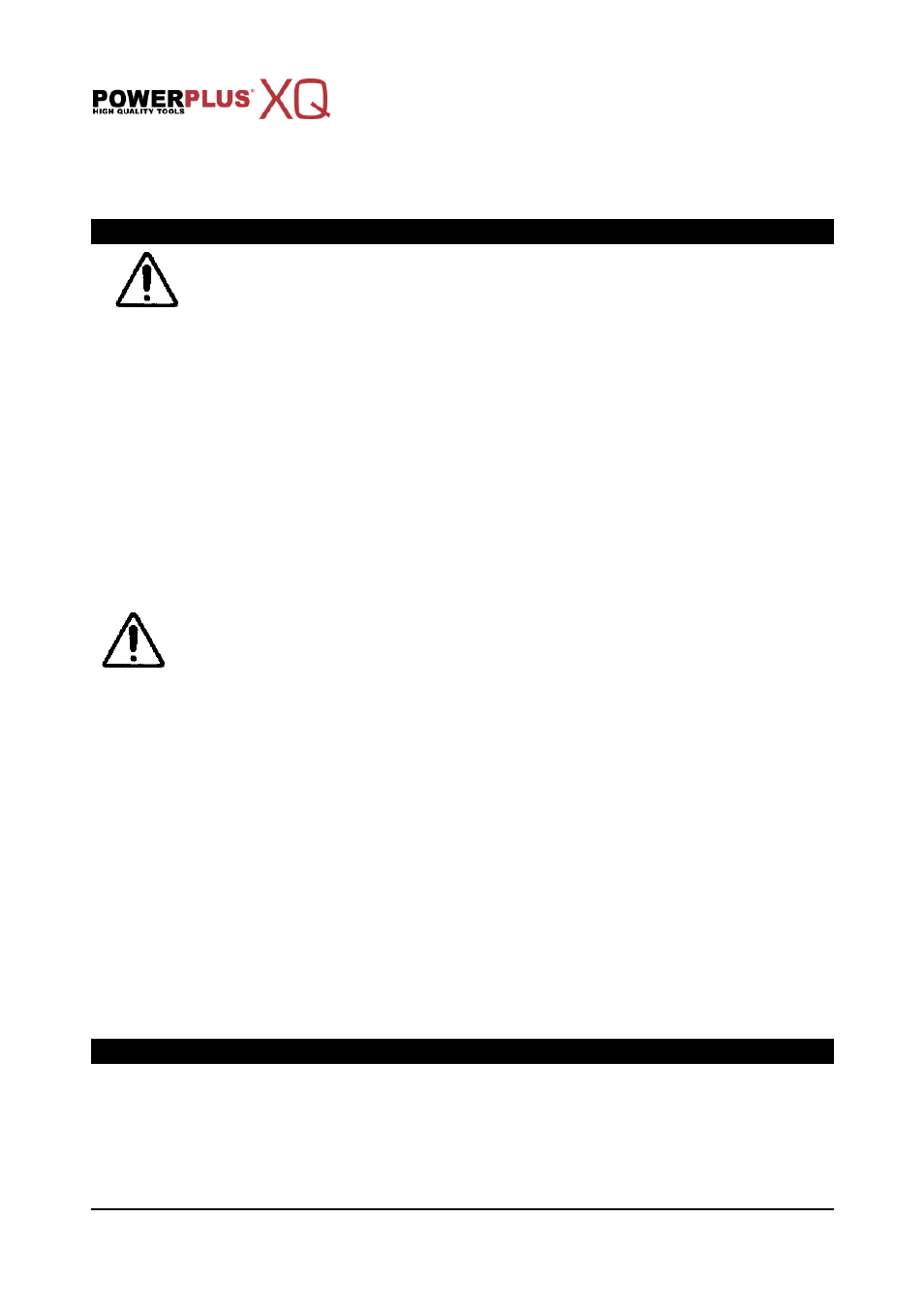
POWXQ5502
EN
Copyright © 2014 VARO NV
P a g e
| 6
www.varo.com
Handle the blades very carefully .Be sure that the blade installation bolts are securely
tightened before operation.
Wait for the cutter to stop before setting the tool down.
Before using the tool, make sure that the cutters have been properly mounted
7 ADJUSTMENTS/SETTINGS
Warning! Blades are sharp, use extreme caution when replacing them.
7.1
Replacing the cutters
Place the tool on a table with the planing base (13) pointing towards you.
Loosen the screws a few turns, just enough so that the blade can be pushed out.
Push and slide the planer blade out from the blade barrel with a screwdriver while
depressing the spring cover at side.
Note: pay attention to the orientation of the blade edge when removing a blade so that the new
blade will be mounted correctly.
Note: When installing blades, first clean out all chips or foreign matter adhering to the blade
barrel and the blade themselves. Use blades of the same dimensions and weight, or the barrel
will oscillate and vibrate causing poor planing action and possibly a machine breakdown.
Either turn over the planer blade or replace it if required. Depress the spring cover and
insert the blade from the spring cover side into the blade holding slot until it locates
centrally against the blade barrel.
Retighten the screws.
Repeat for the second blade.
Always unplug the tool before replacing the cutters
7.2
Setting the planing depth
Turn the adjustment knob (5) until the desired planing depth is reached.
The depth setting can be read from the scale.
7.3
Dust extraction
The dust extraction outlet together with the dust bag takes care of the dust extraction of the
working surface.
Slide the dust bag (17) onto the connection.
Regularly empty the dust hag to ensure optimum dust extraction.
7.4
Changing Direction of Dust Extraction
The chip extraction can be directed at either side of the tool. To change its direction, take
steps as follows:
Depress the chip extraction tube button.
Hold the other end of the tube and pull it out.
Depress the chip extraction tube button and insert the tube from another side of the tool
until the button springs back to its original position and lock the tube in place.
8 OPERATION
8.1
Switching on and off
To switch the tool on, keep the lock-off button (2) depressed and press the on/off switch
(3).
To switch the tool off, release the on/off switch (3).
