Remote control lcd indicators – EdgeStar AP12005ECO User Manual
Page 14
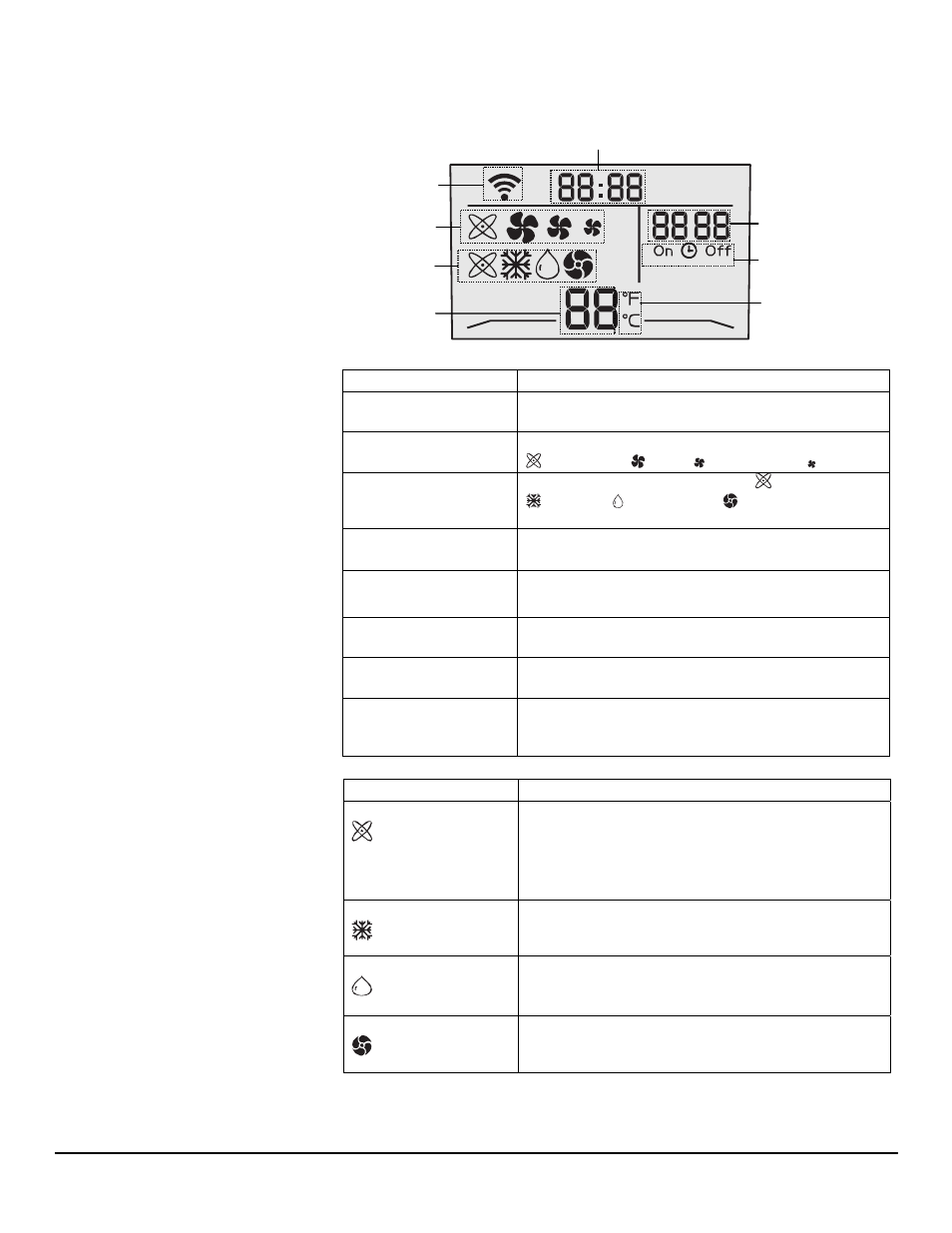
11
Remote Control LCD Indicators
Indicators
Transmitter
Appears when the Power or Timer button is
signaling the unit.
Fan Speed
Shows the set fan speed between
Automatic, High, Medium and Low.
Mode
Shows the set mode between Automatic,
Cooling, Dehumidify, Fan Only.
Temperature Setting
Shows the set temperature.
Fahrenheit and
Celsius
Shows if the set temperature is in Fahrenheit
or Celsius.
Clock
Shows the Clock’s time. The remote control
has a 24-Hour clock.
Timed Hours
Shows the number of timed hours when the
Timer is enabled.
Timer
Shows if the On Timer or Off Timer is enabled.
Mode Indicator
Function
Automatic
The unit will cool, dehumidify or heat (some
models) depending on the ambient
temperature. The mode and fan speed
changes automatically. The front panel lights
will change to reflect the running mode.
Cooling
The unit will cool. The front panel lights will be
blue.
Dehumidify
The unit will remove moisture from the air. The
front panel lights will be yellow.
Fan Only
The unit will run as a fan and circulate air. The
front panel lights will be green.
Fahrenheit and
Celsius Indicator
Timer Indicator
Timed Hours
Clock Indicator
Mode Indicators
Speed Indicators
Transmitter Indicator
Temperature Setting Indicator
