Emerson Radio SB225 User Manual
Page 8
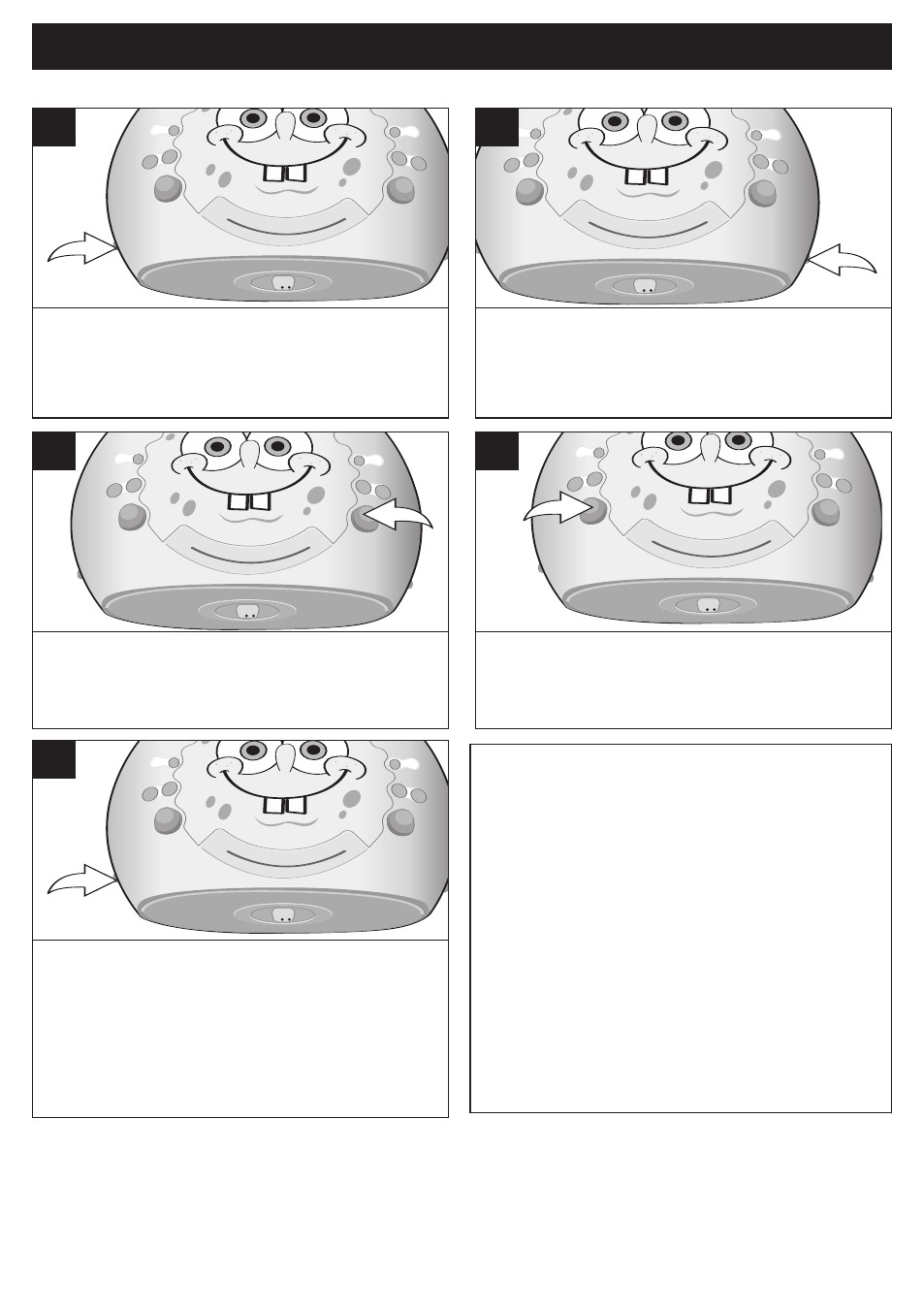
7
OPERATION (CONTINUED)
Slide the Function switch to the RADIO
position to turn the unit on and select the
RADIO mode.
1
Slide the BAND switch to the AM, FM or
FM STEREO position.
2
Rotate the TUNING control to select a
station.
3
Adjust the VOLUME control as desired.
4
Slide the Function switch to the POWER
OFF position to turn the unit off.
5
RADIO OPERATION
ANTENNAS
AM–This unit has a built-in ferrite rod
antenna, which provides adequate
reception in most areas. If reception is
weak, turn the unit to improve reception.
FM–If reception is weak, extend and
rotate the FM Rod Antenna.
HEADPHONES
For private listening, insert headphones into the PHONES jack. The speakers will be
disconnected when the headphones are inserted.
See also other documents in the category Emerson Radio Audio:
- ES1065 (44 pages)
- ES11 (24 pages)
- ES128 (30 pages)
- ES13 (28 pages)
- ES17 (19 pages)
- ES2S (31 pages)
- ES20 (36 pages)
- ES25 (36 pages)
- ES27 (22 pages)
- ES28 (22 pages)
- ES299 (48 pages)
- ES3 (40 pages)
- ES30 (44 pages)
- ES398 (24 pages)
- ES50 (25 pages)
- ES58 (34 pages)
- ES769 (24 pages)
- ES79 (42 pages)
- ES8 (20 pages)
- ES830 (34 pages)
- ES88 (34 pages)
- ES9 (34 pages)
- ES920 (42 pages)
- iE600 (52 pages)
- iP100 (18 pages)
- iP105BK (30 pages)
- iS133 (2 pages)
- MS3100 (29 pages)
- MS3103 (38 pages)
- MS3105 (39 pages)
- MS3106 (39 pages)
- MS3108 (43 pages)
- MS3110 (44 pages)
- MS3111M (47 pages)
- MS7608 (20 pages)
- MS7609 (24 pages)
- MS7616R (22 pages)
- MS7618R (24 pages)
- MS7622 (27 pages)
- MS7625BL (20 pages)
- MS7630 (26 pages)
- MS9600 (36 pages)
- MS9700 (31 pages)
- MS9903TT (31 pages)
- MS9923TT (37 pages)
