How to use, Power switch, Nozzle with edge cleaning – Electrolux Z161 Series User Manual
Page 6
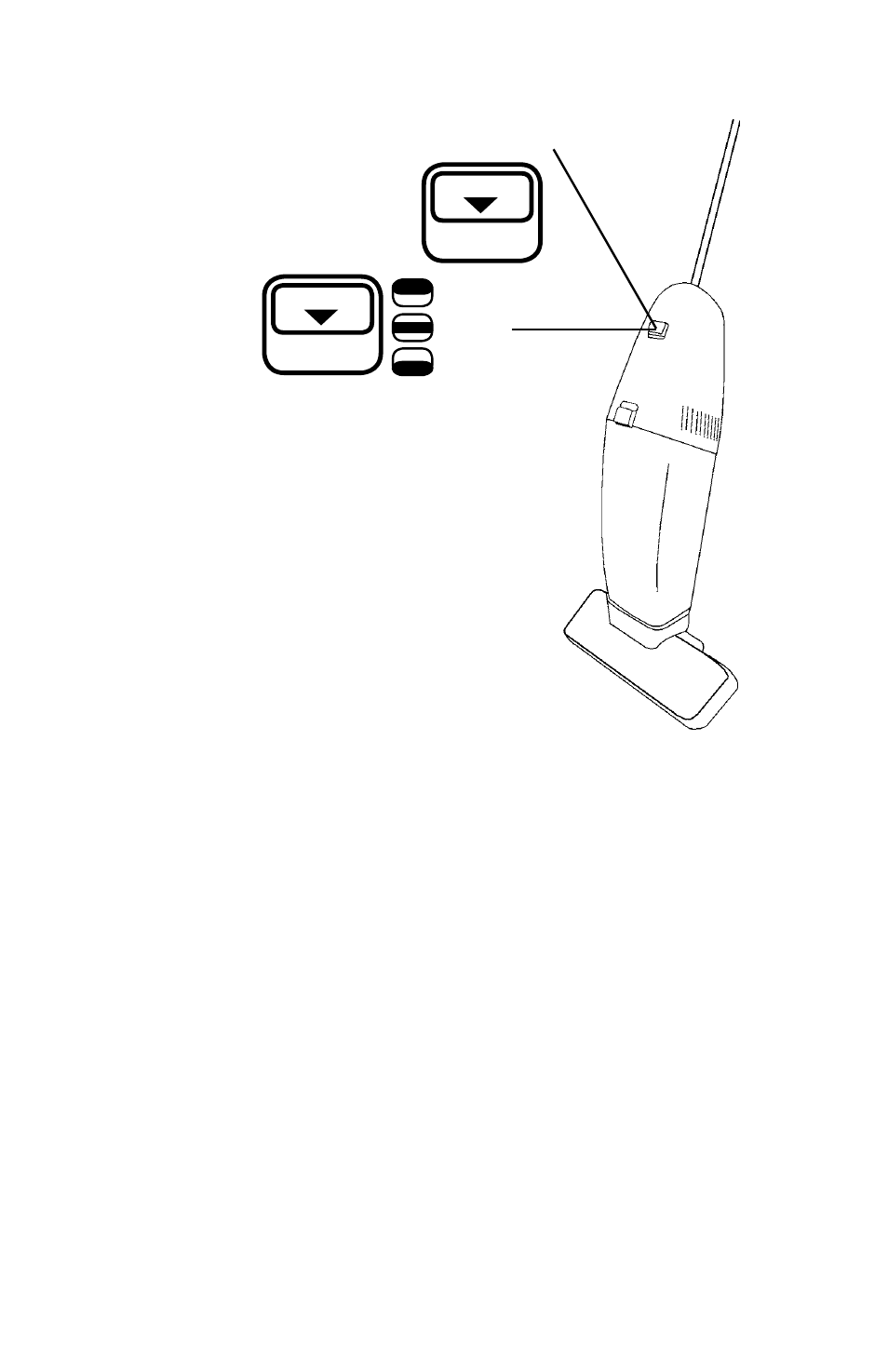
6
HOW TO USE
Use this lightweight vacuum cleaner for quick and easy cleaning. Move the nozzle over
any floor covering to quickly clean dirt, lint or threads.
Power Switch
• All models:
Push switch down to turn on.
Push switch up to turn off.
Nozzle with Edge Cleaning
The nozzle turns down for regular or low profile
cleaning. Airflow under the nozzle automatically
directs suction to the edges and corners for
maximum full width cleaning.
On
On
Power Switch
Off
Floors
Carpets
See also other documents in the category Electrolux Vacuums:
- ZP 3520 (31 pages)
- Z 5021 A (12 pages)
- 5540 (32 pages)
- oxygen (24 pages)
- ZCS2000 (96 pages)
- ZCS2100 (13 pages)
- Z 5533 (79 pages)
- OXYGEN Z 5540 (79 pages)
- CLARIO Z 1943 (17 pages)
- EL1000A (16 pages)
- Rapido ZB404WD (13 pages)
- PRO Z951 (18 pages)
- TRILOBITE 8228226-02 (10 pages)
- Z5600 Series (16 pages)
- Z2250 (12 pages)
- Z4700 Series (16 pages)
- CANISTER SERIES (16 pages)
- Z430 Series (12 pages)
- SANITAIRE SC5700/5800 SERIES (12 pages)
- SC6080 Series (5 pages)
- Z9120 (8 pages)
- EL7000A (16 pages)
- Rapido Vacuum Cleaner (60 pages)
- Z2306 (10 pages)
- Z4520 (11 pages)
- Z2250 series (12 pages)
- Z3040 Series (12 pages)
- VOLTA POWERLITE U3702 (12 pages)
- Z2950 Series (12 pages)
- S670 (7 pages)
- ZB403-2-rev4 (8 pages)
- EUROCLEAN W 355 B/M (14 pages)
- 60 - 70 Series (8 pages)
- Z2900 Series (12 pages)
- Oxy3etage (40 pages)
- CANISTER (16 pages)
- EL2/EL5 (16 pages)
- S107 (8 pages)
- Z425 Series (8 pages)
- Z8800 Series (16 pages)
- SC412 (5 pages)
- Ultra Silencer (10 pages)
- Z5500 Series (16 pages)
- Z2270-Z2290 Series (17 pages)
