Brush roll, Brush roll belt – Eureka 50 Series User Manual
Page 8
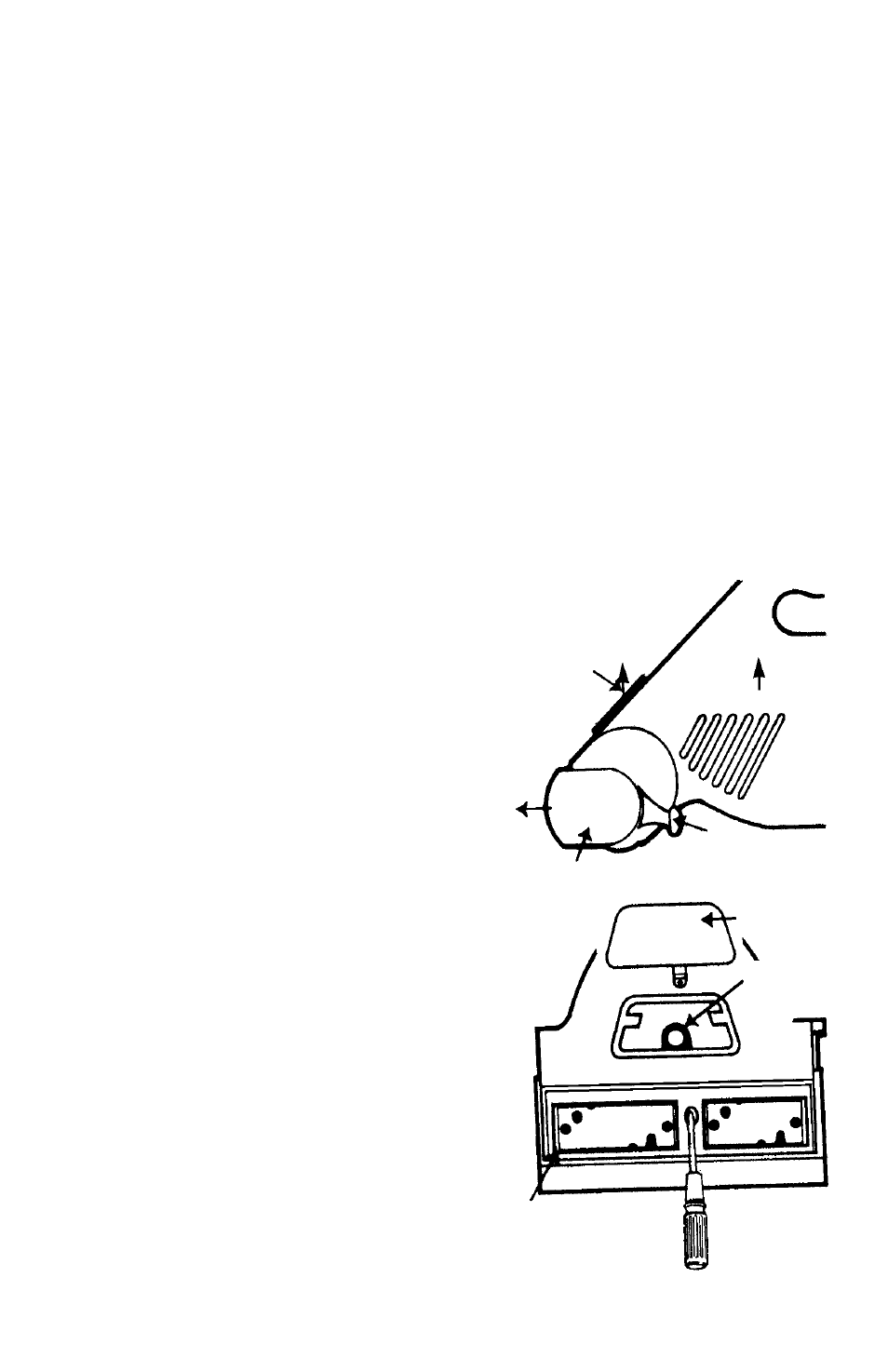
12
Ask for GENUINE EUREKA replacement belt, No. 53819.
Pull back on the release lever and gently
pry the nozzle cover from both sides of
the housing.
Place vacuum cleaner so nozzle
opening is in view. Loosen the screw and
pry off the belt view cover to remove
belt from motor pulley. Rotate the
brush roll guard down and off the
housing. Lift out brush roll.
Place belt around brush roll. Hold the
brush roll so the shortest section is on
the right side and the flat sides of the
end caps are aligned with slots in the
nozzle. Push brush roll into cleaner.
Place lower side of belt around left
side of motor pulley and rotate into
position.
Place hook on lower side of brush roll
guard into the knob on lower side of
nozzle. Rotate guard upward to position.
Hold belt view cover to top of the opening
and slide cover down into place. Snap
corners into position and secure with
screw.
Replace brush roll nozzle cover so the
release tab is on the right side of the
cleaner.
Brush Roll
The rotating brush roll sweeps and combs the carpet nap. Keep the brush roll free from
hair and threads so it will continue to be effective.
NOTE:
Turn off the switch and unplug the electrical cord before cleaning the
brush roll.
Brush Roll Belt
The brush roll belt drives the brush to agitate, sweep, and comb the carpet nap. Even
though the belt may not need to be changed often, it should be checked regularly to be
sure it is in good condition. Replace the belt if it is stretching, cracking, or slipping. Cut
away any hair or thread wound around the brush roll or the belt pulley because the
buildup could cause the belt to rotate unevenly.
NOTE:
Turn off the switch and unplug the electrical cord before replacing belt.
Belt pulleys can become hot during normal use. To prevent injury, avoid
touching the belt pulley when servicing the drive belt.
Brush Roll
Guard
Motor
Pulley
and
Belt
Lever
Nozzle
Cover
Belt View
Cover
Belt View
Cover
