Operating instructions, Setting the clock – Emerson Radio MS7618R User Manual
Page 12
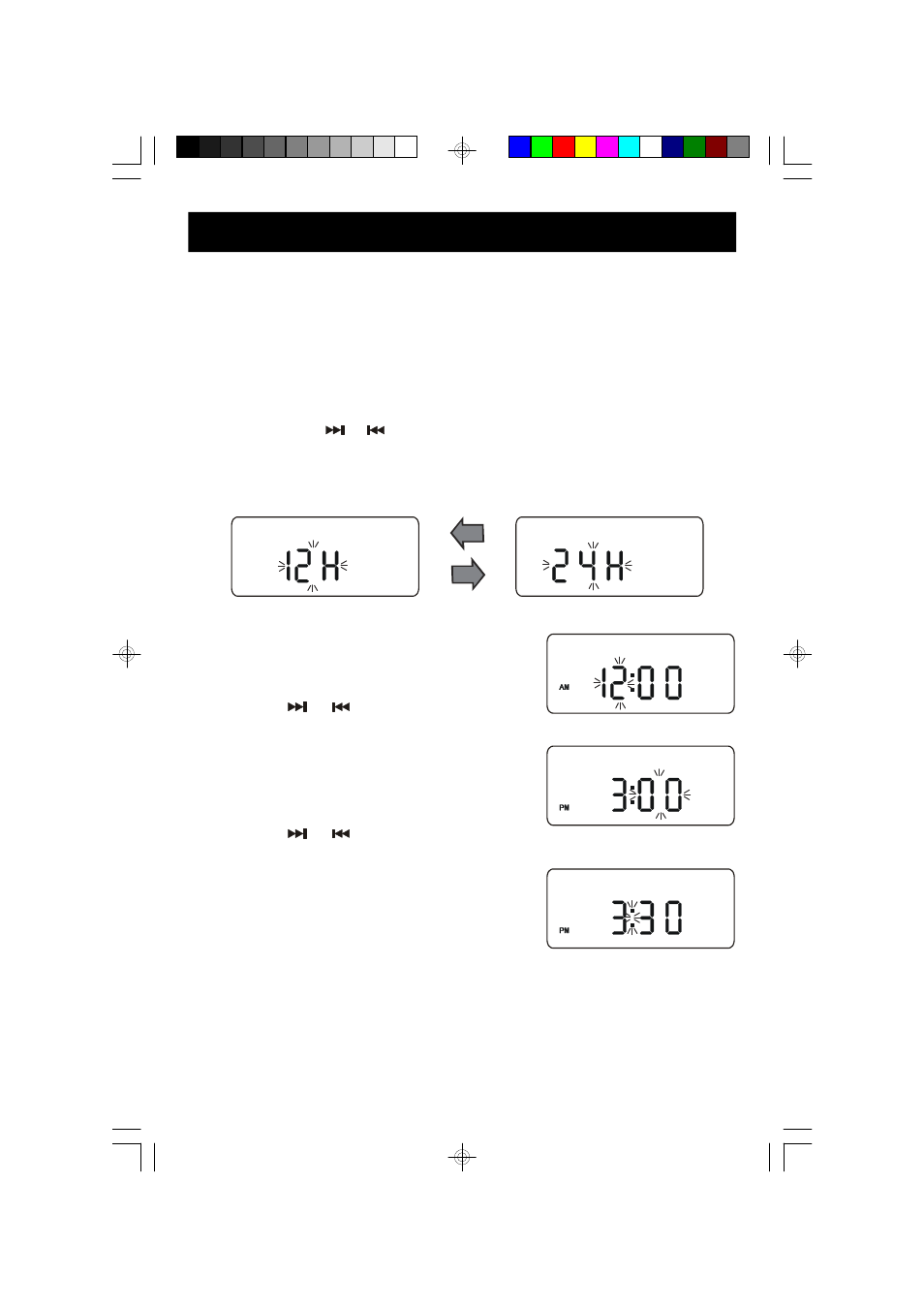
11
OPERATING INSTRUCTIONS
Setting The Clock
Note: The clock can only be set at when power is ‘Off’.
1.) Press the PROG./CLOCK button on the front panel.
The “12 H” will begin flashing in the display indicating that the clock is set for
“American” 12-hour time.
Press either the
or
button on the front panel or remote control to change
the clock format to “European” 24-Hour time as desired.
The display will change from “12H” to “24H”.
2.) Press the PROG./CLOCK button.
The Hour digits will begin flashing.
3.) Press the
or
buttons to set the display
to the correct Hour, AM or PM.
4.) Press the PROG./CLOCK button again.
The Minute digits will begin flashing.
5.) Press the
or
buttons to set the display
to the correct Minute.
6.) Press the PROG./CLOCK button once more.
The colon “ : ” begins flashing and the clock
starts to run.
Notes: The correct time will always appear on the display when power is ‘Off’.
MS7618R_062205.p65
22/6/2005, 15:09
11
