Playing mp3/wma, Playing mp3/wma using the touch switches, Playing mp3/wma using the panel buttons – Eclipse - Fujitsu Ten AVX5000 User Manual
Page 94
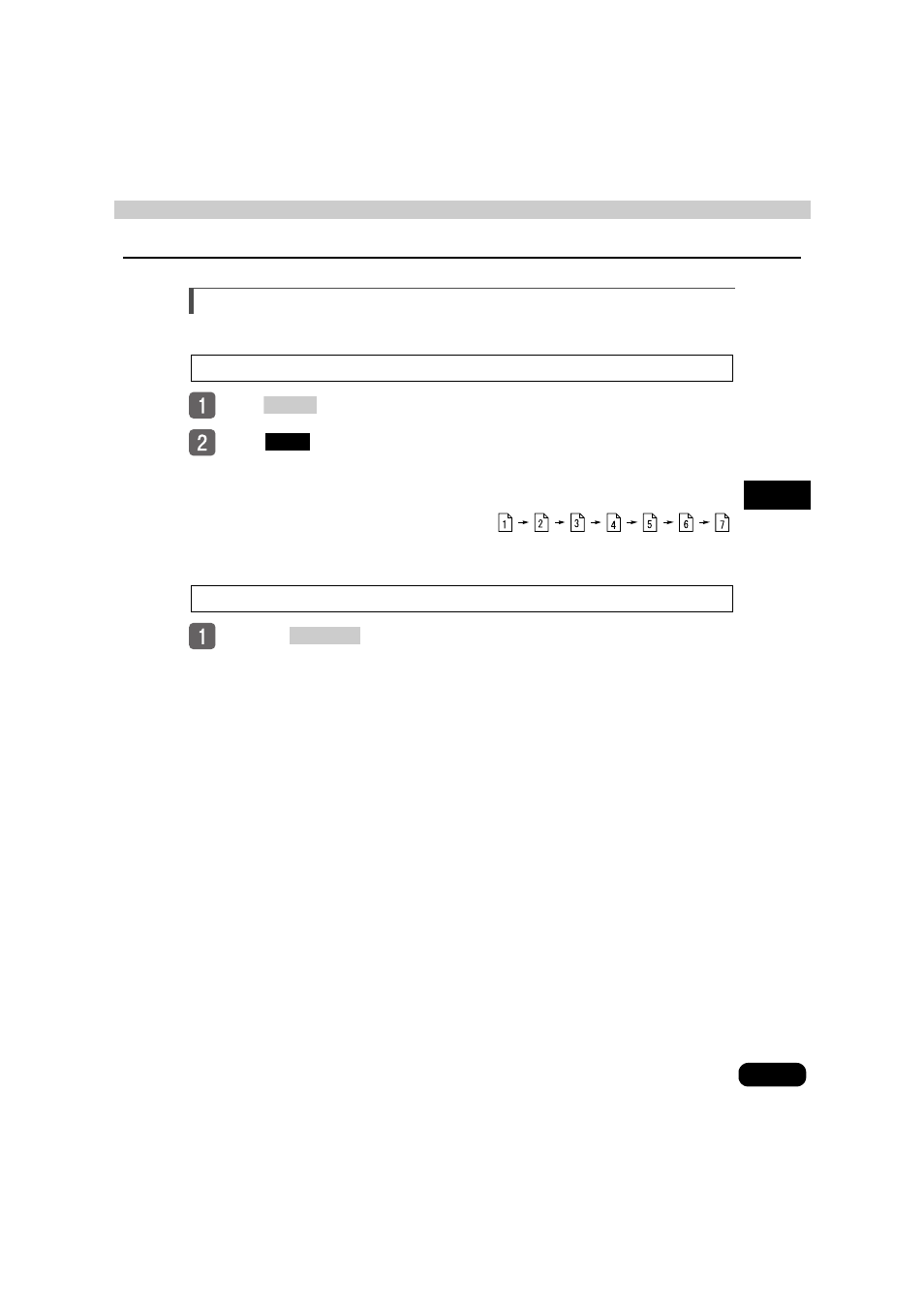
93
I
II
III
IV
V
VI
VII
VIII
IX
X
XI
XII
XIII
XIV
XV
XVI
XVII
XVIII
XIX
Playing MP3/WMA
Playback starts automatically when a CD is inserted into the disc slot.
Playing MP3/WMA using the touch switches.
Press
when a disc has been inserted.
Touch
.
● Playback will begin.
● The CD player screen will be shown for about 2 seconds as the system checks
whether the inserted CD is a music CD or an MP3/WMA.
● Normally,
tracks
are
played
back
in
the
order .
● When multiple MP3/WMA files and folders are on the same level, they are played in
ascending order by folder and file names.
Playing MP3/WMA using the panel buttons
Press the
to select the CD source when CD has been inserted.
MENU
CD
SOURCE
