Example 10: resetting audio gain — all inputs, Setting the output audio level, Example 10: resetting audio gain — all inputs -23 – Extron electronic MVX 88 Series User Manual
Page 41: Setting the output audio level -23, Preliminar y
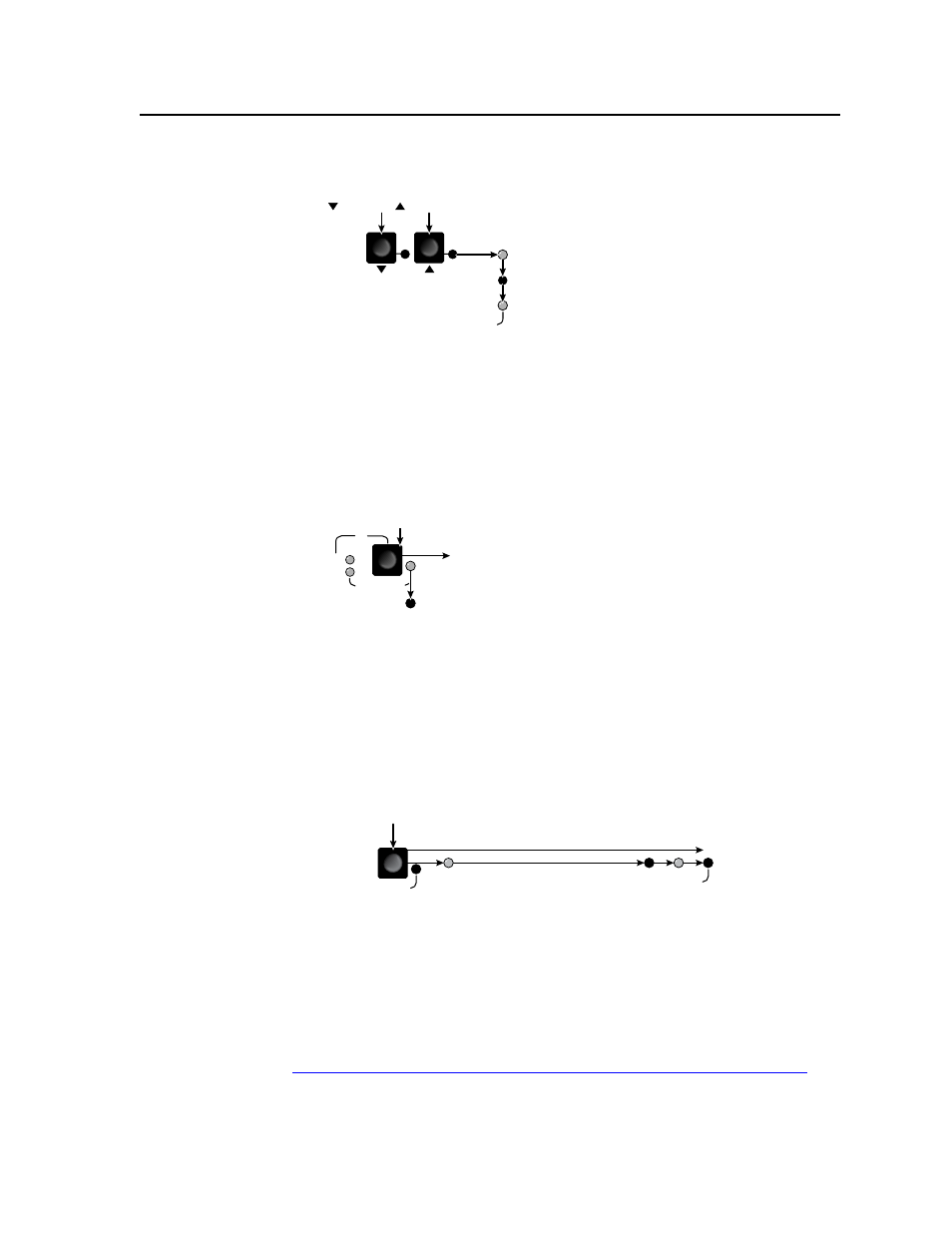
3-23
MVX 44 / 48 / 84 / 88 VGA Matrix Switchers • Operation
PRELIMINAR
Y
3
.
Press and release the
<
and
>
buttons simultaneously (figure 3-37).
Simultaneously press and release the
button and button.
AUDIO SETUP
The Audio Setup
LED
blinks off
and then relights.
Figure 3-37 — Reset the selected input level
4
.
If desired, reset other inputs’ audio levels by repeating steps 2 and 3.
N
After approximately 30 seconds of front panel inactivity, the switcher saves the
most recent input gain or attenuation levels and exits
Audio Setup mode.
5
.
Press and release the Audio Setup button (figure 3-38). All audio changes are
saved.
I/O
AUD
VID
AUDIO SETUP
+dB
-dB
Press the Audio Setup button
to exit Audio Setup mode.
The Audio Setup LED
turns off.
All input and output
LEDs turn off.
Figure 3-38 — Exit Audio Setup mode
Example 10: Resetting audio gain — all inputs
Reset the input audio gain or attenuation to the factory default (0 dB) for all inputs
as follows:
1
.
Press and hold the Audio Setup (I/O) button for approximately 10 seconds
(figure 3-39).
AUDIO SETUP
AUDIO SETUP
The LED goes off and then
flashes twice
to indicate the audio reset of all inputs.
Release the Audio Setup button.
10 seconds total
2
seconds
Press and
hold the button.
Continue to
hold the button.
Figure 3-39 — Reset all input levels
Setting the output audio level
The audio level for each output can be set only via the RS-232 port, using either
SIS commands or the Windows-based control program (see chapter 4, “Remote
Operation”). The default settings are professional level (+4 dBu) and consumer
level (–10 dBV). The default is professional level.
