Eton DUAL CONVERSION G5 User Manual
Page 10
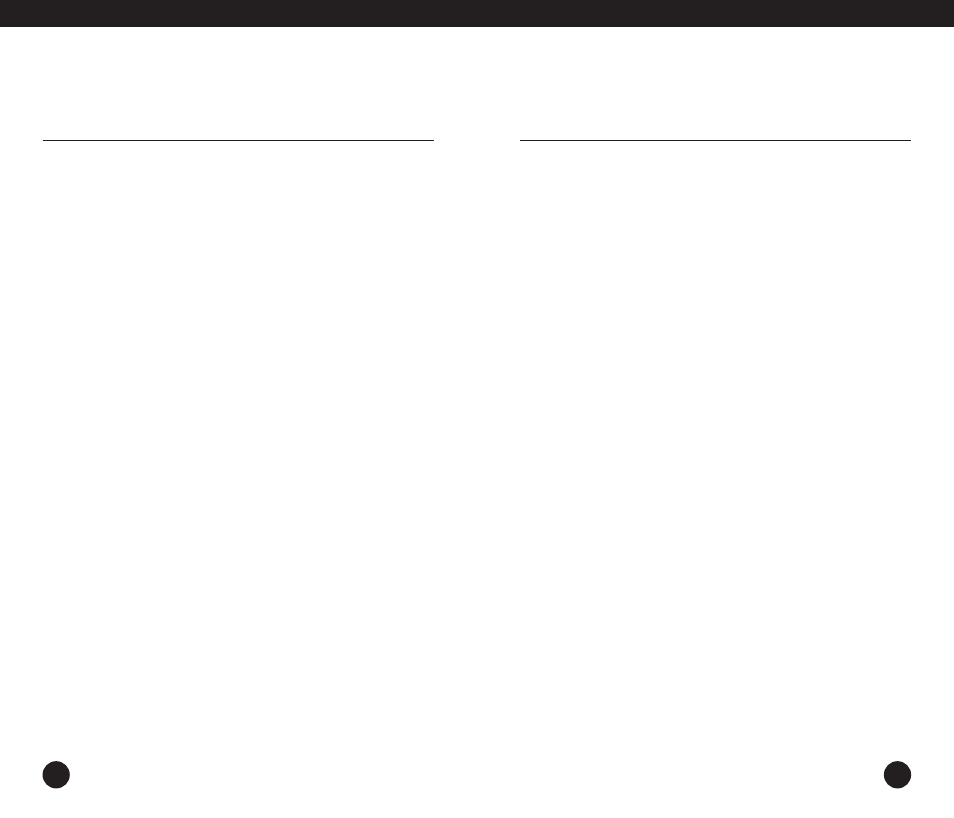
18
19
DIRECT FREQUENCY ENTRY (9)
Use this method when the desired frequency of a radio station is
known. AM and SW frequencies are entered in kilohertz (KHz), e.g.
810 KHz or 9475 KHz.; FM frequencies are entered in megahertz
(MHz), e.g. 102.9 MHz, ignoring the decimal point.
To enter a frequency:
1. Use the numeric buttons (9) to enter the frequency.
2. Within 3 seconds, press the AM ‘enter’ button (10) if it’s an AM or
SW frequency, or the FM ‘enter’ button (12) for FM frequencies.
Here’s an example for an AM station at 810 kHz (For FM, ignore the
decimal point and use the FM enter button (12)):
1. Press 8 1 0.
2. Within 3 seconds, press the AM enter button (10).
NOTE:
Regardless of what type of station is currently tuned (AM,
FM or SW), direct frequency entry can be used to enter any type of
frequency.
AUTO-SCAN TUNING (6)
Auto-scan tuning starts by pressing either the
(up frequency) or
(down frequency) button for about 2 seconds. The G5 has 3
selectable auto-scan modes: STOP, ATS or D-5. These are described
below. Tuning steps are 100 kHz FM, 9/10 kHz AM and 5 kHz SW.
Auto scan tuning remains in the selected band, AM, FM or shortwave
meter band.
STOP: Auto-scanning stops on the next encountered station.
D-5: Auto-scanning stops for 5 seconds on each next encountered
station, then moves on.
ATS: (Auto Tuning Storage): Auto-scanning automatically stores the
strongest FM local stations This feature is describe more thoroughly in
a later section of the manual titled USING THE ATS MEMORY FEATURE.
To select an auto-scan mode:
1. Hold down the F6 button for about 2 seconds, then release. Note
that the last chosen mode flashes in the screen.
2. While the mode flashes, perform quick, short presses of the F6
button to select alternate modes.
SHORTWAVE WITH THE G5
SHORTWAVE NOTE:
If you’re completely new to shortwave or need
a ‘refresher’, see the special shortwave section toward the end of this
manual.
There are two ways to select shortwave.
1. Sequentially press the ‘METERBAND’ button (10) until the shortwave
band of your choice is selected.
2. The seven most popular shortwave bands can also be accessed
with the F1-F7 buttons (F1=49m, F2=41m, F3=31m, F4=25m,
F5=22m, F6=19m and F7=16m). In each method, the last used
frequency is automatically displayed. To tune-in shortwave stations,
use the tuning methods described earlier. Below is a band chart
showing the G5’s shortwave coverage.
BASIC RADIO OPERATION
continued
BASIC RADIO OPERATION
continued
G5
OPERATION MANUAL
