Prepare the aircraft 6. prepare for takeoff – DJI Mavic Pro User Manual
Page 8
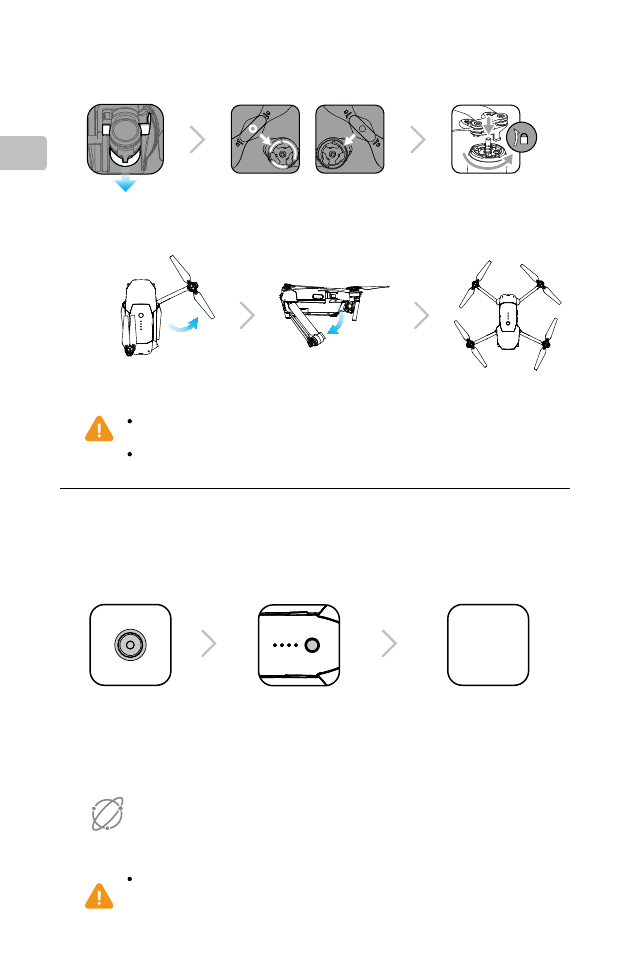
6
EN
Internet
Use your DJI account to activate the aircraft. Activation requires an internet
connection.
5. Prepare the Aircraft
6. Prepare for Takeoff
Remove the gimbal
clamp from the
camera
Marked
Power on the
remote controller
Power on the aircraft
Launch the DJI GO 4 app
Unfold the front arms
and the propellers
Unfold the rear arms
and the propellers
Unfolded
Unfold the front arms and the propellers before the rear ones. All arms and
propellers must be unfolded before takeoff.
The gimbal cover is used to protect the gimbal. Remove it when necessary.
The Mavic Pro can be controlled using the Remote Controller or Virtual Joysticks.
Select control modes by toggling the Control Mode Switch. Only toggle this switch
when the aircraft is powered off.
DJI GO 4
App
Unmarked
Match propellers to motors
Press the propeller
down firmly and rotate
in the lock direction
