Screen control keys, Windows hot keys, Special function keys – Everex LW7WE User Manual
Page 51
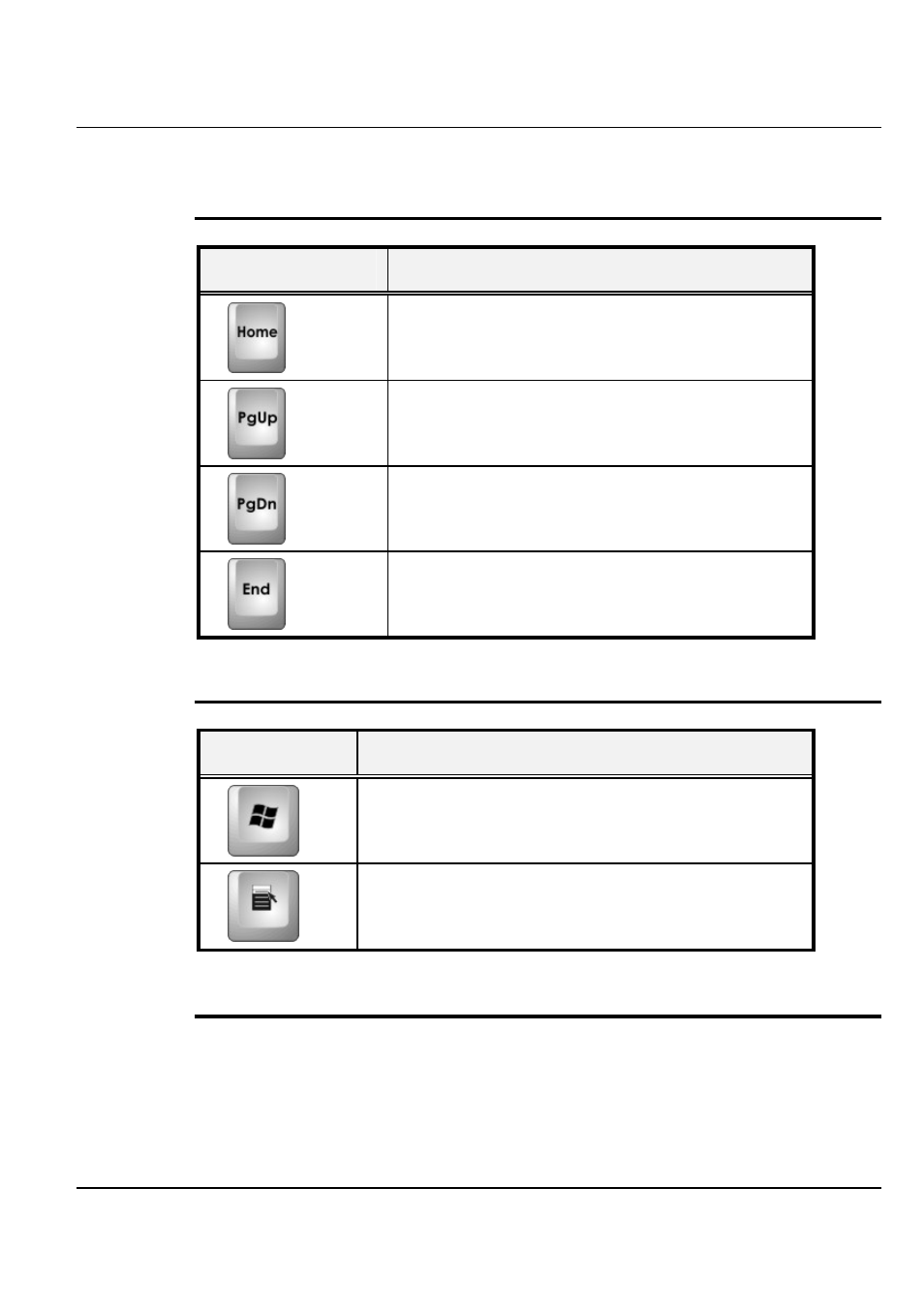
Fun with Multimedia
4
S
CREEN
C
ONTROL
K
EYS
Keypad
Function Description
<Home> key. Moves the cursor to the
beginning of a screen or line.
<PgUp> key. Moves the cursor up one
screen at a time
<PgDn> key. Moves the cursor down one
screen at a time
<End> key. Moves the cursor to the end of a
screen or line.
W
INDOWS
H
OT
K
EYS
Keypad
Function Description
<Start> key. Pulls up the Windows Start menu.
<Right Click> key. Performs a mouse right-click
function for Windows system.
S
PECIAL
F
UNCTION
K
EYS
The notebook has special system function keys that activate key serving dual
functions. When pressed in conjunction with the <Fn> key, these keys set
specific system parameters and are sometimes referred to as "hot keys".
51
