Mp3 cd repeat playback – Emerson Radio HD7295 User Manual
Page 21
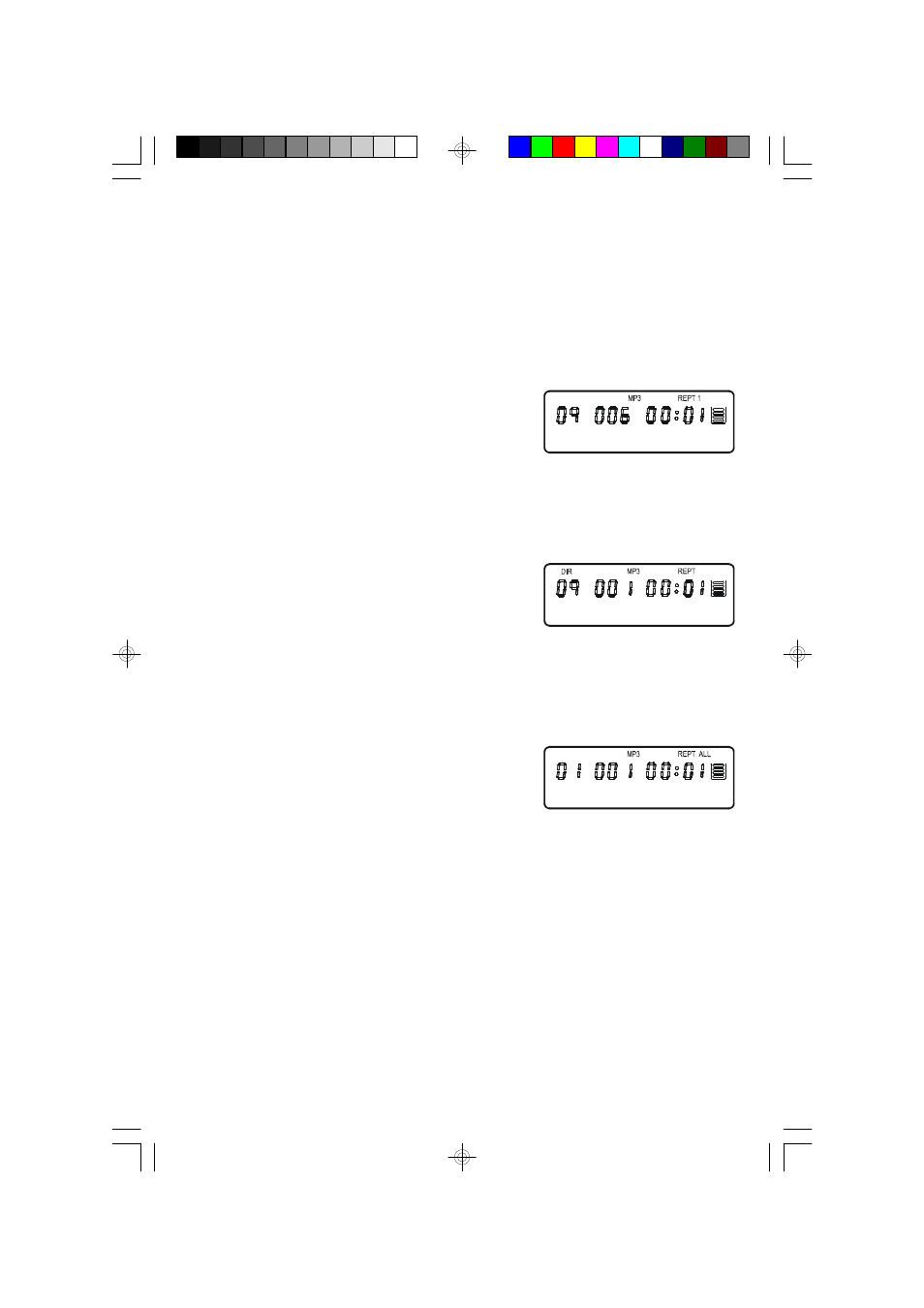
20
MP3 CD REPEAT PLAYBACK
There are 3 Repeat Playback options with MP3 CDs. In addition to the Repeat 1
Track and Repeat All Tracks options which are the same for normal CDs, you may
also select Directory Repeat Mode to repeat all the tracks contained in a single
Directory (Album).
• To repeat a single track on an MP3 CD
Select the track to be repeated and start
playback as usual. Then press the MODE
button once. The “REPT 1” indicator appears
and the selected track will be repeated
continuously.
• To repeat all the tracks in a single Directory (or Album)
Select the directory to be repeated as usual.
When playback begins on Track # 001 of the
selected Directory, press the MODE button
twice. Both the “REPT” and “DIR” indicators appear in the display and all the
tracks in the directory will be repeated continuously.
• To repeat all the tracks on an MP3 CD
Begin playback as usual, then press the MODE
button 3 times. The “REPT ” and “ALL”
indicators appear on the display and all the
tracks on the disc will be repeated continuously.
Blessed
Your Song
Fly Away
HD7295_052404.p65
24/5/2004, 18:09
20
