Curtis SMPK4068 User Manual
Page 20
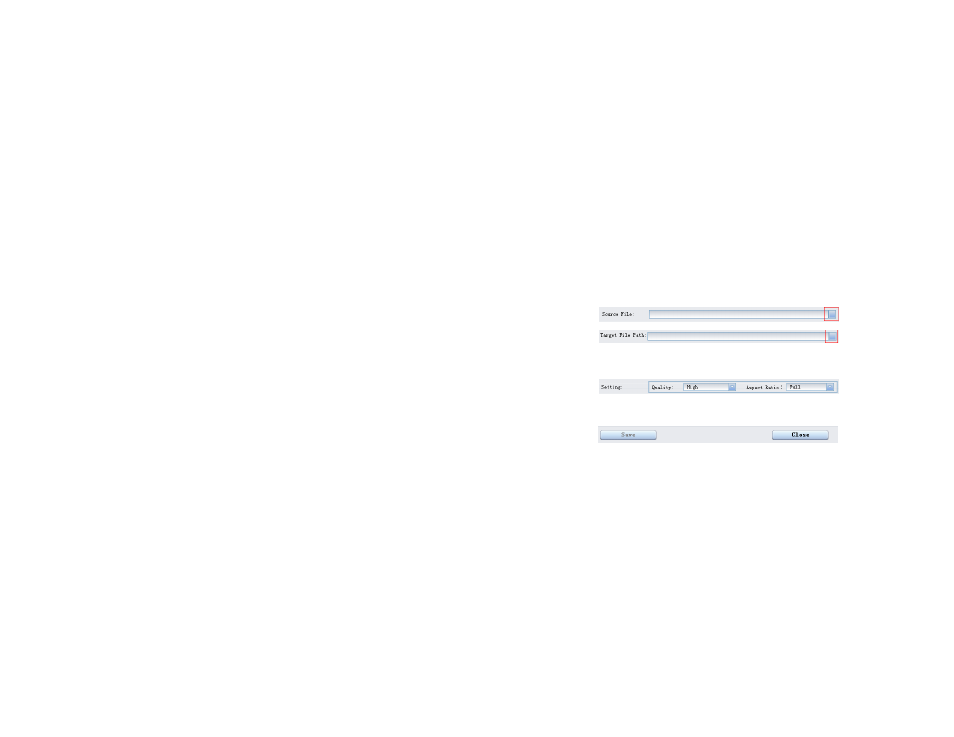
20
(3) For the “Source File” field, specify the file that you want to convert by clicking the
button on the right. For the “Target File Path” field, specify the destination where the
converted file is saved.
(4) Set the conversion quality in the Quality field and display mode in the Aspect Ratio
filed.
(5) Click “Save” to save your setting. To convert another file, repeat the steps above.
(6) Click “close” button to close the setting window.
See also other documents in the category Curtis Players:
- Alarm Clock Radio with Docking Station for Ipod IP202UK (1 page)
- MP4213 (6 pages)
- MP128 (1 page)
- SMP3512 (18 pages)
- IP2093 (1 page)
- SMPK8858 (10 pages)
- MPK7836UKA (1 page)
- MP1000 (1 page)
- IP201 (1 page)
- MPK7836 (1 page)
- MPK7836UK (16 pages)
- MPK8854 Quick Start (1 page)
- IP1002MUK (1 page)
- iMode IP220 (1 page)
- MP3512 (1 page)
- IP1500 (1 page)
- IP1500 (17 pages)
- IP1500 (21 pages)
- MP257 (1 page)
- iPOD iP1002 (11 pages)
- MPK2050 (18 pages)
- MPK2050 (18 pages)
- IP1502 (1 page)
- iMode IP200 (1 page)
- CD149 (1 page)
- MP4212 (1 page)
- MP4212 (19 pages)
- MPK8854UK (1 page)
- SMPS1015 (1 page)
- MPK1040 (10 pages)
- MP530 (18 pages)
- SMPK4077 (1 page)
- MPS2015UK (19 pages)
- iP215UK-BLACK (7 pages)
- iP215UK-BLACK (8 pages)
- IP2604 (1 page)
- MP510 (1 page)
- IP1005 (1 page)
- SMPS2050 (19 pages)
- SMPS2050 (24 pages)
- MP1004 (1 page)
- MPK7836UK (1 page)
- MPK8858 (1 page)
- MPK8854 (1 page)
- RCD163A (1 page)
