Troubleshooting – Curtis SMPK1021 User Manual
Page 35
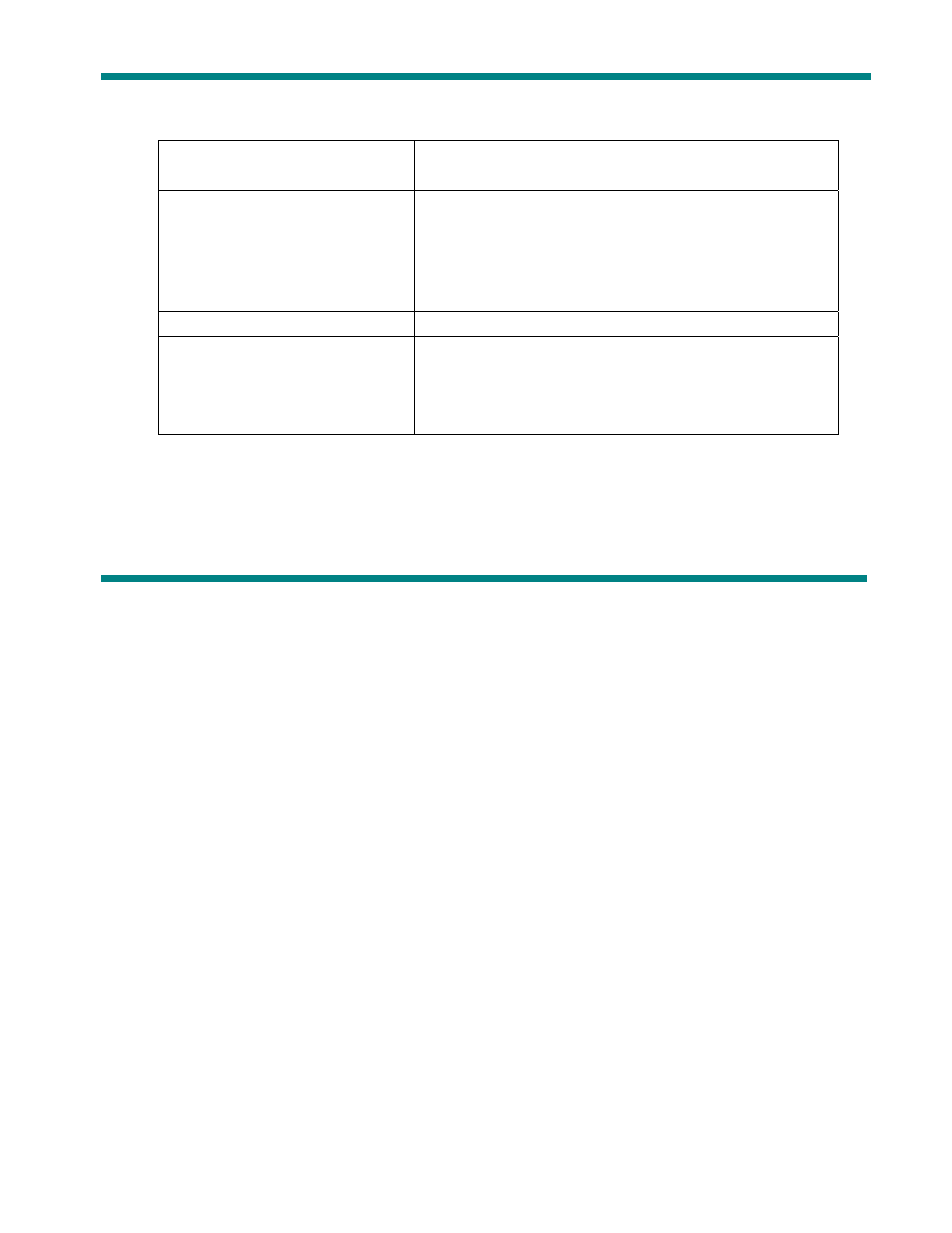
35
●Troubleshooting
No Power
Check if battery had installed properly
Make sure you have switched the player on
No Sound
Make sure volume is not on 0 position and the
connection to earphone is valid
Please make sure the earphone is clean
Damaged MP3 files may have noise and even cannot be
played
Strange characters on display
Make sure you have chose correct language
Cannot Download Music
Check USB cable, and make sure the player is properly
connected to the PC
Check if the driver has well installed
Make there is still blank memory
See also other documents in the category Curtis Players:
- Alarm Clock Radio with Docking Station for Ipod IP202UK (1 page)
- MP4213 (6 pages)
- MP128 (1 page)
- SMP3512 (18 pages)
- IP2093 (1 page)
- MPK7836UKA (1 page)
- SMPK8858 (10 pages)
- MP1000 (1 page)
- IP201 (1 page)
- MPK7836 (1 page)
- MPK7836UK (16 pages)
- MPK8854 Quick Start (1 page)
- IP1002MUK (1 page)
- iMode IP220 (1 page)
- MP3512 (1 page)
- IP1500 (1 page)
- IP1500 (17 pages)
- IP1500 (21 pages)
- MP257 (1 page)
- iPOD iP1002 (11 pages)
- MPK2050 (18 pages)
- MPK2050 (18 pages)
- IP1502 (1 page)
- iMode IP200 (1 page)
- CD149 (1 page)
- MP4212 (1 page)
- MP4212 (19 pages)
- MPK8854UK (1 page)
- SMPS1015 (1 page)
- MPK1040 (10 pages)
- MP530 (18 pages)
- SMPK4077 (1 page)
- MPS2015UK (19 pages)
- iP215UK-BLACK (7 pages)
- iP215UK-BLACK (8 pages)
- IP2604 (1 page)
- MP510 (1 page)
- IP1005 (1 page)
- SMPS2050 (19 pages)
- SMPS2050 (24 pages)
- MP1004 (1 page)
- MPK7836UK (1 page)
- MPK8858 (1 page)
- MPK8854 (1 page)
- RCD163A (1 page)
