Curtis SKCR2713 User Manual
Page 8
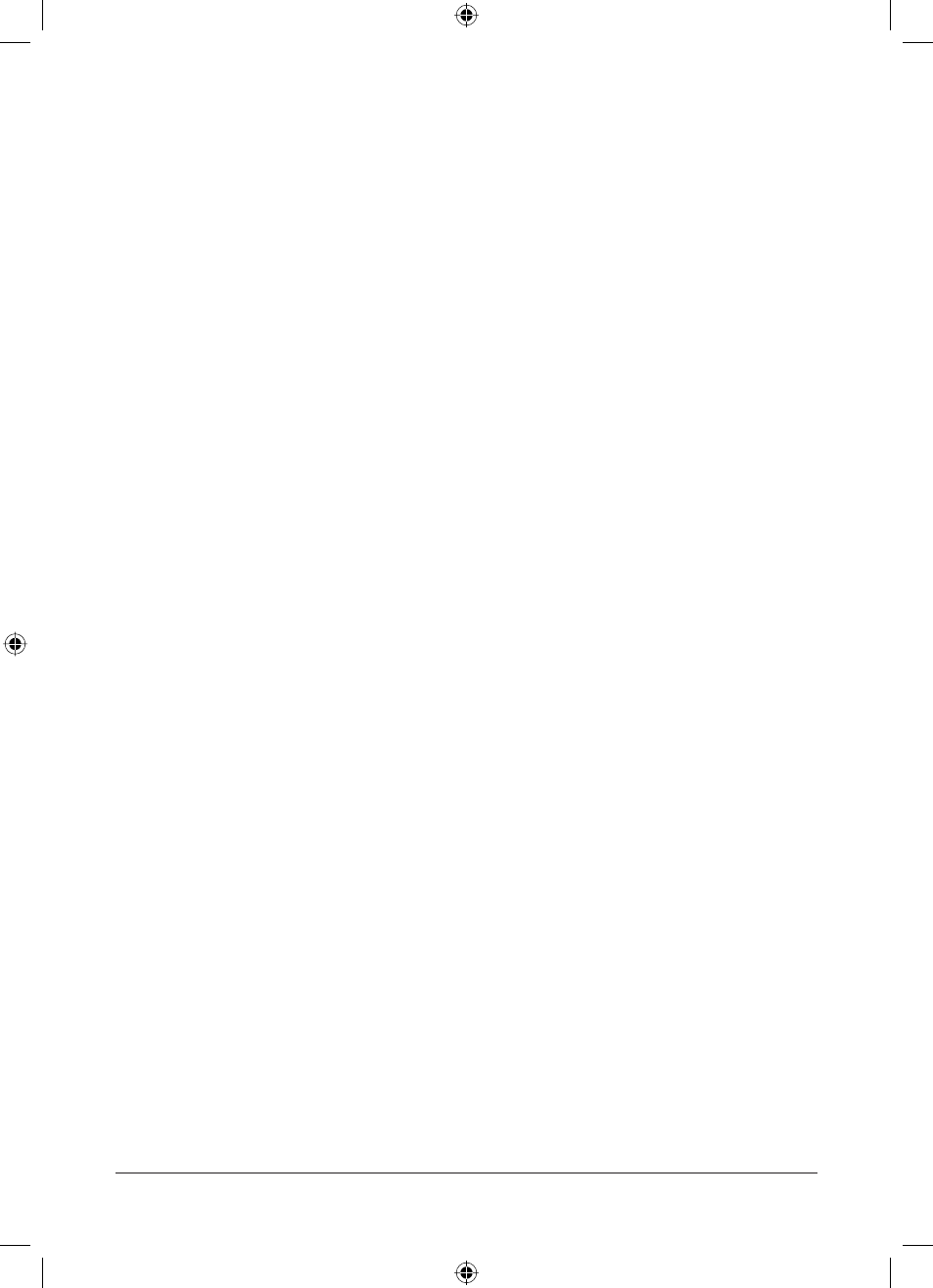
Playing Audio through Bluetooth
1. After successfully pairing to a device, use the native controls on the connected Bluetooth
Device to select a track.
2. To play or pause the selected track, use the native controls on the connected Bluetooth
Device, or the Play/Pause button on the unit.
3. To skip forward or back on the selected track, use the native controls on the connected
Bluetooth Device, or the Skip/Tune +/- buttons on the unit.
4. Audio played through the connected Bluetooth device will now be heard through the
speakers.
Using the Audio Input
Requires a 3.5mm audio cable (not included).
1. Connect a 3.5mm audio cable to the line In Input on the side of the unit and the audio
output on an audio device.
2. Press the Power button to turn the unit on.
3. Press the Source button to switch to line In mode.
4. Use the native controls on the connected device to play your audio through the unit.
8
- CR1355 (1 page)
- RCD951 (1 page)
- RCD951 (10 pages)
- IP2604UK (1 page)
- CR4975 (16 pages)
- SCR1383 (1 page)
- CR2606 (14 pages)
- KCR2606 (1 page)
- KCR2606 (12 pages)
- RCD633 (1 page)
- CR4947 (1 page)
- SCR1384 (1 page)
- SRCD247 (1 page)
- CR1383 (1 page)
- SCR1320 (1 page)
- KCR2607 (1 page)
- cr1274 (1 page)
- KCR2611UK (14 pages)
- KCR2611UK (15 pages)
- RCD3830 (1 page)
- RCD3830 (23 pages)
- SRCD633 (1 page)
- SCR4975 (14 pages)
- SCR4975 (1 page)
- CR1345 (1 page)
- CR1274UK (1 page)
- CR1320 (1 page)
- CR4966 (1 page)
- IP250 (1 page)
- SCR1371 (1 page)
- CR2608 (1 page)
- RCD224 (8 pages)
- KCR2613 (1 page)
- SCR4503 (1 page)
- CR3988 (20 pages)
- CR1252 (8 pages)
- TCR1276 (8 pages)
- CR1414BUK (1 page)
- CR4940 (5 pages)
- CR397BUK (1 page)
- KCR2622UK (17 pages)
- NS-C2116 (19 pages)
- SCR1986BT (9 pages)
- TID5030 (14 pages)
- SKCR2613C (2 pages)
