Ò³ãæ 8, Specification – Curtis SDVD7003D User Manual
Page 8
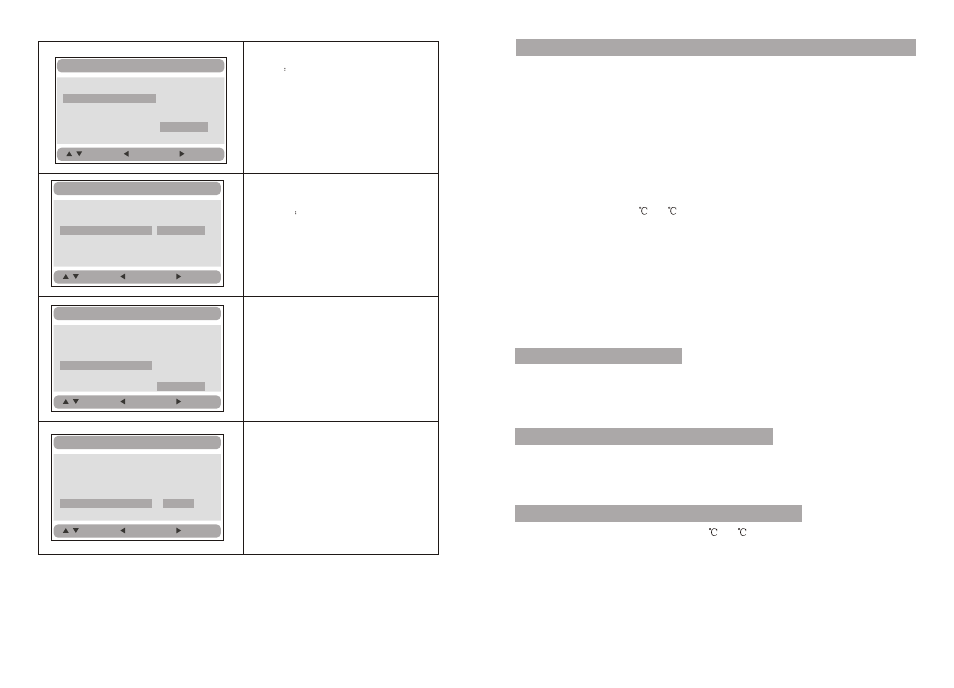
13
12
Default:
Select this item and press OK button to reset.
all settings to the original factory settings.
Preference Setup
:Move
:Return
:Entry
Audio ENG
Subtitle Off
Disc Menu ENG
Parental
Default
Reset
Preference Setup
:Move
:Return
:Entry
Audio ENG
Subtitle Off
Disc Menu ENG
Parental
Default
English
French
German
Italian
Off
Disc Menu
This function allows you to choose the menu
language stored on the disc.
The default is English.
Note:the disc menu languages depend on the
information available on the disc.
Parental:
Enter this option to set the parental control
level to some unsuitable disc scenes being
watched by the children.
Optional parental control levels: KID SAFE,
G, PG,PG 13,PGR, R, Nc17, ADULT.
The default of this option is ADULT.
:Move
:Return
:Entry
Audio ENG
Subtitle Off
Disc Menu ENG
Parental
Default
English
French
German
Italian
Preference Setup
1 KID SAFE
2 G
3 PG
4 PG 13
5 PGR
6 R
7 NC 17
8 ADULT
:Move
:Return
:Entry
Audio ENG
Subtitle Off
Disc Menu ENG
Parental
Default
Preference Setup
Subtitle
Select your preferred language to show the
subtitles on the screen.
The default is OFF
The subtitle languages depend on the
information available on each disc,You can
also change the subtitle language during
playback by press the SUBTITLE button.
Make continuously pressing
"
FUNCTION
"
button on the unit 4 times to be the password
1. The normal working temperature is: 0
~40
;
2. Always unplug AC/DC power supply for the unit when not in use;
3. Heat will create during playing, it's normal, while avoid long time playing and
unattended;
4. Avoid having the unit collide with any objects, and place away from all possible
heat sources or damp areas.
Note:
1.The quality and speed for reading JPEG photos depend on the resolution and
compression ratio of the photos. Some JPEG photo may not be played due to the
disc quality and the formats.
2.Some DVD+R/RW,DVD-R/RW,CD-R/RW disc may not be played due to the quality
on burning conditions.
The unit utilizes long-life Li polymer battery for portable power supply. The battery
has no Memory Effect and thus can be recharged safely regardless of whether the
battery is fully or partially discharged.It is enough to recharge no longer than 4H each
time.fully recharged battery can last about 2.5 hours with earphones on.
Compatible disc: DVD+R/RW, DVD-R/RW, CD-DA, CD-R/RW, MP3,JPEG
Signal system: PAL/NTSC
Panel size: 7 inch
Picture resolution: 480x234(RGB)
Frequency response: 20 Hz to 20 kHz
Video output: 1 Vp-p/75 Ohm, unbalanced
Audio output: 1.4Vrms/10kOhm
Audio S/N: Better than 80 dB
Dynamic range: Better than 85 dB
Laser: Semiconductor Laser, Wave Length: 650 nm/795 nm
Power source: DC 9-12V
Power consumption: 10 W
Operating temperature:
0
~40
Weight : 0.7 kg
Dimensions (W x D x H): 213 x 180 x 40.5 mm
Battery Type: Li Polymer
Using and Maintaining Rechargeable Battery
Precautions related to Battery Recharge
Rechargeable battery use
Specification
The battery can be only recharged when turning power to OFF state,and keep
continuous power supply,the red light will be on,and the light will turn yellow when it
is fully charged.
Caution:Danger of explosion if battery is incorrectly replaced.Replace only with the
same or equivalent type.
