Curtis PLT4311 User Manual
Page 11
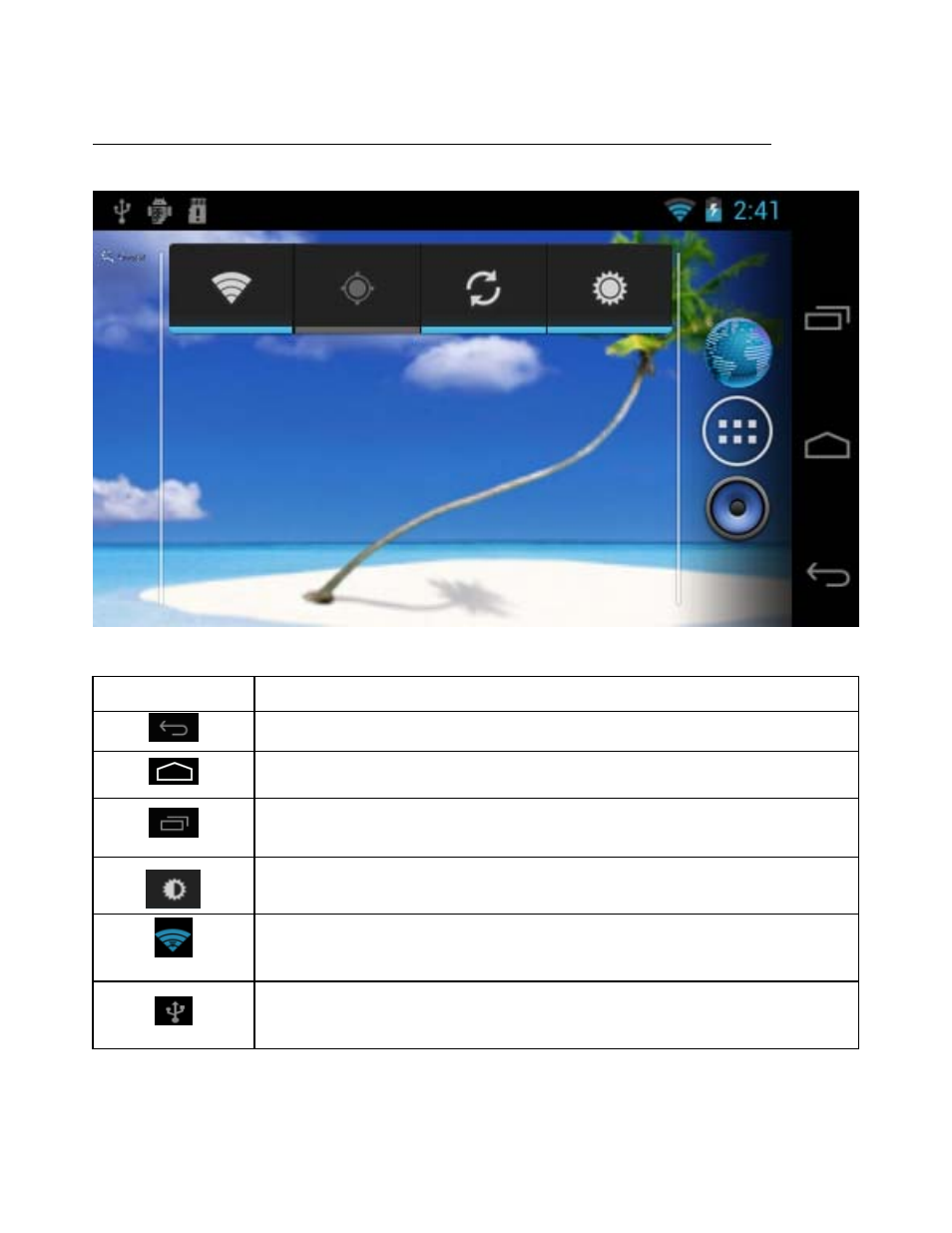
11
The desktop status bar and shortcut menu and the definition of the icons
Icon Function
Back – Tap it to go to the previous screen
Home page - Tap it to return to the desktop
Tap it to check the latest files that you browsed
Tap it to adjust the brightness
The WIFI signal indicator appears only when the device is
connected to a WIFI network.
The USB icon appears only when the device is connected to a
USB device successfully.
This manual is related to the following products:
