Quick starting guide – Curtis IP9012 User Manual
Page 12
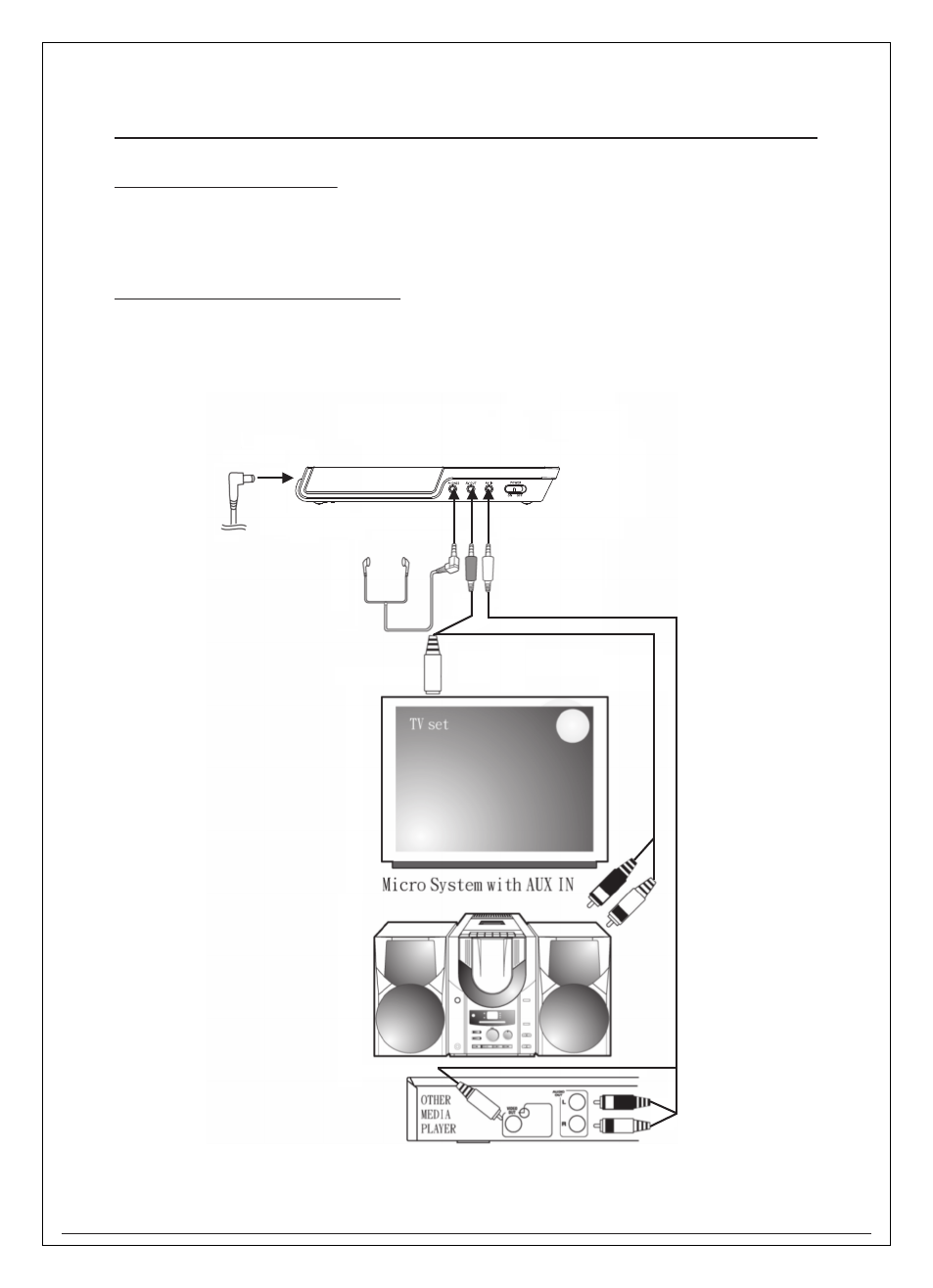
A/V IN
A/V OUT
12
Quick Starting Guide
CONNECTING TO A TV
Step 1:connect the audio cables to AUDIO IN/OUT of the player.
Step 2:connect the yellow cable to the VIDEO IN/OUT on the side of your player.
CONNECTING HEADPHONES
1. Connect the headphones.
Headphones with a 3.5 mm stereo plug can be connected.
2. Adjust the volume by VOL – / VOL +.
