页面 8, Remote control, Control reference guide – Curtis RLDEDV3255-A User Manual
Page 8
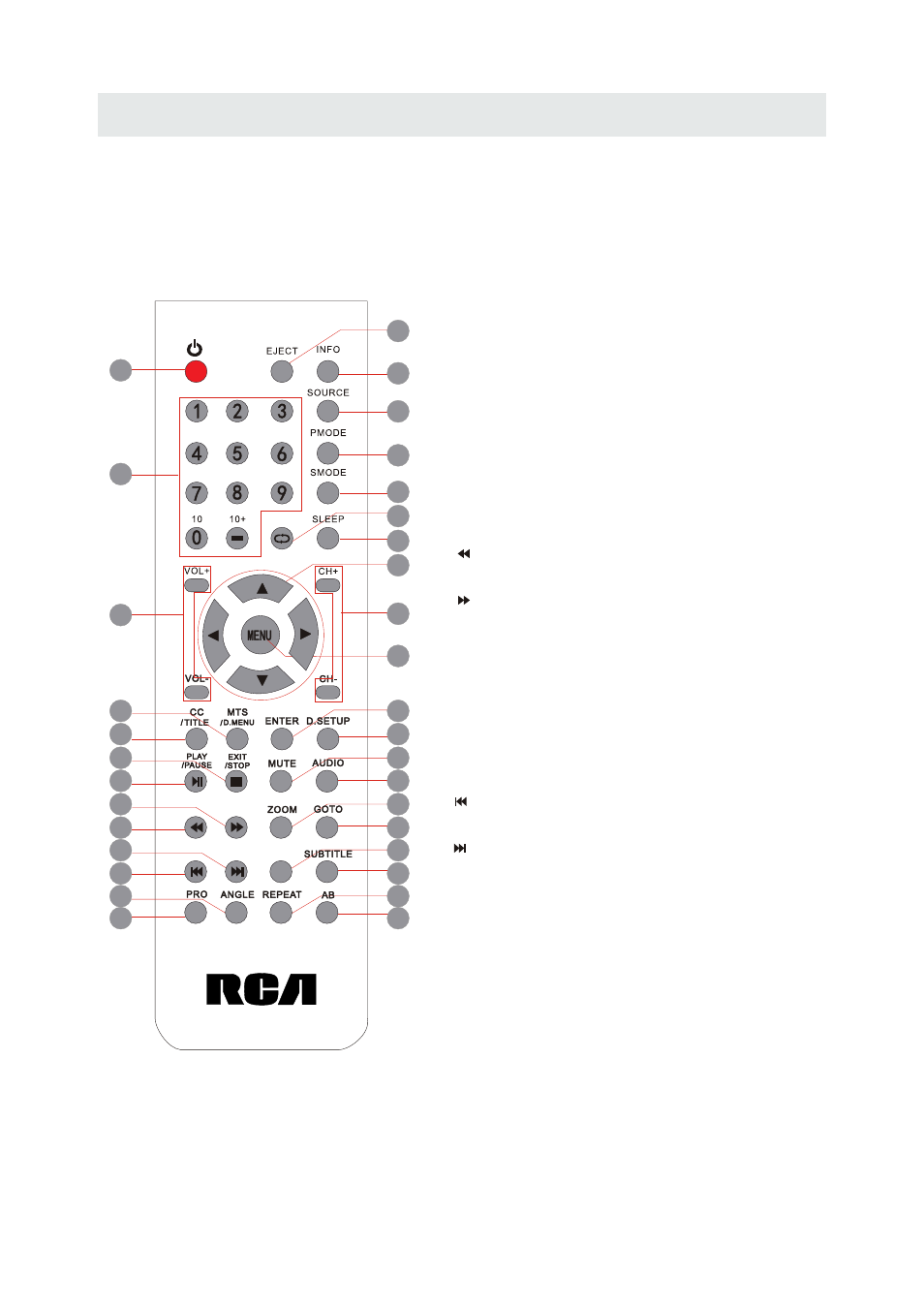
CONTROL REFERENCE GUIDE
REMOTE CONTROL
16.ENTER
Press to confirm selections on a menu screen.
17.D.SETUP
Press this button to show the DVD SETUP menu.
18.Play/Pause
Press this button to play or pause the DVD you’re watching.
19.Exit
Press this button to exit the on screen display.
Stop
Press this button to stop playing the DVD you’re watching.
20.MUTE
Press this button to mute or restore sound.
21.AUDIO
Press this button to change the audio language of the DVD.
22.
Fast reverse in DVD mode.
23.
Fast forward in DVD mode.
FAV
Press this button enter the favourite list.
24.ZOOM
To select a screen display size on your TV in DVD mode.
25.GOTO
Press this button to start playing the disc program from
the time you want.
26.
Previous chapter in DVD mode.
27.
Next chapter in DVD mode.
28.EPG
Press this button to select the electronic programme guide.
29.SUBTITLE
To show the subtitle for the program you're watching.
30.PRO
To edit the program list of your DVD disc in DVD mode.
31.ANGLE
To select different angles to which the picture suits your
preference.
32.REPEAT
Press this button for repeat the program.
33.AB
Press this button for repeat play point A and B.
4
5
1
2
3
6
8
9
12
7
11
13
10
15
14
19
18
23
22
27
26
31
30
16
17
20
21
24
25
28
29
32
33
FAV
FAV
EPG
EPG
Universal Remote Code: 1218
(Universal Remote Control is not included)
5
- RLDEDV3288-A RLDED3955A PLED4011A PLED2243A PLED1526A-B RLCV3223AB RLCDV3282A-B PLCDV3247A-C PLCDV3213A PLCD3271A-C PLCD3271A LED1526A LED1337A LED2415A LCD4062A LCD3708A LCD3227A LCD2425A LCD1908A LCD1933A LCD3235A LCDVD2440A LEDVD2480A LEDVD1339A LEDVD2479A LEDVD2480B LCDVD199A LCD4077A LCD4620A LCD4686A LCD4686A-W LCDVD322A LCDVD326A PLCD3273A-B PLCD4692A PLDED3996A-C2 PLDV321300 RLC3273A-B RLC3708A RLC3209A RLC3255A-B RLC4688A-B RLC4062A RLC4033A RLC4686 RLC4688A RLCD4063A PLED2694A PLED4017A PLED4616A
