Software features, Management, Environment & physical – EnGenius Technologies ECB3500 User Manual
Page 114
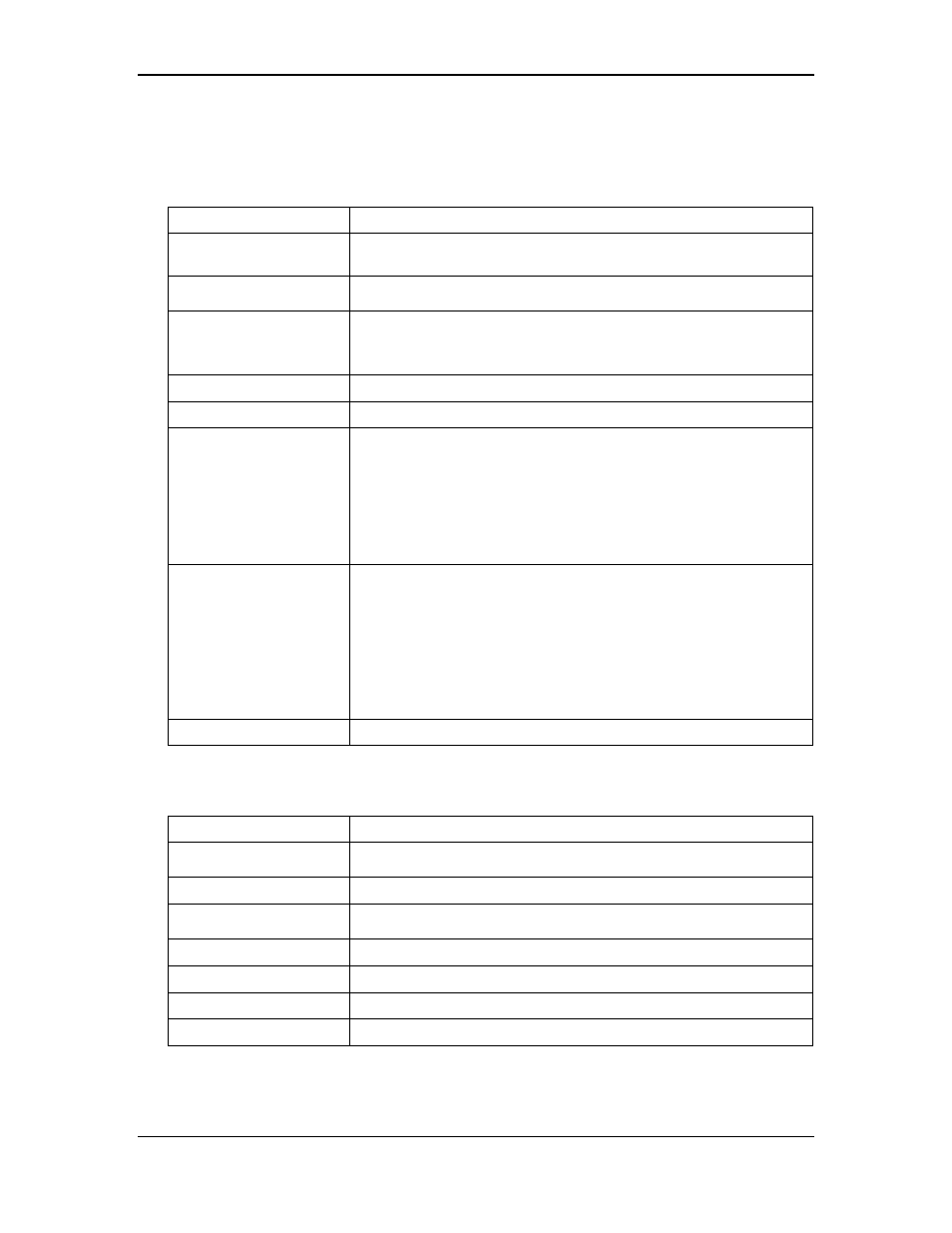
Multi-Function Gigabit Wireless-N Client Bridge
Version 1.0
114
Software Features
Topology
Infrastructure
Operation Mode
Access Point + WDS AP/Client Bridge/Repeater/ WDS Bridge/Client
Router/AP Router
LAN
• DHCP Server
• DHCP Client
WAN
(Client Router /AP Router
mode)
• PPPoE
Router
• NAT/ NAPT
VPN
VPN pass-through (PPTP, L2TP, IPSEC)
Wireless
• Wireless Mode – 11b / 11g / Disable
• Channel Selection (Setting varies by Country)
• Transmission Rate
11 b/g:108, 54, 48, 36, 24, 18, 12, 11, 9, 6, 5.5, 2, 1 in Mbps
• Transmit output power control
• Signal Strength
• RSSI indicator bar (CB/ CR/ Repeater Mode)
• Antenna Diversity
Security
• WEP Encryption-64/128bit
• WPA Personal (WPA-PSK/WPA2-PSK using TKIP or AES)
• WPA Enterprise (WPA-EAP/WPA2-EAP using TKIP)
• 802.1x Authenticator
• 802.1x Supplicant- TTLS
• Hide SSID in beacons
• Multiple SSID with 802.1q VLAN tagging (up to 4 SSIDs)(AP mode)
• MAC Filter(AP mode)
• L2 isolation(AP mode)
QoS
• WMM
Management
Configuration
Web-based configuration (HTTP)/Telnet
Firmware Upgrade
• Upgrade firmware via web-browser
• Keep latest setting when f/w update
Administrator Setting
• Administrator password change
Reset Setting
• Reboot (press 1 second)
• Reset to Factory Default (press 5 seconds)
System monitoring
Status, Statistics and Event Log
SNMP
V1, V2c
MIB
MIB I, MIB II
Backup & Restore
Settings through Web
Environment & Physical
