Others menu – Curtis PLDED3992A User Manual
Page 33
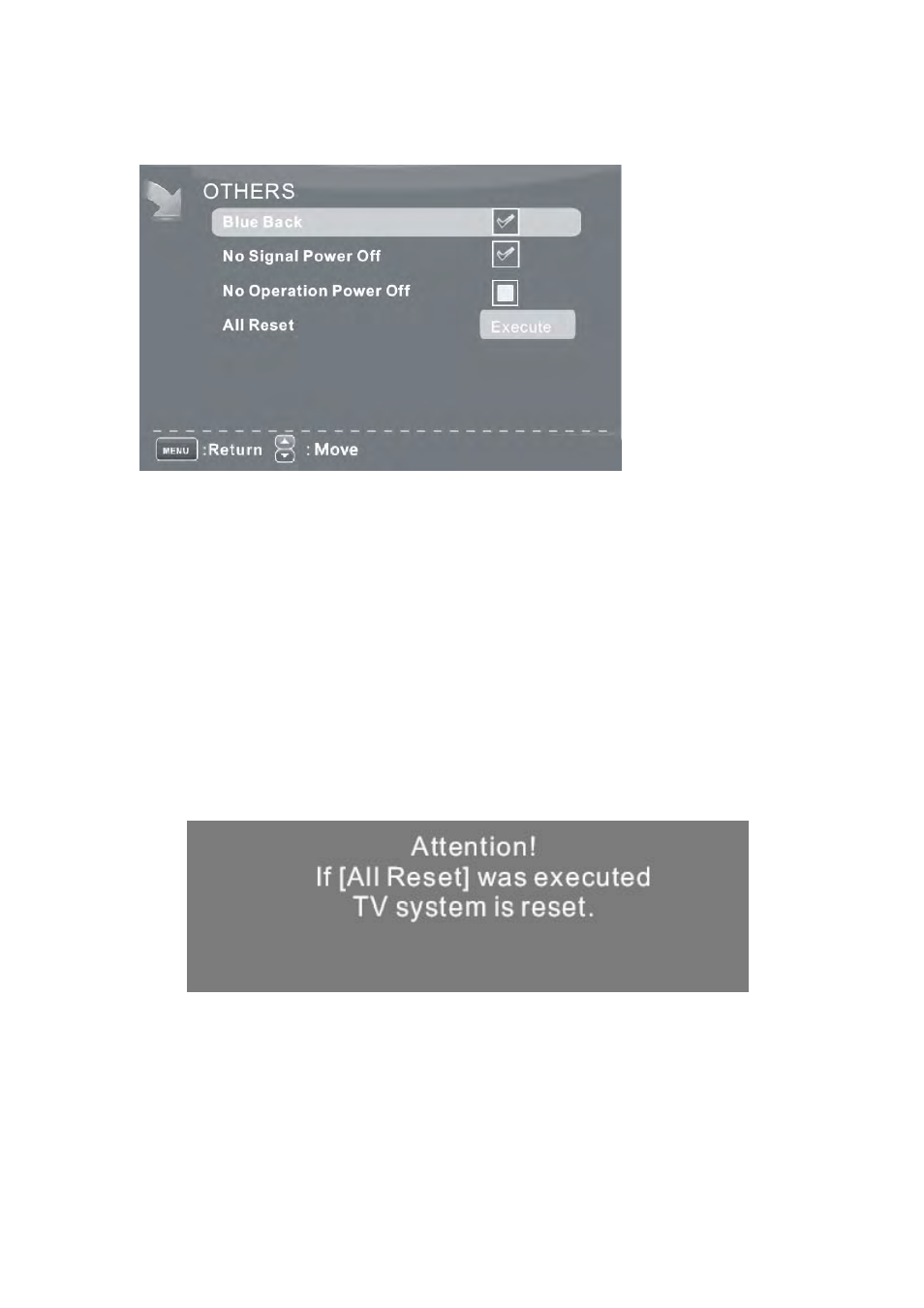
32
OTHERS MENU
Blue Back
Press ▼ / ▲ button to select Blue Background, then press ENTER button to select when there is no
signal, whether set the background in blue or not.
No Signal Power Off
Press ▼ / ▲ button to select No Signal Power Off, then press ENTER button to select it On or Off.
When set it on, if there is no signal input, it will go into standby.
No Operation Power Off
Press ▼ / ▲ button to select No Operation Power Off, then press ENTER button to select it On or
Off. When set it on, if there is no operation, it will go into standby.
All Reset
Press ▼ / ▲ button to select All Reset, then press ENTER button to execute reset. When you select
All Reset item, a dialogue box will appear as following
This manual is related to the following products:
