Curtis PLDED3273-UK User Manual
Page 11
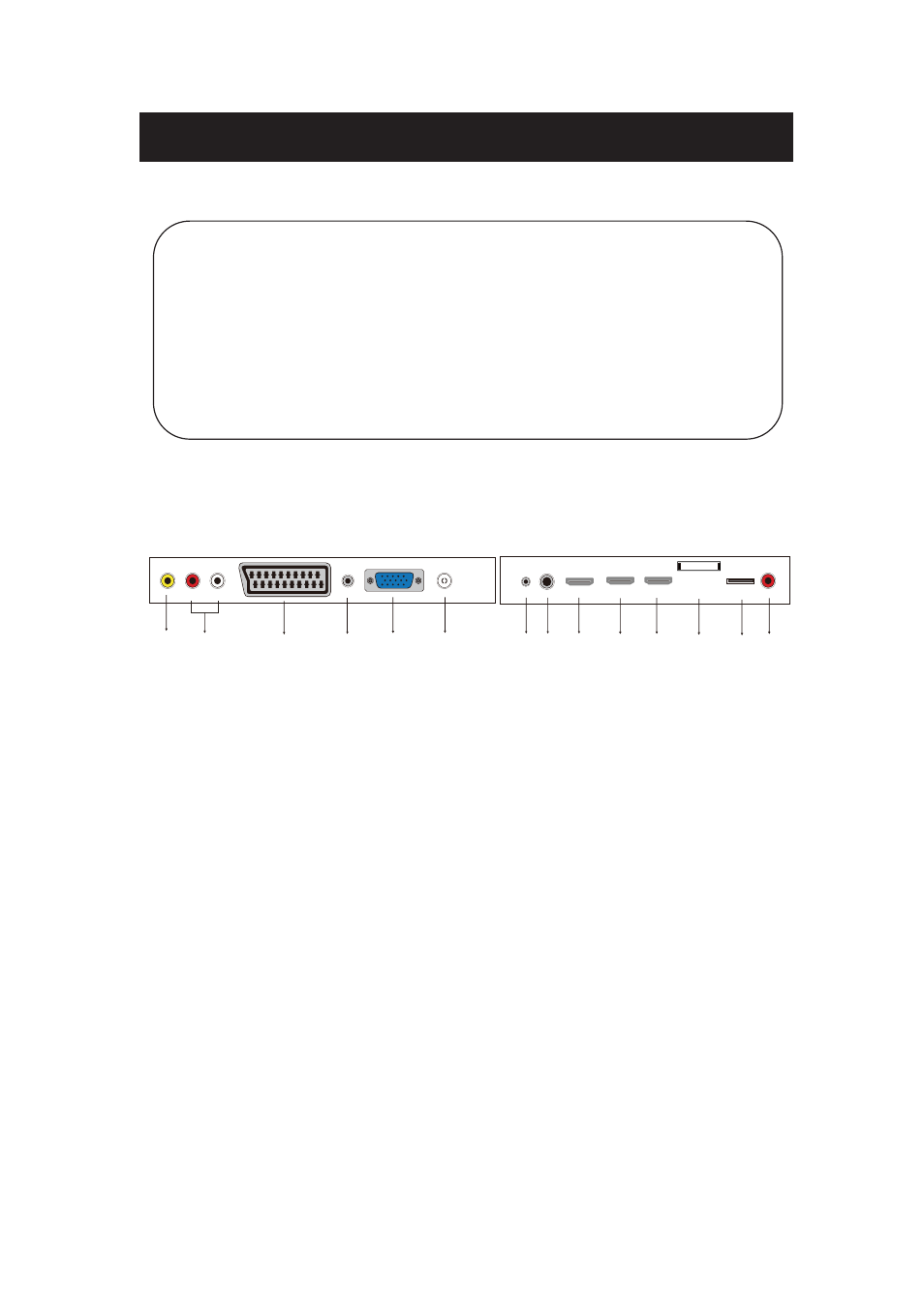
6
Main unit description
Control Panel Button Function
TV Terminal
Connections
1. Video input terminal.
2. AUDIO input terminal.
3. SCART input terminal.
4. PC AUDIO terminal.
5. VGA input terminal.
6.ANT input terminal.
7. Mini-YPBPR input terminal.
8.EARPHONE output terminal.
9. HDMI1 input terminal.
10.HDMI2 input terminal.
11.HDMI3 input terminal.
12. CI slot.
13.USB input terminal.
14.COAX output terminal.
VOL+ : Volume up.
VOL- : Volume down.
CH+: TV channel up.
CH- : TV channel down.
MENU : Press to select the main menu.
SOURCE : Select the input signal.
POWER : Turn the TV on or off.
See also other documents in the category Curtis Televisions:
- LCDVD198 (45 pages)
- LCD1927A (1 page)
- LCDVD191A (1 page)
- LCD2622A (17 pages)
- LCD1905E (37 pages)
- LCD2226 (1 page)
- LCD3215A (1 page)
- TV2740 (14 pages)
- TV2710 (1 page)
- LCD3213A (1 page)
- LCD3213A (17 pages)
- LCD1922A (34 pages)
- PL4210A (35 pages)
- LCD1975 (21 pages)
- LCP5210A (1 page)
- LCD1905A (17 pages)
- TV2710B (1 page)
- LCD1922 (1 page)
- LCDVD3202A (26 pages)
- LCDVD152UK (34 pages)
- LCDVD192E (48 pages)
- LCDVD192E (48 pages)
- LCD3239A (35 pages)
- LCDVD194A (26 pages)
- LCDVD326A-2 (20 pages)
- LCDVD326A-2 (36 pages)
- LCD3215 (1 page)
- LCD1975 (21 pages)
- RLDEDV3288-A (45 pages)
- LCDVD326A (1 page)
- LCDVD322A (45 pages)
- RLCV3223AB (45 pages)
- LCD2226A (1 page)
- LCD3202A (17 pages)
- LCP4210 (1 page)
- TV2011 (1 page)
- LCD3213 (25 pages)
- LCD3213 (24 pages)
- LCD1533 (1 page)
- LCD1105A (21 pages)
- KCR2610A (1 page)
- LCD1975 (1 page)
- LCD2622 (1 page)
- LCD3212 (25 pages)
- LCD3798 (15 pages)
