Pc setting menu – Curtis PLDED4616-UK User Manual
Page 18
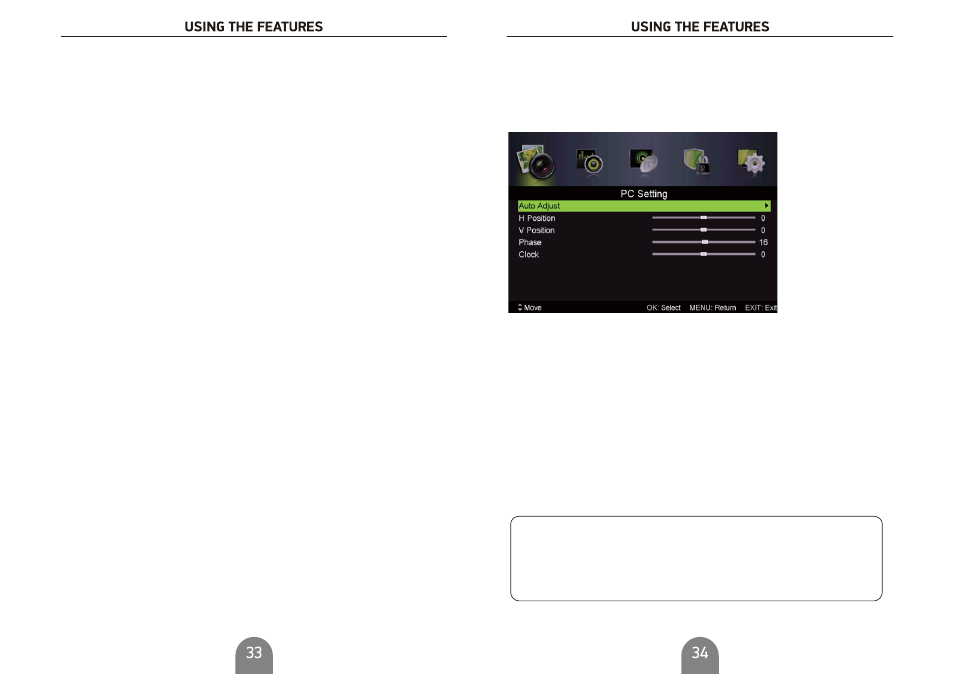
First Time Setup
Press
/
button to select First time Setup, then press OK button to enter.
̷ ̵
If you are sure to reset,press
to reset.
Yes
Reset
Press
/
button to select Reset, then press OK button to enter sub-menu.
̷ ̵
PC Setting Menu
Press
button
to select
.
INPUT
PC
on the remote control
on the remote control
Press
Ż / Ź button on the remote control to select
in the main menu.
1. Press
/
button on the remote control to select the option that you want to adjust in the
menu.
2. Press
button on the remote control to adjust.
3. After finishing your adjustment, Press
button to return back to the previous menu.
PC SETTING
PC SETTING
Enter
MENU
̷ ̵
Press
button
to display the main menu.
MENU
Auto Adjust
Press
Źbutton to adjust the screen automatically to the optimal position of the picture.
Enter/
H Position.
V Position.
Phase
Clock
Adjust the horizontal position of the picture.
Adjust the vertical position of the picture.
Adjust the horizontal interfering lines.
Adjust the vertical interfering lines.
*Notes
:
1. Sharpness,Saturation and Advanced Settings in PICTURE
are invalid.
5.
2. Audio Description and Sound Type
3. Channel Locks
4.
menu
in SOUND menu are invalid.
and Parental Rating in LOCK menu is invalid.
Audio Languages, Subtitle and Teletext in SETUP menu is invalid.
mode has no CHANNEL menu.
PC
