页面 22, Ebook auto play setting, Ebook – Curtis MPK2038BEU User Manual
Page 22
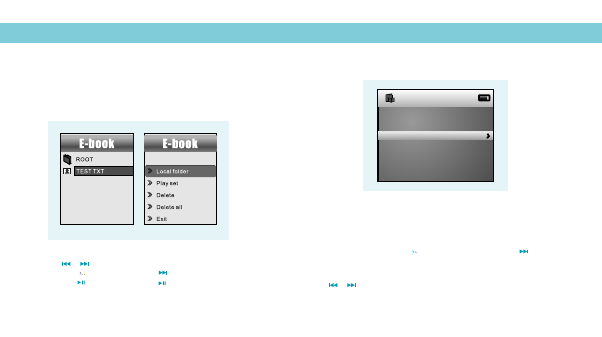
Ebook
Ebook
Auto Play Setting
20
Jan 2nd 2006
Dir List
Tag List
Now Reading
16:40
Auto Play Gap: 5Sec
After entering Ebook, press to select
. Press to choose
. If you choose
, the article will
be scrolled automatically according to the Auto Play Gap you preset.
Press / to select
on the sub-menu of Play Set. .
Play Set
Manual Play or Auto Play
Auto Play
Auto Play Gap
Press / to select
on the main menu,
and press to enter it. Press to select desire text file ,
and press to enter it. Press again to return to previous
page. While reading an article, press to bookmark the text.
Ebook
See also other documents in the category Curtis Players:
- Alarm Clock Radio with Docking Station for Ipod IP202UK (1 page)
- MP4213 (6 pages)
- MP128 (1 page)
- SMP3512 (18 pages)
- IP2093 (1 page)
- MPK7836UKA (1 page)
- SMPK8858 (10 pages)
- MP1000 (1 page)
- IP201 (1 page)
- MPK7836 (1 page)
- MPK7836UK (16 pages)
- MPK8854 Quick Start (1 page)
- IP1002MUK (1 page)
- iMode IP220 (1 page)
- MP3512 (1 page)
- IP1500 (1 page)
- IP1500 (17 pages)
- IP1500 (21 pages)
- MP257 (1 page)
- iPOD iP1002 (11 pages)
- MPK2050 (18 pages)
- MPK2050 (18 pages)
- IP1502 (1 page)
- iMode IP200 (1 page)
- CD149 (1 page)
- MP4212 (1 page)
- MP4212 (19 pages)
- MPK8854UK (1 page)
- SMPS1015 (1 page)
- MPK1040 (10 pages)
- MP530 (18 pages)
- SMPK4077 (1 page)
- MPS2015UK (19 pages)
- iP215UK-BLACK (7 pages)
- iP215UK-BLACK (8 pages)
- IP2604 (1 page)
- MP510 (1 page)
- IP1005 (1 page)
- SMPS2050 (19 pages)
- SMPS2050 (24 pages)
- MP1004 (1 page)
- MPK7836UK (1 page)
- MPK8858 (1 page)
- MPK8854 (1 page)
- RCD163A (1 page)
