Curtis MPK1040 Quick Start User Manual
Reset function, Downloading of music files, Mpk1040
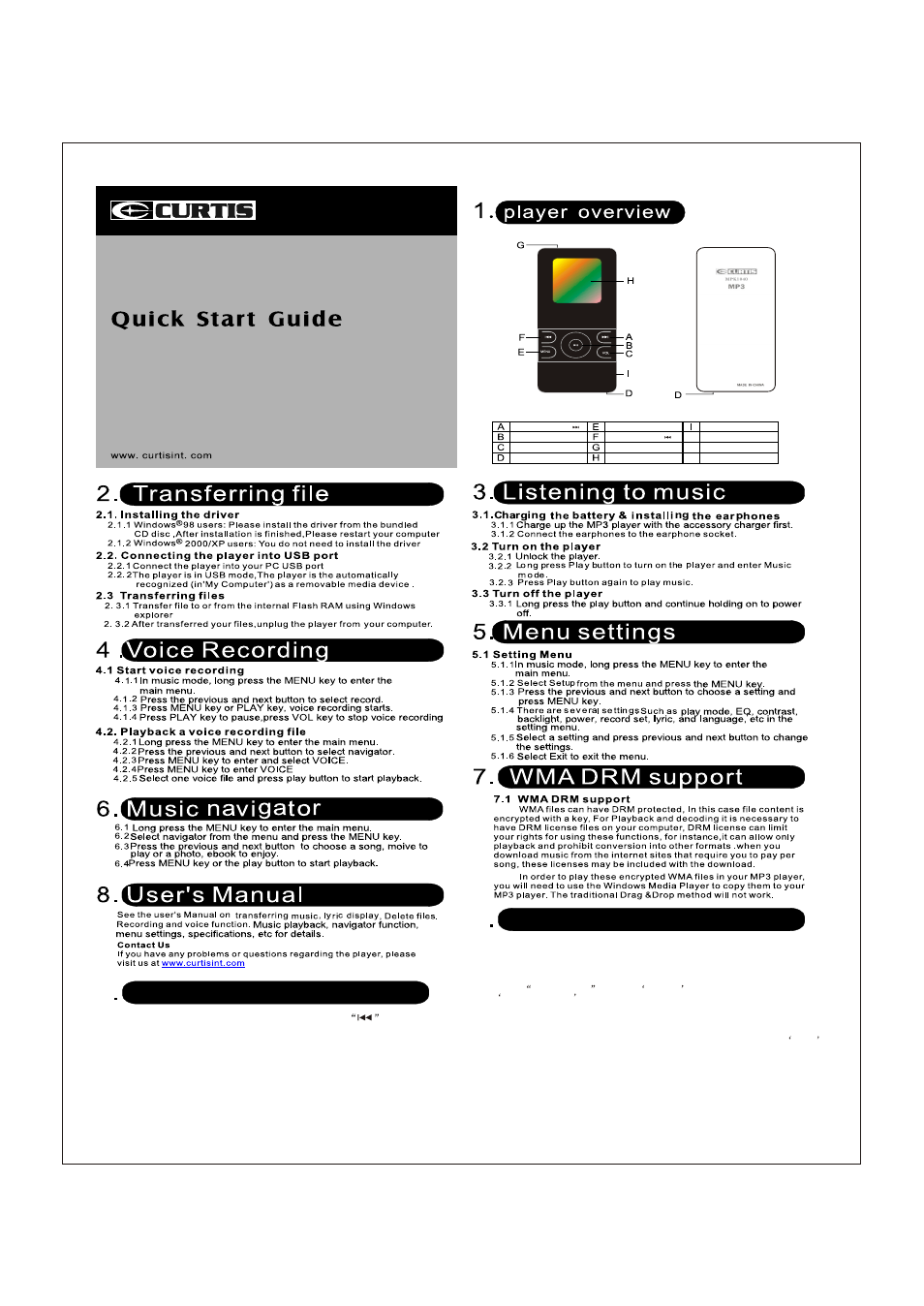
MPK1040
LCD display
Previous track/Rewind( )
MENU button
Next track/Forw ard( )
Play/Stop/Turn on /Off button
Volume control button(VOL)
Headphone jack
USB port
Power switch
10
Note: When there is no function please press the
key and
Vol key simultaneously to reset the MP3 player, and then turn on
the MP3 player again.
Reset function
9
Downloading of music files
Downloading of music files from your computer (PC) to the MP3 player
10.1. If the operating system of your PC is of version Windows 98 or below ,then
you need to install additional software .If your PC has an operating system
of version Windows 2000 or above , no additional software is needed .
10.2. Connect the USB cable to the MP3 player (in off state) first. Then ,connect
it to the PC USB port.
10.3. Open
My Computer
from the
desk top of the PC . Click and open the
Removable Drive
icon. List of the songs in the MP3 player will display.
Minimize this window at this stage.
10.4. Open the file containing the songs that you have already downloaded from
the Internet. Select the song that you want to download into the player. Right
click the mouse and then select copy.
10.5. Open the window of the Removable Drive. Right click and then select
Paste
.
The selected song will be copied into the MP3 player.
Note: Do not turn off your computer or MP3 player during this procedure
