Curtis MP4212 User Manual
Page 10
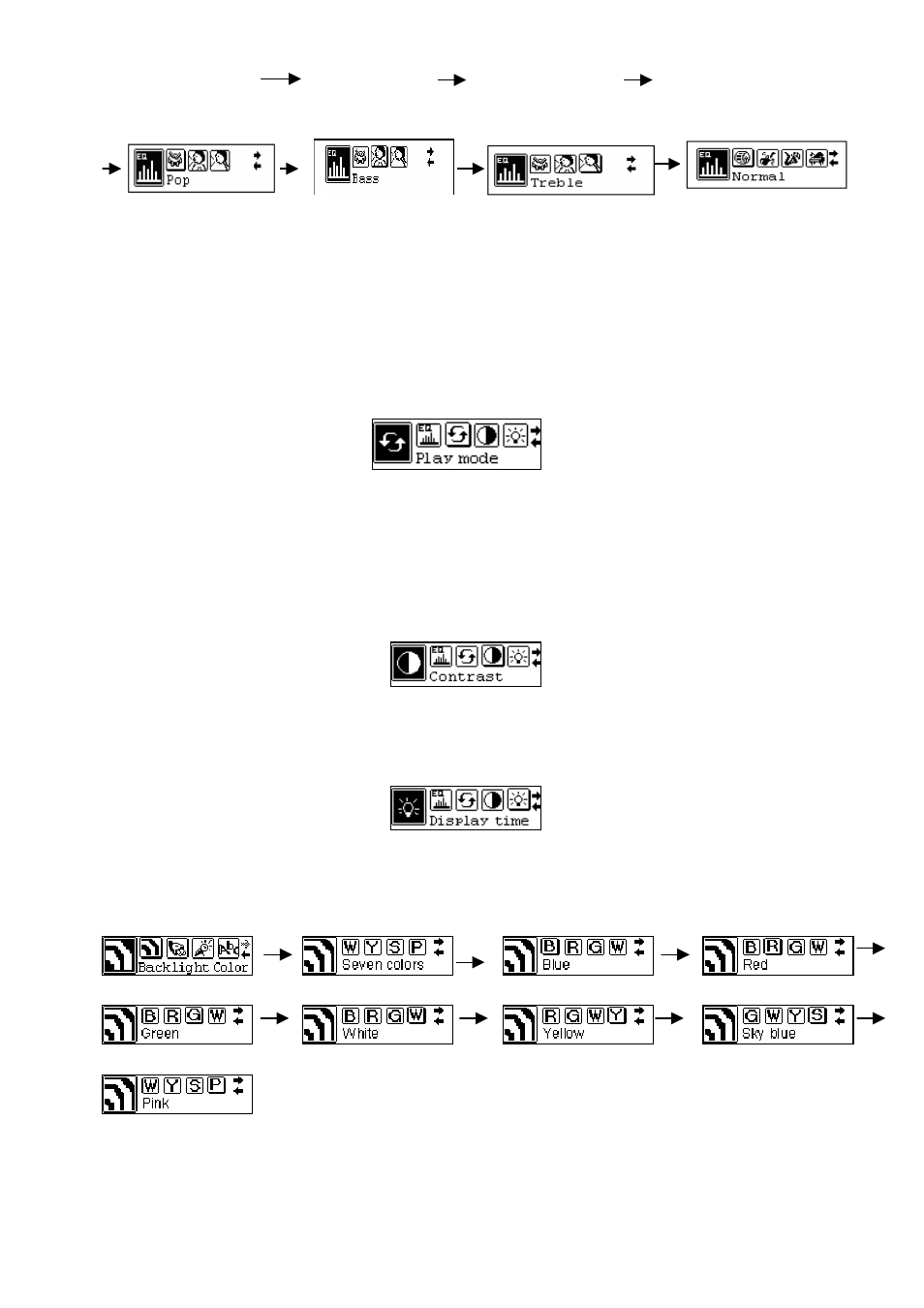
4.4.2 play mode setting
press theor button to select play mode which includes the following options:
Normal, Repeat one, Repeat all, Shuffle ,Shuffle Repeat and Preview. Press the MENU
button to save.
4.4.3 Contrast setting
press the or button to select the contrast, press the MENU button to enter the
contrast setting, repress the or button to adjust the contrast of LCD,Repress the
MENU to save.
4.4.4 Display time setting
press the or button to select display time setting which includes the following
options: o seconds, 5 seconds ,10 seconds, on(100%) . Press the MENU button to save.
4.4.5 Backlight color setting
press theor button to select Backlight color mode which includes:
Blue, Red,
Green, White, Yellow, Sky blue, Pink,
press the MENU button to save.
4.4.6 Power set
- 10
-
- Alarm Clock Radio with Docking Station for Ipod IP202UK (1 page)
- MP4213 (6 pages)
- MP128 (1 page)
- SMP3512 (18 pages)
- IP2093 (1 page)
- MPK7836UKA (1 page)
- SMPK8858 (10 pages)
- MP1000 (1 page)
- IP201 (1 page)
- MPK7836UK (16 pages)
- MPK7836 (1 page)
- MPK8854 Quick Start (1 page)
- IP1002MUK (1 page)
- iMode IP220 (1 page)
- MP3512 (1 page)
- IP1500 (1 page)
- IP1500 (17 pages)
- IP1500 (21 pages)
- MP257 (1 page)
- iPOD iP1002 (11 pages)
- MPK2050 (18 pages)
- MPK2050 (18 pages)
- IP1502 (1 page)
- iMode IP200 (1 page)
- CD149 (1 page)
- MP4212 (1 page)
- MPK8854UK (1 page)
- SMPS1015 (1 page)
- MPK1040 (10 pages)
- MP530 (18 pages)
- SMPK4077 (1 page)
- MPS2015UK (19 pages)
- iP215UK-BLACK (7 pages)
- iP215UK-BLACK (8 pages)
- IP2604 (1 page)
- MP510 (1 page)
- IP1005 (1 page)
- SMPS2050 (24 pages)
- SMPS2050 (19 pages)
- MP1004 (1 page)
- MPK7836UK (1 page)
- MPK8858 (1 page)
- MPK8854 (1 page)
- RCD163A (1 page)
