Ò³ãæ 9, Repeat play program – Curtis RCD820 User Manual
Page 9
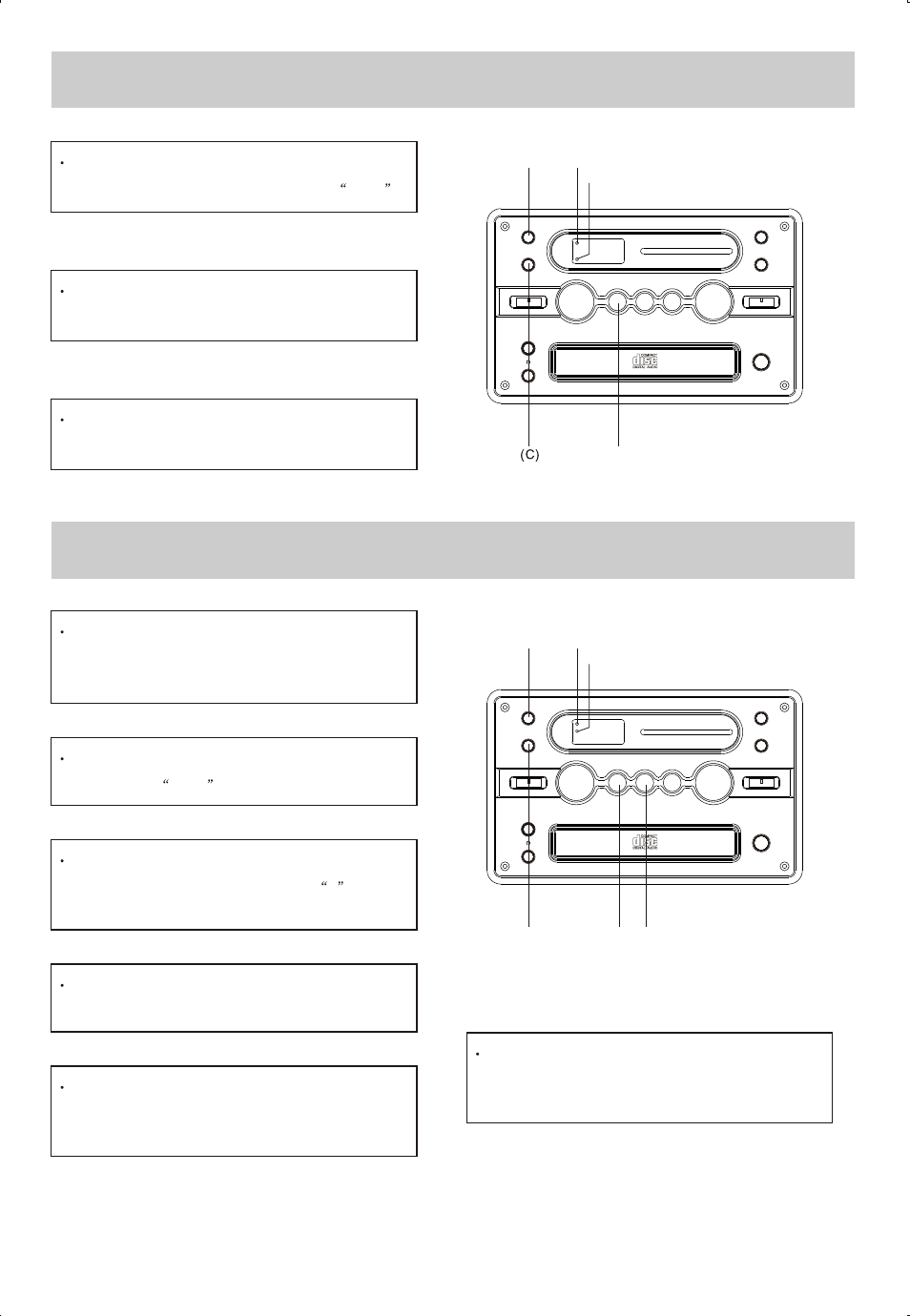
Repeat Play
Program
WOOD COMPACT COMPONENT SYSTEM
WOOD COMPACT COMPONENT SYSTEM
(A)
(A)
(B)
(B)
(D)
(D)
( )
C
(E)
(E)
(F)
To relpeat same fraek, press the (A) repeat button
once and the (B) repeat indicator ligat will Flash
.
To repleat all disc, press the (A) repeat button twice
and the (B) repeat indicator will light up.
To cancel repeat play, press (E) stop or press the
repeat button until the repeat indicator dis appeared.
It is not possible to enter programs during disc play.
Press the stop (F) first, then follow the instructions
below.
Press the (C) program button and the (D) program
indicator light
Flash
.
Press the (C) program button. The first program
selection is now stored in the program memory.
Press the Forward and reverse skip track buttons to
select the track to be stored in location
1
(i.e. track 03 )
Continue entering tracks in this way until all the
desired tracks are stored (up to a limit of 20). Press
the (E)play/pause button to play this stored tracks.
To clear the program memory
Simply press (F) stop button to clear the progammed
tracks.
8
