System connection – Curtis DVD9009UK User Manual
Page 4
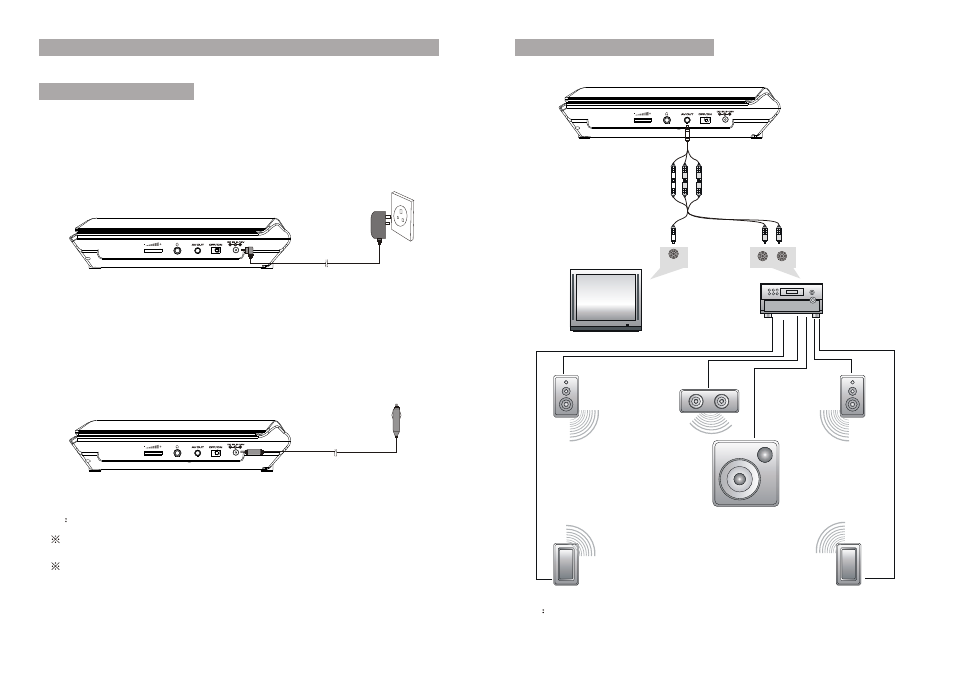
5
4
Powering and installation
Plug one end of the AC/DC power adaptor into the DC IN 9 -12V jack on the right of
the machine, then plug the other end into the AC power receptacle.
Please refer to the following illustration.
If using car cigarette lighter adaptor to connect to the power: Plug one end of the
cigarette lighter adaptor into the DC IN 9-12V jack on the unit, plug the other end
into the car cigarette lighter socket. See illustration below.
Note
Car cigarette lighter adaptor is available to use only when the car cigarette
lighter with DC 12V negative grounding.
The mains plug is used as the disconnect device, the disconnect device
should remain readily operable.
System Connection
DC IN 9-12V
Connecting with external speaker
AUDIO IN
VIDEO IN
AMPLIFIRE
TV
Left front speaker
Centre speaker
Right front speaker
SUBWOOFER
Left rear speaker
Right rear speaker
AV CABLE
(Not Supplied)
Note
There is no 5.1 channel in the unit,however,after connecting to
APM it is available to output audio in 5.1 channel.
