General operation - dvd setup menu – Curtis DVD8722 User Manual
Page 15
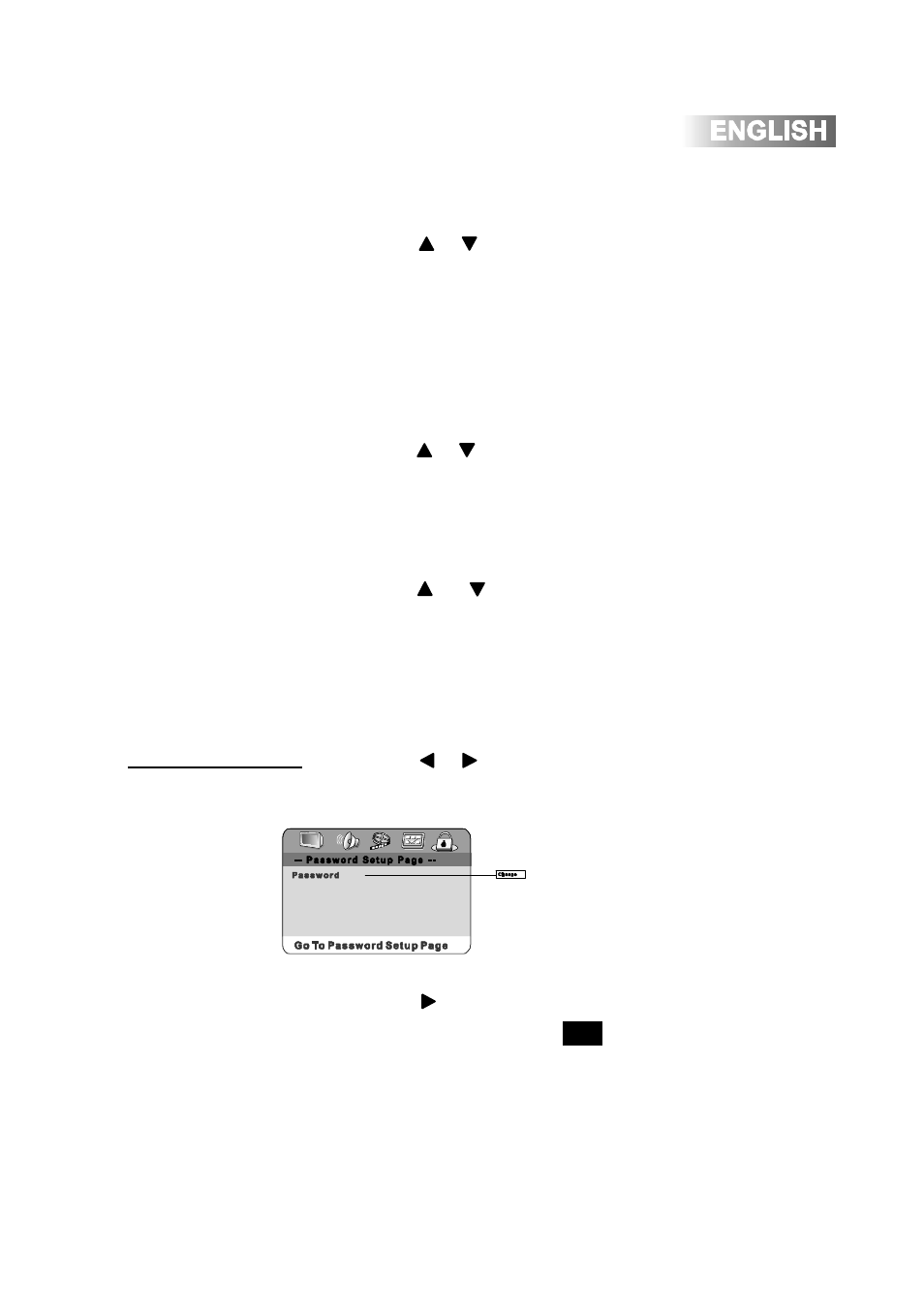
15
Audio (DVD Title)/
Subtitle Language/
Disc Menu Language
Parental Control
Default
(Restore Factory Settings)
Password Setup Page
Change Password
Press or to select English or other languages.
Note:
If the disc has a predetermined language or, recorded in a
language not listed above, the audio language/subtitle
language/
disc menu language setting will not be reflected.
Press or to select KID SAF, G, PG, PG 13, PGR, R,
NC17, or ADULT. A password is required to change the
parental control setting. See below for details.
Press or to select RESET. Pressing RESET will
restore all menu selections to their default setting (except for
the password and Parental Control).
Press or to select Password Setup Page and ENTER
to select.
Press to select CHANGE, then create a new password.
The default password is :
1234
General Operation - DVD Setup Menu
- DV1054HDUK (29 pages)
- DVD2100 (24 pages)
- DVD2100 (24 pages)
- DVD8007C (28 pages)
- DVD3602UKT (11 pages)
- DV1096HDUK (29 pages)
- DVD6041 (15 pages)
- TVD1401 (1 page)
- DVD1047B (1 page)
- DVD5091UK (1 page)
- DVD5091UK (30 pages)
- DVD8402 (1 page)
- DVD1033B (1 page)
- DVD7016A (1 page)
- TVD2000 (1 page)
- DVD7802 (1 page)
- TVD2000A (48 pages)
- DVD1072UK (1 page)
- DVD1045 (1 page)
- DVD1045E (15 pages)
- DVD8723UK (24 pages)
- DVD8723UK (1 page)
- DVD7016 (1 page)
- DVD1044 (1 page)
- DVDR2100 (1 page)
- DVD1041 (1 page)
- DVD1041 (29 pages)
- DVD1022 (1 page)
- Dvd8007b (1 page)
- DVD8009 (1 page)
- DVD8009 (17 pages)
- DVD1066 (1 page)
- LCDVD195A (34 pages)
- DVD DVD1072 (31 pages)
- DVD1098C (29 pages)
- DVD1098B (29 pages)
- DVD1071UK (1 page)
- DVD1078 (29 pages)
- DVD7600 (1 page)
- DVD1056 (22 pages)
- DVD1056 (1 page)
- DVD8400 (20 pages)
- TVD1400 (1 page)
- TVD1400 (8 pages)
- DVD8007D (1 page)
