Remote control operation, Modes and features setup, Rating setup – Curtis DVD8078 User Manual
Page 15
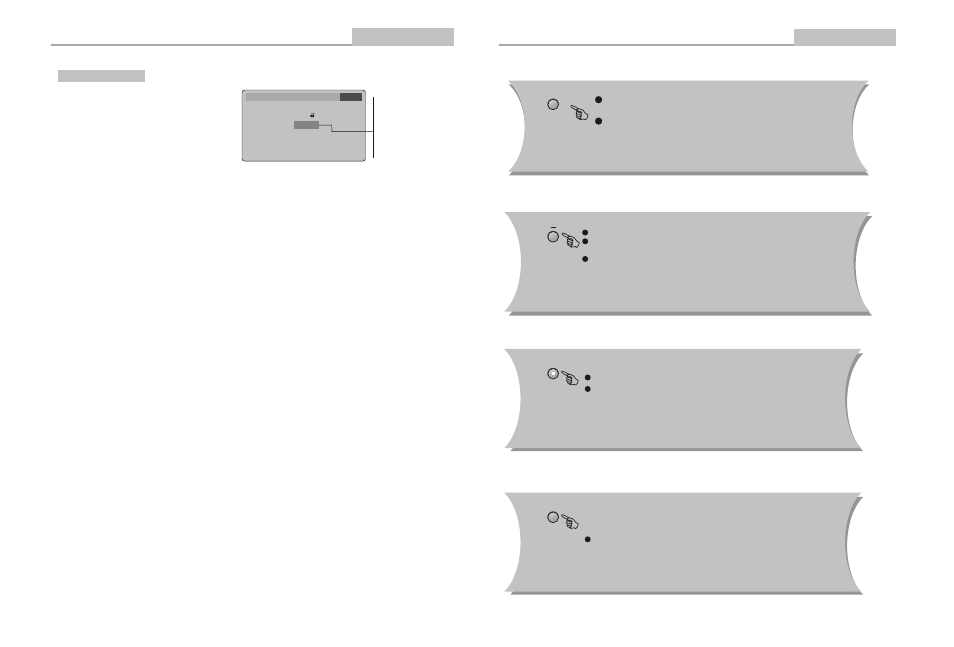
Note: 1. During CD playback, points A and B must be within the same track.
During DVD playback, points A and B can be selected from different chapters.
2. This function is subject to the disc.
During playback, press A-B to select point A.
Press it again to select point B. The player will repeat the section from A
to B automatically.
Press A-B third time to cancel A-B repeat and clear points A and B.
0-10+ keys
These keys are used to input the time, as well as
title, chapter and track numbers.
When a numeric item is displayed on the screen,
press the 0-10+ keys to select the desired entry,
and press ENTER to confirm.
-15-
Remote Control Operation
Advanced Features
-14-
Modes and Features Setup
Advanced Features
Note: T
f playback is
stopped about 5 minutes(when Screen Saver is set to on).
he screen saver will automatically turn on i
Press STOP during playback to stop and hold playback.
Press PLAY to resume playback from the point you pressed STOP.
STOP
A
B
You can change TV system :(When stop) PAL , NTSC , AUTO.
N/P
Language Video Audio Rating
Password ----
Rating
LOAD Factory
8. Adult
Reset
1:Kid Safe
2:G
3:PG
4:PG-13
5:PG-R
6:R
7:NC-17
8:Adult
Rating Setup
The Rating menu allows you to block playback
of DVDs based on their ratings.
Setting the Password & Rating Level
The DVD player allows you to block playback
of inappropriate content with a password-
protected Rating system (not all discs are rated).
A. From Stop mode, press SETUP.
B. Select Rating and press ENTER.
C. Select Rating and press ENTER repeatedly to set the rating from 1 (most restrictive)
to 8( least restrictive ).
If a password has already been set, the lock icon will be closed. You will not be
able to select Rating until you SELECT the correct password using the 0-9 keys.
This password is 8888.
D. Select Password.
E. Use the 0-9 keys to SELECT a 4-digit password and press ENTER. The lock icon will
close to indicate that the rating and password are set.
F. Press SETUP to save and exit.
