页面 4 – Curtis DVD2047 User Manual
Page 4
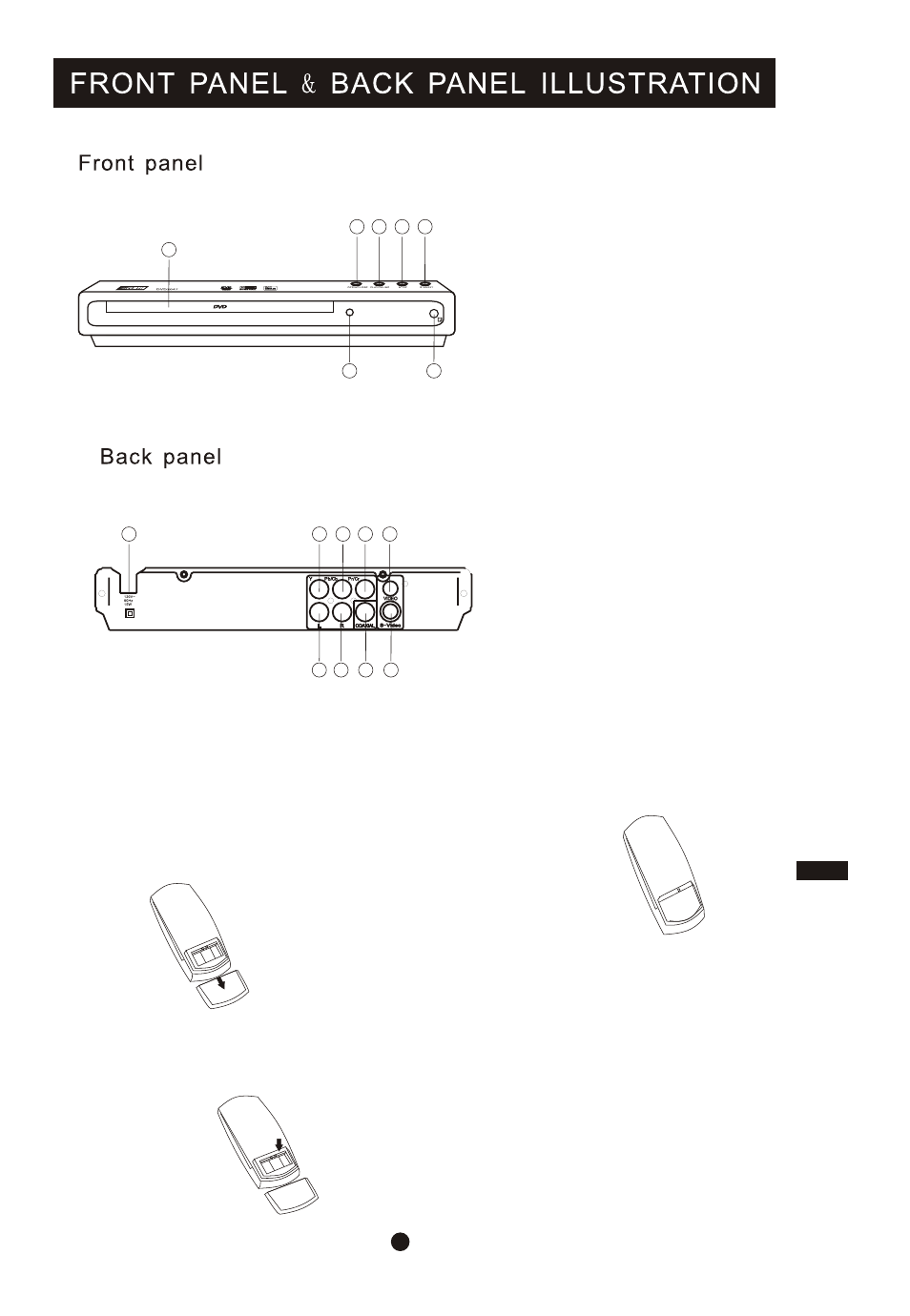
6
1
2
3
4
5
1. CD door
2. OPEN/ CLOSE
3. PLAY/ PAUSE
4. STOP
5. STANDBY
6. REMOTE SENSOR
7. POWER LIGHT
1
8
2
3
4
7
6
9
5
1. AC IN
2. Y
3. Pb/ Cb
4. Pr/ Cr
5. VIDEO
6. L
7. R
8. COAXIAL
9. S- Video
ENG
1
PREPARA TION OF THE REMOTE
CONTROL
At first , place the batteries into the
remote control, then you can use remote
control to operate the DVD video player.
1. Open the cover
2. Insert the batteries( No. AAA)
Make sure to match the +and on the
batteries to the marks inside the battery
Compartment.
3. Close the cover
Note on the batteries
Improper use of the batteries may cause
battery leakage and corrosion. To
operate the remote control correctly,
follow the instructions below.
7
See also other documents in the category Curtis DVD-players:
- DV1054HDUK (29 pages)
- DVD2100 (24 pages)
- DVD2100 (24 pages)
- DVD8007C (28 pages)
- DVD3602UKT (11 pages)
- DV1096HDUK (29 pages)
- DVD6041 (15 pages)
- TVD1401 (1 page)
- DVD1047B (1 page)
- DVD5091UK (1 page)
- DVD5091UK (30 pages)
- DVD8402 (1 page)
- DVD1033B (1 page)
- DVD7016A (1 page)
- TVD2000 (1 page)
- DVD7802 (1 page)
- TVD2000A (48 pages)
- DVD1072UK (1 page)
- DVD1045 (1 page)
- DVD1045E (15 pages)
- DVD8723UK (1 page)
- DVD8723UK (24 pages)
- DVD7016 (1 page)
- DVD1044 (1 page)
- DVDR2100 (1 page)
- DVD1041 (1 page)
- DVD1041 (29 pages)
- DVD1022 (1 page)
- Dvd8007b (1 page)
- DVD8009 (1 page)
- DVD8009 (17 pages)
- DVD1066 (1 page)
- LCDVD195A (34 pages)
- DVD DVD1072 (31 pages)
- DVD1098C (29 pages)
- DVD1098B (29 pages)
- DVD1071UK (1 page)
- DVD1078 (29 pages)
- DVD7600 (1 page)
- DVD1056 (1 page)
- DVD1056 (22 pages)
- DVD8400 (20 pages)
- TVD1400 (1 page)
- TVD1400 (8 pages)
- DVD8007D (1 page)
